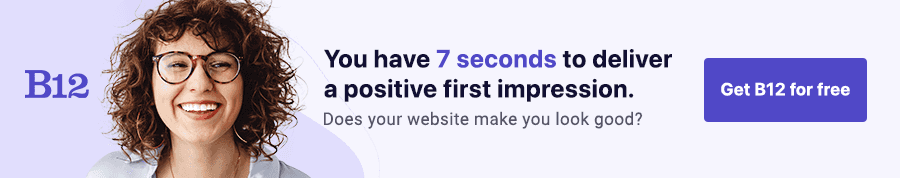Build an AI website in 60 seconds
AI generates your personalized website instantly with built-in scheduling, payments, email marketing, and more.
Start for free
What is a hamburger menu on a website?

Optimizing the user experience has become a top priority for website owners. One crucial aspect of user experience is navigation, and the hamburger menu has emerged as a popular solution. But what exactly is a hamburger menu on a website, and why should your website include it? Simply put, a hamburger menu is an icon consisting of three horizontal lines stacked on top of each other, resembling a hamburger. When clicked or tapped, it expands to reveal a hidden menu with navigation options. This menu is typically used on websites with limited screen space, such as mobile or responsive designs, to declutter the layout and provide a clean and organized user interface.
Including a hamburger menu on your website offers numerous benefits. Firstly, it saves valuable screen space by hiding navigation options when they are not needed. This minimalist approach creates a sleek and uncluttered design, allowing the most important content to take center stage. Additionally, the hamburger menu enhances mobile usability, providing a seamless navigation experience for users on smaller devices. By incorporating this intuitive design element, your website can improve user engagement, reduce bounce rates, and ultimately enhance the overall user experience. In the following sections, we will delve deeper into the design tips, best practices, and examples of well-executed hamburger menus to help you optimize your website's navigation.
What is a hamburger menu on a website?
The hamburger menu, also referred to as the hamburger icon, is a common navigation element found on websites and mobile applications. It consists of three horizontal lines stacked on top of each other, resembling the appearance of a traditional hamburger. When clicked or tapped, the hamburger menu reveals a hidden navigation menu that allows users to access various pages or sections of the website.
The purpose of the hamburger menu is to save space on the screen, particularly on mobile devices where screen real estate is limited. By hiding the navigation options behind an icon, the design remains clean and uncluttered until the user actively interacts with the hamburger menu. This minimalist approach to navigation has become popular due to its ability to provide a seamless user experience, especially on mobile devices where touch-based interactions are prevalent.
Why should your website include a hamburger menu?
Including a hamburger menu on your website can greatly enhance user experience and improve navigation. The hamburger menu, also known as a mobile menu or slide-out menu, is a compact and visually unobtrusive way to organize a website's navigation options. Consolidating menu items behind a three-line icon frees up valuable screen space and provides a cleaner design aesthetic. This is particularly important on mobile devices, where screen real estate is limited.
A hamburger menu allows users to easily access additional navigation options with just a single tap or click. It provides a convenient and intuitive way for visitors to explore different sections of your website and find the information they are looking for. This is especially beneficial for websites with a large number of pages, as it prevents overwhelming the user with an extensive navigation bar. By adopting a hamburger menu, you can streamline the user experience and make it easier for visitors to navigate your website efficiently.
Design tips for an effective hamburger menu
One of the most important aspects of a hamburger menu on your website is its design. Here are some design tips to ensure that your hamburger menu is effective and user-friendly:
Clear and visible icon
The hamburger menu is represented by three horizontal lines, which is a recognizable symbol for menu navigation. Make sure that the icon is clear and visible on your website, typically placed in the top-right corner. Avoid making it too small or blending it with the background.
Easily accessible
Ensure that the hamburger menu is easily accessible to users by making it prominent and visible on all pages of your website. Placing it at the top of the page or in a fixed position allows users to quickly find and use the menu without scrolling.
Consistent navigation structure
Maintain a consistent navigation structure within your hamburger menu. Place the most important and frequently accessed pages at the top, followed by submenus or dropdown options for additional navigation. Use clear and descriptive labels for each menu item to help users understand their purpose.
Visual feedback
Provide visual feedback when users interact with the hamburger menu. This can include highlighting the icon or animating the menu to open and close. Visual feedback helps users understand the functionality of the hamburger menu and improves their overall navigation experience.
Responsive and mobile-friendly
Ensure that the hamburger menu is responsive and adapts to different screen sizes. It should be easily accessible and usable on mobile devices, providing a smooth and seamless user experience. Test the menu on various devices and screen sizes to ensure it works well across different platforms.
By following these design tips, you can create an effective and user-friendly hamburger menu on your website, enhancing the navigation experience for your visitors.
Best practices for adding a hamburger menu to your website
When adding a hamburger menu to your website, it's important to follow some best practices to ensure its effectiveness. Here are a few tips to consider:
- Placement: Place the hamburger menu icon in a prominent and easily accessible location. The top right corner of the website is a common choice, as it is easily seen and accessible for users.
- Simplicity: Keep the menu design simple and clean. Avoid cluttering the menu with too many options or overwhelming the users. Instead, focus on providing the most important and frequently accessed pages.
- Mobile-friendly: Ensure that the hamburger menu is optimized for mobile devices. Test its functionality and appearance on different screen sizes to ensure a seamless user experience across all devices.
- Visible icon: Make sure the hamburger menu icon is easily recognizable and distinguishable. Many users are now familiar with the three horizontal lines as the symbol for the menu, so it's important to keep that standard.
- Labeling: It's essential to label your hamburger menu icon with the word Menu or Navigation to make it clear for users. This helps to avoid confusion and ensures that visitors understand the purpose of the icon.
By following these best practices, you can effectively incorporate a hamburger menu into your website.
Remember to customize the icon to match your website's design and branding.
Examples of websites with well-designed hamburger menus
When it comes to implementing a hamburger menu on your website, it can be helpful to see how other websites have successfully incorporated this navigation feature. Here are a few examples of websites with well-designed hamburger menus:
- Apple: Apple's website features a clean and intuitive hamburger menu design. Placed prominently in the top right corner of the page, the menu icon consists of three horizontal lines. Upon clicking the icon, a sleek dropdown menu appears, providing easy access to various sections of the website.
- Google: Google also utilizes a well-executed hamburger menu on its website. The menu icon, located at the top right corner of the page, consists of three horizontal lines stacked on top of each other. When clicked, it opens a sliding menu with clear and organized navigation options, allowing users to easily navigate through different services and products.
- Medium: Medium, the popular online publishing platform, incorporates a unique hamburger menu design. The menu icon, consisting of three dots arranged vertically, is positioned at the top right corner of the page. Once clicked, it reveals a dropdown menu that provides access to various sections of the website, such as the user's profile, reading list, and settings.
By exploring these well-designed hamburger menu examples, you can gain inspiration and insights on how to effectively implement this navigation feature on your own website. Remember to consider the placement, design, and functionality of the hamburger menu to ensure a seamless user experience.
Create and deploy a well-designed website with B12
If you’re struggling with the idea of building your own website, you can count on B12 to help. B12’s AI-powered website builder can easily generate a professional website that matches your branding elements and industry specifications. Use our DIY website editor to make changes at any time, and leverage AI Assist to help you with content creation.
With B12, you can launch a beautiful, professional website within 30 days or less. You can also work with our experts in design and copywriting to personalize and refine your free draft. Once you've launched it, use client-engaging tools like invoicing, intake, contracts, and more to grow your business. Sign up for free now and see how B12 can help you create a website that leaves a lasting impression on customers.
Attract, win, and serve more clients
Receive helpful resources directly to your inbox to help you succeed online.
Draft your site in 60 seconds
Get an AI website made specifically for you that's free to launch.
Start for free ✨No credit card required
Spend less time on your website and more time growing your business
Let B12 set up your professional online presence with everything you need to attract, win, and serve clients.