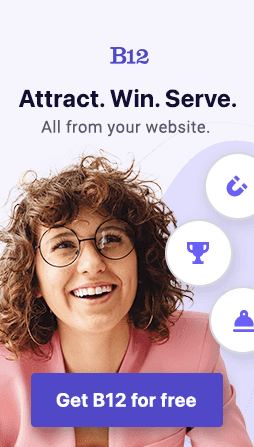Build an AI website in 60 seconds
AI generates your personalized website instantly with built-in scheduling, payments, email marketing, and more.
Start for free
How do I find the right keywords for my website?

Keywords hold the key to unlocking the full potential of your website. They're the secret sauce that optimizes your online presence and catapults you to the top of search engine results.
Are you ready to wield the power of keyword research like a pro? In this blog post, we've prepared a guide filled with advanced tips and techniques to refine your keyword lists. We’ll help you navigate different tools that can supercharge your keyword research process. Stay tuned as we delve deeper into conducting keyword research and unleashing the best practices for keyword optimization. Let’s dive in!
Understanding the Importance of Keywords for Website Optimization
A website's keywords are crucial for search engine optimization and attracting relevant traffic. You can improve your website's ranking by identifying and incorporating the right keywords into its content. Keywords act as a bridge between what people search for and the content you provide. You can use them to help search engines understand your site's relevance and context, so you can deliver the most accurate results. So for a successful SEO campaign, keyword research is essential.
Overview of key tools and resources for keyword research
Keyword research requires a variety of tools and resources. Google Keyword Planner is one of the best tools for keyword research. You can use this free tool to find potential keywords, analyze search volume trends, and estimate competition. Additionally, Google search suggestions, related searches, and autocomplete can be helpful. Besides Google, there are other keyword research tools out there, both free and paid, that offer additional features and functionality.
Getting started with Google Keyword Planner
How to access and navigate the Google Keyword Planner tool
Google Keyword Planner is essential to starting your keyword research journey. Make sure you have a Google Ads account because the Keyword Planner is built into it. When you're logged in, click on Tools & Settings and select Keyword Planner. It will open up the tool, where you can explore its features.
Exploring the features and functionalities of Google Keyword Planner
Google Keyword Planner has a lot of features to help you find the right keywords. The tool gives you keyword ideas based on search terms and phrases relevant to your site. You can either enter a few terms that describe your business or website or input a specific URL to generate keyword ideas. Additionally, the tool provides historical data, such as search volume trends, to give you insights into the popularity and competitiveness of specific keywords.
Filtering and refining keyword ideas
The next step is to filter and refine your keyword ideas to make sure they align with your website's goals and target audience. Using Google Keyword Planner, you can narrow down your keyword list based on search volume, competition, and bid amount. In addition, you can filter keywords by location and language to make sure you're reaching the right people. You'll be able to optimize your website content better if you carefully select and refine your keyword list.
Understanding keyword metrics and forecasting
As you navigate through Google Keyword Planner, you'll encounter various metrics and forecasting information related to each keyword. These metrics provide insights into the potential performance and effectiveness of specific keywords. Key metrics to pay attention to include average monthly searches, competition level, and the suggested bid amount. Additionally, the tool provides forecasting information, such as estimated clicks, impressions, and cost, to help you gauge the potential impact of using certain keywords in your website content. By understanding these metrics, you'll be able to make informed decisions and prioritize keywords that align with your website's objectives.
Conducting keyword research
It's crucial to conduct keyword research if you want your site to rank for the right keywords. You can learn a lot about search volumes and competition levels by using the Google Keyword Planner. Here's how to use Google Keyword Planner to do effective keyword research.
Step 1: accessing and navigating Google Keyword Planner
To begin your keyword research journey, log in to your Google Ads account and navigate to the Tools & Settings section. Under the Planning header, select Keyword Planner. You can choose between "Discover new keywords" and "Get search volume and forecasts" once you're in the Keyword Planner.
Step 2: exploring the features and functionalities
Google Keyword Planner has a lot of features to help you refine your keyword lists. You can enter seed keywords or your website's URL to generate keyword ideas. You can also filter keywords based on search volume, competition, and other metrics to find the most relevant ones.
Step 3: analyzing keyword data
As you conduct your keyword research, pay attention to metrics such as average monthly searches and competition levels. By selecting keywords with a reasonable search volume and manageable competition, you can optimize your website effectively. Furthermore, the tool provides insights into historical data and trends, allowing you to identify keywords that have consistent popularity or are experiencing significant growth.
Step 4: refining your keyword list
After you have a list of keywords, refine and prioritize them. Find long-tail keywords that are more specific and align with your content. Niche keywords can help you attract targeted traffic. Also, think about how each keyword aligns with your website's goals. Selecting keywords that match user intent can make your website optimization efforts more relevant and effective.
Conducting keyword research with Google Keyword Planner provides valuable insights into various metrics and trends, allowing you to optimize your website for the most relevant keywords. By following these steps and consistently refining your keyword list, you can lay a strong foundation for successful SEO strategies.
Utilizing other Google tools for keyword research
Supplementary tools provided by Google for keyword research
Google offers a range of supplementary tools that complement the functionality of the Google Keyword Planner. These tools can provide additional insights and help you uncover valuable keyword opportunities for your website. By utilizing these tools, you can enhance your keyword research process and optimize your website accordingly.
Exploring the features and benefits of Google Search Console
Google Search Console
Google Search Console is another essential tool for keyword research. It gives you insight into the keywords driving traffic to your site and how well your site is doing in organic search results. Analyzing the search queries that bring people to your website can help you identify potential keywords and optimize your content. You can also track your website's rankings over time with Google Search Console.
Free keyword research tools
While Google Keyword Planner is a popular choice, there are other free tools that can provide valuable insight into keyword research.
Evaluating alternative keyword research tools
When it comes to free keyword research tools, there are a few options worth considering. Some popular choices include Ubersuggest, KeywordTool.io, and AnswerThePublic. These tools use different algorithms and data sources to generate keyword ideas and provide valuable metrics such as search volume, competition, and related keywords. However, it is important to note that while these tools can be helpful, they may not offer the same level of accuracy and depth as Google Keyword Planner.
Pros and cons of free keyword research tools
One of the major advantages of using alternative keyword research tools is that they are free to use, making them accessible to website owners on a limited budget. Additionally, these tools often provide a wider range of keyword suggestions and variations compared to Google Keyword Planner. However, one drawback is that the data provided by these tools may not be as accurate or up-to-date as Google's data. Additionally, some free tools may have limitations in terms of search volume data or the number of keywords that can be generated in a single search.
Making the most of free keyword research tools
To fully utilize free keyword research tools, it is recommended to use them in conjunction with other tools and strategies. For instance, combining data from multiple free tools can help validate keyword ideas and provide a more comprehensive understanding of search volume and competition. Additionally, incorporating manual research methods, such as browsing forums, social media, and competitor websites, can help uncover niche or long-tail keywords that may be missed by automated tools. By using a combination of these approaches, website owners can benefit from both the convenience of free tools and the depth of research provided by manual methods.
Best practices for keyword optimization
Incorporating keywords effectively into website content
When it comes to optimizing your website for keywords, it's important to strategically incorporate them into your website content. Start by conducting thorough keyword research using tools like Google Keyword Planner to identify relevant keywords for your industry or niche. Once you have your list of keywords, strategically integrate them into your website's title tags, headings, and meta descriptions. It's important to ensure that the keywords flow naturally within the content and don't appear forced or spammy. Remember, the goal is to provide valuable and engaging content to your audience while keeping search engines in mind.
Optimizing keywords for different on-page elements
In addition to incorporating keywords into your overall website content, it's crucial to optimize them for various on-page elements. This includes optimizing keywords for title tags, meta descriptions, URLs, headings, and image alt tags. Each on-page element provides an opportunity to strategically include keywords and provide search engines with clear information about the content of your web pages. By optimizing these elements, you increase the chances of search engines understanding and ranking your website for the targeted keywords.
Strategies for tracking and analyzing keyword performance
Once you have implemented your keyword optimization efforts, it's important to track and analyze the performance of your keywords. Tools like Google Analytics can provide valuable insights into the organic search traffic and keyword rankings for your website. Monitor the performance of your keywords regularly and make adjustments as needed. Pay attention to metrics like click-through rates, bounce rates, and conversions to gauge the effectiveness of your keyword optimization strategy. By tracking and analyzing keyword performance, you can refine your approach and continuously improve the visibility and organic traffic to your website.
Ensuring a smooth user experience
While keyword optimization is important for improving search engine visibility, it should not come at the expense of a smooth user experience. Ensure that your website is designed and organized in a way that makes it easy for users to navigate and find the information they are looking for. Use descriptive and relevant headings to guide users through your content and optimize your website's loading speed to minimize user frustration. Remember, optimizing keywords should always be done with the end user in mind, providing them with valuable and relevant content.
Target the right keywords for your website with B12
Keyword research can sound daunting, especially for those new to it. If you’d rather leave keyword research to the pros, consider B12.
Our team of experienced SEO specialists can help you target the right keywords for your website. We’ll ensure that your content includes strategically placed keywords so your target audience can find your business. The greater your visibility, the greater your potential client base.
B12 is the all-in-one platform that helps professional service small businesses launch an online presence with tools like payments, scheduling, email marketing, and contracts. See your new site for free in 60 seconds to start winning, attracting, and serving clients in no time.
Attract, win, and serve more clients
Receive helpful resources directly to your inbox to help you succeed online.
Draft your site in 60 seconds
Get an AI website made specifically for you that's free to launch.
Start for free ✨No credit card required
Spend less time on your website and more time growing your business
Let B12 set up your professional online presence with everything you need to attract, win, and serve clients.