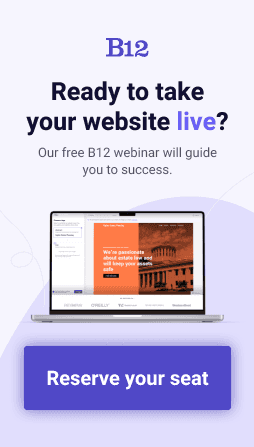Build an AI website in 60 seconds
AI generates your personalized website instantly with built-in scheduling, payments, email marketing, and more.
Start for free
How to launch your company's website for free

Having a website is crucial for any company looking to establish its online presence and connect with potential customers. Whether you're a startup or an established business, having a website can help you reach a wider audience, showcase your products or services, and build your brand. However, the process can seem daunting if you're new to website building.
Luckily, plenty of free resources help you easily create a professional-looking site. In this blog post, we'll guide you through setting up a website for free, including choosing a website builder, designing your site, and launching it to the world. By the end, you'll be ready to maintain and grow your online presence for years.
Why launching your company's own website is crucial
Your company's website is more than just a marketing tool. It is a digital representation of your business that can make or break your reputation. Customers expect to find you online, and having a functional and beautifully designed website is crucial to building credibility, establishing a brand identity, and reaching new audiences.
In today's digital age, where most people use the internet to research products and services before making a buying decision, launching a website for your business can no longer be considered optional. It is an essential step towards success. It enables you to engage with customers effectively, showcase your products or services, and, ultimately, drive more sales.
Step-by-step guide: How to set up a website for free
Launching a website for your business is crucial in establishing an online presence, driving traffic, and, ultimately, growing your brand. Spending money on website design can be daunting for small business owners, so we've compiled an easy-to-follow guide on setting up a website for free.
Choose your own free website builder
You must choose a website builder that fits your needs to get started. Website builders offer comprehensive and user-friendly features, even for those with little coding experience. Plus, there are also free website builder applications you can try or some that offer a free version.
Pick a domain name
After selecting a website builder, the next step is to pick the right custom domain name. Your domain name should be unique, memorable, and easy to spell. Ideally, it should also reflect your business's brand or niche. Remember that domain names can be purchased for as little as $10 per year and can significantly impact your website's traffic and visibility.
Design your website
Once you have your domain name, it's time to start designing your website. Website builders such as Wix offer a variety of customizable templates, allowing you to create a professional-looking site quickly. Remember to keep the user experience in mind, ensuring that your website is clean, easy to navigate, and provides value to your potential customers. By following these steps, you'll be well on your way to launching a successful website for your business.
Choosing a professional website builder: Pros and cons of popular platforms
Choosing a website builder is a crucial decision when setting up a website. As there are so many different website builders, you want to make sure you choose the one that best fits your needs. Before deciding on a platform, consider what you need from your website – do you want it to be a simple blog, an online store, or something else entirely?
Wix
One popular website builder is Wix. It's a simple platform to use and has a range of templates to choose from. While this might be a plus for some, it can also be a downside if you're trying to create a truly unique website. Additionally, Wix isn't an SEO-friendly platform, so you may need help to rank highly on search engines.
WordPress
Another popular platform is WordPress. This platform is a great option if you're looking to create a high-quality, custom website. However, it can be more difficult to use than other website builders, so there may be better options if you have previous website-building experience.
Squarespace
Squarespace is another web hosting to consider. It has a great selection of templates, and its drag-and-drop interface is easy to use. However, Squarespace is more expensive than some other website builders on the market, which could be a barrier for some users. When choosing a website builder, choosing the one that best fits your needs and budget is important.
Designing your website: Tips for creating a professional-looking site
Choose a color scheme
When designing your website, the key is to keep it simple and professional-looking. Avoid using too many colors or fonts that can be jarring to the eyes. Choose a color scheme that complements your business brand and stick to it. Similarly, use a font that is easy to read, and use it consistently throughout your web pages.
Customize your design
One of the best things about website builders is that they often provide website templates and themes to help you design your website without hassle. However, customize these templates to make them unique to your business. Add images, text, and features that showcase your products or services and distinguish you from your competitors.
Take note of user experience
When designing your website, it's important to think about the user experience. Ensure your website is easy to navigate, with all the important links and information accessible from the homepage. Consider adding a search bar if your website has numerous pages or products. Test your website on different devices to ensure it looks good, loads quickly, and works well on mobile devices.
Ensure search engine optimization
Make sure your website is optimized for search engines. Use relevant keywords throughout your website, such as page titles, meta descriptions, and alt-image tags. Ensure your website content is high-quality and well-written, with clear headings and subheadings. These factors will help your website rank higher in search engine results, crucial for driving traffic and generating leads.
Launching your website: Best practices for going live
Once you've designed your company's website and ensured all the necessary features are in place, it's time to launch it. A successful website launch can maximize its exposure and drive traffic to your site. Here are some best practices for launching your website.
First and foremost, make sure that your website is fully functional and free from any errors. Test all links, images, and videos to ensure they work properly. Make sure that your website is mobile-friendly and optimized for all devices.
It is also important to focus on SEO strategies when launching your website to attract visitors. Identify relevant keywords related to your business or industry and incorporate them into your website's content, meta descriptions, and titles. Submit your sitemap to search engines and optimize your website's loading speed to improve its ranking.
Another best practice for launching your website is to promote it through social media channels and email marketing. Create social media pages for your business and share your website's link with your followers. Send out an email blast to your subscribers announcing your website's launch and features. Also, consider collaborating with influencers to increase your website's reach.
Maintaining and growing your website over time
Your website is a dynamic digital asset that requires ongoing maintenance and updates. As your business grows and evolves, your website should reflect those changes to stay relevant and engaging for your visitors. Regular site maintenance can improve your site’s performance, speed, and search engine ranking.
To keep your website current, consistency is key. Regularly update your content, including product or service descriptions, pricing, and contact information. Ensure all links are working correctly and update any broken or outdated pages. Monitor your website’s analytics to understand visitor behavior and adjust your site accordingly.
Another aspect of maintaining your website is ensuring that it is secure. Regularly update your website software, plugins, and any security protocols. Be mindful of any potential security risks, such as malware or spam, and take steps to protect your site and your visitors.
In addition to maintenance, growing your website over time involves creating new content and expanding your online presence. Consider adding a blog or resources section to your site to share industry insights, helpful tips, and news about your business. Regularly updating your social media channels and engaging with followers can drive traffic back to your website and increase your online visibility.
Create a website and scale your business using B12
A well-designed website can make a strong first impression on potential clients, nurture leads, and drive conversions. B12 is the all-in-one platform that helps professional service small businesses launch a professional online presence with tools like access to SEO tools, payments, scheduling, email marketing, and contracts.
Use B12 to launch a user-friendly site with brand consistency and all the tools you need to sell and offer professional services. Get started launching yours today.
Attract, win, and serve more clients
Receive helpful resources directly to your inbox to help you succeed online.
Draft your site in 60 seconds
Get an AI website made specifically for you that's free to launch.
Start for free ✨No credit card required
Related posts
Spend less time on your website and more time growing your business
Let B12 set up your professional online presence with everything you need to attract, win, and serve clients.