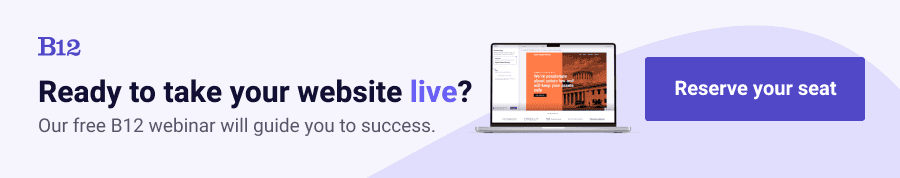Build an AI website in 60 seconds
AI generates your personalized website instantly with built-in scheduling, payments, email marketing, and more.
Start for free
How to create a website structure for better SEO

Are you struggling to improve your website's ranking on search engine result pages? Your website's structure could be the root of the problem. A well-organized website structure can significantly impact your website's search engine optimization (SEO) efforts. Keep reading to discover how to create a website structure for better SEO to optimize your website.
Website structure
A website's structure refers to the hierarchy of pages, subpages, and content on a website. It determines how users interact with your site.
A good website structure helps improve user experience by making it easy to navigate and find information. It also helps search engines crawl and index your website, improving your website's ranking on search engine result pages.
That’s why you should create a website structure that's well-organized, easy to navigate, and optimized for SEO. A poorly structured website can confuse both users and search engines. It can make it difficult to navigate and find the information they're looking for.
The importance of a clear site structure for SEO
The structure of your website is essential to its SEO success. The way your website is organized and laid out can determine how easy it is for search engines to crawl your site. It can impact how well users can navigate through your site. Plus, it can influence how well your site ranks in search engine results pages.
Understanding website architecture and its impact on SEO
Website architecture refers to the way your site is organized. This includes the main navigation and the individual pages. The structure of your site should be logical and intuitive for users, and the same goes for search engines crawling your site. A well-organized site architecture will make it easier for search engines to understand the content on your pages and index them accordingly.
Site architecture: understanding the elements
Site architecture determines how your website is organized and connected, affecting user experience and SEO performance. A well-structured website will make it easier for both users and search engine robots to navigate your website. It will be easier for them to find relevant content. Here are some essential elements of site architecture that you need to consider.
Website structure and organization
The structure of your website should be organized into well-defined categories. This can be achieved through a hierarchical tree-like structure. With this structure, the homepage is at the top and the sub-pages branch out from it. A clear and logical organization helps both users and search engines understand the relationships between your pages and content.
Navigation and menus
Your website menus and navigation should be intuitive and easy to use. They should enable users to find relevant content with ease. A sitemap can help search engines crawl your website more efficiently, and Google recommends submitting it to the Google Search Console to help with indexing.
URL structure
Your URL structure should be logical and descriptive, using keywords where possible to help identify the content of the page. Avoid using excessive parameters or special characters in your URLs.
Page architecture and content
Each page on your website should have a clear purpose and be optimized for specific keywords. Your content should be well-organized. Use heading tags (H1, H2, H3) to indicate the hierarchy and importance of content. Aim to provide value and engage users with high-quality and relevant content.
Planning your website structure
Creating a website structure that maximizes its SEO potential starts with careful planning and organization. SEO architecture and website architecture design should be at the forefront of your mind. By creating a strong website foundation, you can ensure that your site is intuitive. You can make sure it’s user-friendly and search engine optimized.
When planning your site structure, consider the hierarchy of your content. The main navigation should include the most important sections of your website, with sub-categories and pages organized accordingly. This helps search engines understand the importance of different sections of your site and index them correctly.
Identify the type of structure illustrated
There are many different website structures to choose from. Some of the most common structures include hierarchies, networks, hybrids, sequential, and matrix.
Hierarchies are the most straightforward and are often used when a website has a limited amount of content. Networks, on the other hand, work well for sites with a large amount of information that can be categorized in many different ways. Hybrids, meanwhile, combine elements of both hierarchies and networks.
Sequential structure is best for guiding users through a process, such as signing up for a service. Lastly, matrix structures are best for websites with multiple categories and subcategories.
Create a website tree
Before you start building your website, you should create a “website tree” that outlines all the pages and sections you want to include. This will help you conceptualize the structure of your site and ensure that you don’t miss any important pages or sections. A website tree is essentially a visual representation of your site’s hierarchy, with each section and page represented by a “branch” on the tree.
Organize your website sections
Once you’ve created your website tree, you should start organizing your site’s sections. This involves grouping related pages together and determining which pages should be placed at the top level of your site hierarchy. The most important pages, such as your homepage and main navigation, should be placed at the top level. Meanwhile, less important pages can be grouped under subheadings. Organizing your site in this way makes it easier for users to find what they’re looking for. Plus, it improves the overall user experience.
Organizing your website sections also means grouping pages based on their topics, features, or functionalities. This will help you create a logical flow of information. Consequently, this will be easy for users and search engines to understand. This will also help you optimize your website for SEO by creating pages that target specific keywords.
Focus on website components
When creating a website structure, it's important to focus on website components. Website components are the building blocks of your website. These include headers, footers, sidebars, and menus. You can use these to enhance your website's structure and make it more user-friendly. For example, a sticky header can make it easy for users to navigate your website, while a sidebar can display recent posts or popular articles.
By focusing on website components, you can create a website structure that is both functional and visually appealing.
Implementing a good website structure for better SEO results
Already have a clear plan for how to structure your site? It’s now time to implement it correctly. Use easy-to-understand URLs, include descriptive page titles and meta descriptions, and make use of header tags to break up your content and highlight important sections. Consider using a site map to help search engines crawl your site and include internal linking within your content to help users navigate from page to page. A well-planned and structured site with internal links helps with SEO. Additionally, it creates a better user experience overall.
HTML structure examples
When it comes to creating a website structure for better SEO, knowing some HTML structure examples is essential. HTML stands for Hypertext Markup Language. It’s a coding language used for creating web pages. Understanding HTML structure examples would help create a well-organized website.
Basic HTML structure
A basic HTML structure has only three essential parts, the head, the body, and the title. The head contains information about the document, such as the document title and metadata. The body contains the content that will be displayed on the page. The title, which is located in the head section, is what appears on the browser's tab.
Site architecture
Site architecture is the organization of a website and its pages. A well-structured website is easy to navigate. This makes it convenient for both users and search engines. Site architecture includes different components such as menus, categories, and subcategories. Implementing the right site architecture design enables users to easily find what they’re looking for.
Website tree
A website tree is a hierarchical representation of a site's pages. It's a visual way of organizing the pages and serving as a roadmap for the site's visitors. It's an excellent tool for understanding the website's structure. Through it, you know how different pages relate to each other. Creating a website tree allows you to see where your pages fit within the site's overall structure, which is essential for SEO.
Website structure diagram
A website structure diagram is a visual representation of the website's structure, including the site hierarchy and the relationship between pages. This type of diagram makes it easier to understand the website's structure and identify any weak points in its organization. Using a website structure diagram can help you create a more strategic structure for your website, improving its SEO performance.
Website structure examples
The website structure is the foundation of SEO optimization. It is the layout of your website that provides structure and organization that search engines and visitors can understand. Here are some examples of website structures.
Hierarchical structure
One of the most effective website structures is the hierarchical website structure. It is a simple structure. It features a top-level page, followed by subpages and sub-subpages. This structure allows you to target your keywords effectively. Consequently, you make it easy for search engines to understand the topic of your website.
Silo structure
The silo structure is another effective website structure that separates different sections of your website into silos. Each silo contains a different topic and is optimized for a different set of keywords. This structure helps to create a clear and focused hierarchy that search engines can easily understand.
Flat structure
Flat structure is a simple website structure that features a single level of pages. This structure is ideal for small websites with a narrow topic focus. It is easy to understand and navigate. That’s why it’s a perfect choice for beginners.
Pagination structure
Pagination structure consists of a series of interconnected pages. These pages are linked together by a series of navigation links. This structure is perfect for larger websites. It makes it easier for users to navigate through the website. It also helps break down the content into smaller sections. This makes it easier for search engines to understand each page’s topic.
Create a well-structured website with B12
Your site's structure is key to ensuring that your site is well-optimized for search engines and users alike. And it could very well be the deciding factor for how well your site performs.
Launch a well-structured, professional website in 30 days or less with B12.
B12’s website design services ensure that you’re getting a site structure that’s intuitive for visitors and optimized for SEO. We have a team of SEO specialists and web designers that can help you create an SEO-friendly site that prioritizes the user experience. Get started for free today!
Attract, win, and serve more clients
Receive helpful resources directly to your inbox to help you succeed online.
Draft your site in 60 seconds
Get an AI website made specifically for you that's free to launch.
Start for free ✨No credit card required
Related posts
Spend less time on your website and more time growing your business
Let B12 set up your professional online presence with everything you need to attract, win, and serve clients.