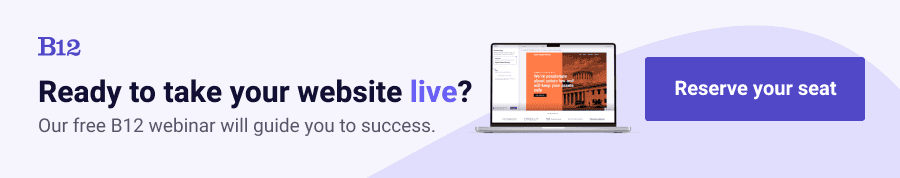Build an AI website in 60 seconds
AI generates your personalized website instantly with built-in scheduling, payments, email marketing, and more.
Start for free
How to create a business website in 4 steps

Looking to establish a digital presence for your business? Creating a website is the first step toward your organization's online recognition. Businesses that lack an online presence could miss out on valuable customers and sales opportunities. A business website establishes credibility and provides information about services, products, and even company culture.
Creating your small business website with a website builder is easy, even for those with limited technical skills. Keep reading to discover the steps you need to take to create a business website. This blog post will guide you in building a website that perfectly captures your business needs and reflects your brand’s values. Let’s dive in!
The importance of having your own website
A website can act as the face of the company, which can help potential customers in forming their perceptions of the business. A well-designed website can also provide compelling reasons for customers to choose your products or services over those of your competitors. Additionally, a business website can boost your online presence, which can eventually lead to increased sales and revenue.
Benefits of having a website
There are many benefits of having a business website. Firstly, it offers an easy way for customers to discover your business and learn about the products and services that you offer. It can also make your business more accessible to a wider audience, including those who may not have heard of your company otherwise. Furthermore, a website can also allow customers to share your content easily, which can help to reach even more potential customers.
A website is an extension of your brand
Having a business website is also an excellent way to extend your brand. Your website can act as a powerful marketing tool, allowing you to showcase your brand values, vision, and mission. A well-designed website that aligns with your brand can help to build brand trust and increase brand loyalty.
Why use B12 over other website builders?
One of the most popular website builders on the market is B12. It's an excellent tool to help create a robust website easily and quickly. One of the advantages of B12 is the ability to use pre-made templates to create a website without any coding knowledge. It also offers the flexibility of customization, making it possible to create a unique website for your brand.
Plus, B12 offers various features that make website building fast and straightforward, including drag-and-drop elements, industry-specific images, and fonts.
Step 1: Sign up and log in to B12
To start building your business website using B12, the first step is to create an account and log in to the B12 platform. Signing up for a B12 account is free and easy. Simply navigate to the B12 homepage and click on the "Get Started" button located at the top right corner of the site.
Once you have entered your email address and created a password, you will receive a verification email from B12 to confirm your account. Follow the instructions in the email to verify your account and complete the sign-up process. Once you have verified your account, you can log in to B12 and start building your business website.
If you forget your password, you can reset it by clicking the "Forgot Password" link on the login page. B12 will send you an email with instructions on how to reset your password.
Signing up and logging in to B12 is the first step toward building your business website. With a free account and easy-to-use interface, B12 provides an ideal platform for website creation. By following the simple steps outlined above, you can create an account, log in, and get started on building your website.
Step 2: Choose your template
The template you choose sets the tone for your website. Here are some factors to consider when choosing your website template.
Understand your audience and website goals
When choosing your template, always keep your audience in mind. Your template should easily communicate to them what your site’s all about. For instance, if you’re a law firm, you can opt for templates with a clean and minimalist design.
Analyze the template’s features and components
Make sure that the template’s elements align with your website’s goals. Examine the layout and navigation options. Assess the colors and fonts, and see if it matches your branding. Check if the functionalities and tools are compatible with your specific business type (online store, professional services, and portfolio).
Test and experiment
Use B12’s website editor to preview and test your chosen template. B12 enables you to customize templates with your content and branding, giving you total freedom. What’s more, B12 offers templates designed specifically for your industry.
Step 3: Customize your website
Now that you have chosen a template for your business website, it's time to make it your own. B12 makes it easy to customize several elements of your web presence, including color palette, theme, fonts, images, and more. For further customization, you can request help from B12's professional designers.
Adding content
To start customizing your website, you need to add content such as text, images, videos, and other elements according to your business needs. The B12 website editor allows you to edit various website elements effortlessly, either from your desktop or mobile.
Customizing design
The next step is to customize the design and layout of your website. The B12 editor offers a wide range of customization options, like changing font styles and background colors to cater to your preferences and match the look and feel of your brand.
Optimize for mobile
Since most people view websites on their mobile devices, it's crucial to ensure that your website is mobile-friendly. B12 provides you with an easy option to optimize your website for mobile devices, ensuring that it's accessible to a vast audience.
Step 4: Publish your website
After customizing your website and making sure that everything is in place, it’s time to publish your website for the world to see.
Preview and test your website
Before publishing, it is important to preview and test your website. This allows you to see how your website looks and functions on different devices such as desktop, tablet, and mobile. You can also check if all the internal and external links and buttons are working properly.
Publish your website to the internet
Click the Publish button and your website will be live! You can now share your website on social media and start promoting your business online.
Maintain and update your website
Just because your website is live does not mean your work is done. It's crucial to maintain and update your site regularly. Check for broken links, update your content, and add new features and pages that will improve the user experience. For instance, try adding a dedicated contact page to make it easier for users to reach you. B12 makes it easy to update your website, and you can access the editor at any time to make changes or request enhancements from B12 experts. Regular maintenance and updates will help keep your site relevant, secure, and engaging for your audience.
Creating a website for your business can be a game-changer in terms of attracting and retaining customers. With B12, creating a business website has never been easier. By following these steps, you can have a professional-looking website up and running in no time. Remember to keep your website updated and make sure that it reflects your brand and message. With a little effort, your website can be a powerful tool for your business growth.
Reminders and steps to consider in creating your business website
In this guide, we walked through the steps to creating a business website using B12. By now, you should have a better understanding of how to sign up, choose a template, customize your site, and publish it. However, before we wrap up, let's take a closer look at some important points you should keep in mind.
Adding updates to your site
Once your website is up and running, it's important to keep it updated and maintained regularly. This includes adding fresh content, blog posts, images, and videos to your website to attract more visitors. It's also crucial to ensure that your website is secure and that all the plugins and software are updated. Updating your website regularly will help increase your website's ranking in search engine results pages and keep it relevant to your audience.
Utilizing analytics
Keeping track of how your website is performing is essential. Your website will be your potential customer's first impression of your business. Monitor how many visitors are coming to your website, where they are coming from, and which pages they are visiting. You can use this data to optimize your website, create better content, and improve your website's user experience.
Hiring a website design company
If you feel overwhelmed by the process of creating a website or don't have the time to do it yourself, consider hiring a website design company. A website design company can create a custom website tailored to your business needs and help you with ongoing maintenance and updates. A website design company will take your website to the next level and make it stand out from your competitors. They also often offer web hosting services and search engine optimization services to make you more visible in search engines.
Create your business website with B12
Having a website is essential for any business, and luckily, it's no longer a difficult, expensive process. By following the steps outlined in this guide and utilizing the tools provided by B12, you can easily and affordably create a professional business website. Remember to keep your website up-to-date, utilize analytics, and consider hiring a website design company if you need extra assistance. With a little bit of effort and dedication, your website will be an effective tool for attracting and retaining customers.
Invest in creating an outstanding website to help your business grow and thrive. B12 can help you launch a well-designed website that makes a strong first impression on potential clients, nurtures leads, and drives conversions. Use B12 to launch a user-friendly site with brand consistency and all of the tools you need to sell and offer professional services. Get started launching your free website today.
Attract, win, and serve more clients
Receive helpful resources directly to your inbox to help you succeed online.
Draft your site in 60 seconds
Get an AI website made specifically for you that's free to launch.
Start for free ✨No credit card required
Related posts
Spend less time on your website and more time growing your business
Let B12 set up your professional online presence with everything you need to attract, win, and serve clients.