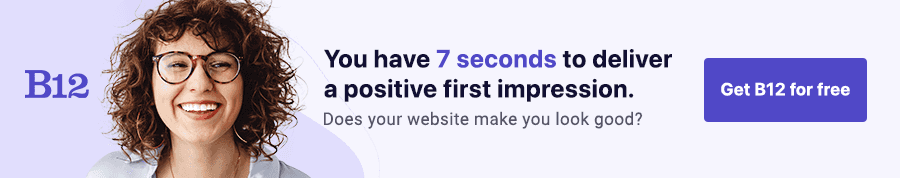Build an AI website in 60 seconds
AI generates your personalized website instantly with built-in scheduling, payments, email marketing, and more.
Start for free
How to choose the best fonts for business websites

Choosing the right font for your business website can make or break users’ experience. Picking the wrong font can make your website difficult to read or even turn off potential customers. For instance, did you know that small fonts and low contrast is the top complaint that users have when it comes to website readability?
That’s why it's essential to understand the different font types, pairing methods, and colors that are most effective for your brand. Scroll below to explore how to choose the best fonts for business websites.
The importance of choosing the best web fonts
As more businesses shift to online platforms, it becomes essential to have a website that represents the brand with all its aspects. One aspect that is often overlooked, but holds significant importance, is the choice of font for the website. Fonts can drastically affect your website’s readability, visual appeal, and overall user experience. Therefore, choosing the right font styles for business websites becomes a crucial aspect of web design. A unique font can also be used to bring out the uniqueness of the brand.
Understanding font type: a guide to serif, sans-serif, script, and display fonts
It's important to understand the different font types and choose the one that aligns with your brand image and objectives. We have four main font types. These include serif, sans-serif, script, and display fonts. Each of them has unique qualities that can impact how your website looks and feels.
Serif fonts
Serif fonts are extremely legible. They're commonly used as the default font in printed materials. They come with small lines attached to the end of each stroke, which can make characters more distinct and easy to read. If you want to portray a professional, traditional, or formal brand image, Serif fonts will be the perfect fit for your business website. Thinking of using Serif fonts for your site? Examples of great serif fonts include Times New Roman, Georgia, and Baskerville.
Sans-serif fonts
Sans-serif fonts, on the other hand, do not have small lines attached to each stroke. They are clean and modern. This makes them highly versatile for all types of brands. A neo-grotesque font is very easy to read on digital devices. Because of this, they're a classic font to use for online content. Want to make your website look simple, modern, and dynamic? A sans-serif typeface is perfect. Take a look at popular typefaces like Arial, Open Sans, and Comic Sans.
Script fonts
Script fonts are beautiful, stylish handwriting-based fonts that look elegant and attractive. These cursive fonts often make a great choice for headlines, logos, or other designs that need an upscale, fancy, or sophisticated appearance. Using a script font for body copy, however, can often make it difficult to read, which is why it's best to use it sparingly. Examples of script fonts include Edwardian Script, Brush Script MT, Monotype Corsiva, and Pacifico.
Display fonts
A display font is decorative and eye-catching, making it popular for titles and headlines. You can use them to create dramatic, unique, or attention-seeking headlines. However, using them for body texts can be challenging and can potentially make your website look unprofessional. Examples of display fonts include Bungee, Lobster, and Megrim.
Font pairing tips: how to choose complementary fonts for your website
Web design cohesiveness
Choosing the right font isn’t just about picking a web-safe font that looks good on the screen. It's also about understanding how to pair different fonts together to create a cohesive and visually appealing design. When choosing fonts, you need to keep in mind the overall concept and branding of your business or website. Modern fonts from the same font family usually work well together.
Contrast
One important factor to consider when pairing fonts is the contrast between them. Too much contrast between fonts can make them difficult to read, while too little contrast can make them blend together and appear boring. The key is to find a balance between contrast and harmony. For example, a serif font paired with a sans-serif font can create a beautiful contrast without clashing.
Number of fonts
Another helpful tip when pairing fonts is to use a maximum of three different fonts on your website. Any more than that, and your design can appear cluttered and confusing. You also want to aim for a consistent style and tone throughout your website. This is so your fonts and overall design match the message you want to convey.
Practicality
Finally, it's important to consider the practicality of your font choice. So make sure your fonts are highly readable. This should be the case even if your users are viewing your site across different devices, screen sizes, and resolutions. You also need to take into account accessibility for users who may have visual impairments that require larger fonts or different color contrasts. By keeping these considerations in mind, you can make informed and effective choices when pairing font families for your website.
Choosing a good font size and line spacing for maximum readability
When building a business website, it is crucial to prioritize readability. Even the most brilliantly crafted content can fall flat if your particular font size and line spacing are off. Visitors to your website will quickly become frustrated or fatigued if they have to strain their eyes to read your text. In extreme cases, they may even leave your site altogether, costing you sales or leads.
The ideal font size and line spacing vary. This depends on the font itself and the device where it’s being viewed. A font that is too small or too tight could result in a cramped, cluttered look, while a font that is too large or widely spaced could look unprofessional or childish.
Generally speaking, you want a font size of between 16 and 18 points for body text. Meanwhile, headings and subheadings can range from between 20 to 30 points.
Similarly, the line spacing, or "leading," should be set to a value that allows your paragraph text to breathe and makes reading comfortable, without being too tightly packed or too spread out.
Strike a balance between aesthetics and usability by testing out different combinations and soliciting feedback from others.
Finally, remember that accessibility is paramount. A font size readable to most people may not be large enough for those with visual impairments. That’s why you should provide options for users to adjust the font size themselves. Additionally, the contrast between the font color and the background should be strong enough and easily distinguishable. A text-to-background ratio of 4.5:1 is a good benchmark to aim for.
Selecting great font colors that complement your brand and improve user experience
The colors you choose for your website can impact your user experience and brand identity. It's essential to select the colors that complement your brand and message while improving readability and user engagement.
Consider your brand's color palette when selecting eye-catching font colors. If your brand has already established specific colors, you need to make sure that the colors you choose for your fonts complement them. Your chosen font color should align with your brand's identity and add value to the overall user experience.
Another critical consideration is the contrast between your font and background colors. High contrast is always an excellent choice for improved readability. However, it's essential to consider your brand identity and message along with user experience when selecting contrast levels. For instance, if your brand has a contemporary look and feel, you might consider using low-contrast colors to convey a high-end or premium feel.
Try to avoid using an excessive palette of colors on your website. Think about maintaining consistency in your color choices for clear branding and message. When selecting interesting font colors, settle on a chosen number of colors, ideally not exceeding three, and a hierarchy where specific colors are assigned different meanings and emphasis. This will help your visitors focus on the essential messages and calls to action on your site without distractions.
Final thoughts and best practices for choosing the best fonts for websites
Fonts are not just aesthetic choices. They also affect the user experience and readability of your content. By understanding the different types of fonts and their uses, you can create a cohesive and professional website.
When choosing the best fonts for websites, remember to keep it simple. Using too many fonts can be overwhelming and distracting for users. Stick to two fonts or three complementary fonts that reflect your brand's personality and voice.
Another important aspect of choosing the best fonts is to think about mobile optimization. Many users access websites on their mobile devices. So choose fonts that are easy to read on smaller screens. This may mean choosing larger font sizes or using sans-serifs for better legibility.
Lastly, always test your website's fonts before launching. Ask a professional designer or a group of users to provide feedback on your font choices. This can help you identify any readability issues or make adjustments to improve the overall user experience.
Build a professional online presence using the best website fonts
A well-designed website can make a strong first impression on potential clients, nurture leads, and drive conversions. Use B12 to launch a user-friendly site with brand consistency and all of the tools you need to sell and offer professional services. Need some help selecting the right fonts to use? Our expert web designers are also available to offer assistance. Get started for free today.
Attract, win, and serve more clients
Receive helpful resources directly to your inbox to help you succeed online.
Draft your site in 60 seconds
Get an AI website made specifically for you that's free to launch.
Start for free ✨No credit card required
Related posts
Spend less time on your website and more time growing your business
Let B12 set up your professional online presence with everything you need to attract, win, and serve clients.