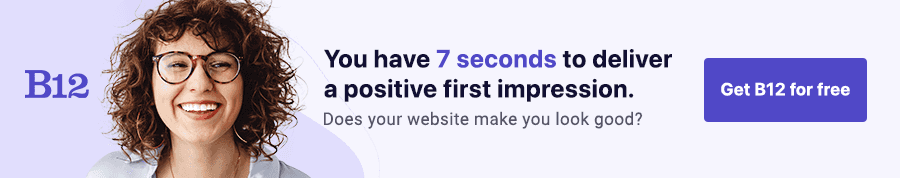Build an AI website in 60 seconds
AI generates your personalized website instantly with built-in scheduling, payments, email marketing, and more.
Start for free
Best website integrations to supercharge your online presence

Are you looking for ways to supercharge your online presence? With today's technology, integrating apps and tools has become one of the most effective ways to automate workflows and streamline business processes.
This blog post explores the best website integrations to help you achieve your goals. From Zapier to Quickbooks, we'll cover the top tools to help you automate your processes and save time for other important tasks.
What are website integrations?
A business owner's strong online presence is essential to success. But with so many tools and platforms available, figuring out where to begin can be overwhelming. That's where website integrations come into play. Adopting the right integrations can supercharge your online presence and make your workflows more efficient.
The importance of website integrations
Integrating different tools and platforms can help streamline your business processes and simplify your life. Instead of manually transferring data between different apps and platforms, integrations automate the process, saving you time and minimizing the risk of errors. Using website integrations, you can work smarter, not harder, and stay competitive in an increasingly digital market.
Zapier as a key integration platform
One of the most popular integration platforms is Zapier. Zapier allows you to connect multiple web apps and automate workflows across them. With Zapier, you can create "Zaps" that trigger specific actions, such as sending an email or creating a task, whenever a certain trigger occurs in one of your connected apps. Zapier saves time by handling repetitive tasks, freeing you up to focus on more high-value activities.
What is Zapier?
Zapier is a powerful automation tool that allows users to connect various apps, enabling them to automate their workflows and save time. With Zapier, you can build custom integrations, adjust the settings for new and existing integrations, and choose from various triggers and actions. This makes it the ideal solution for businesses that want to streamline their processes and improve efficiency.
How Zapier works
Zapier works by creating "zaps" that connect two or more apps. Each zap contains a trigger and one or more actions. When the trigger occurs (e.g., a new lead is added to Salesforce), the action(s) is automatically executed (e.g., a new event is created in Google Calendar). You can also add filters to your zaps to ensure that only the relevant data is transferred between apps.
Benefits of using Zapier
There are numerous benefits to using Zapier as an automation tool. These include:
- Customizable integrations: Zapier lets you create custom integrations tailored to your business needs.
- Time savings: By automating repetitive tasks, you can save time and focus on more important tasks.
- Increased efficiency: With Zapier's automation, you can streamline your processes and reduce errors.
- Wide range of app integrations: Zapier integrates with over 2,000 apps, giving you a wide range of options for automating your workflows.
Workflow automation with Zapier
One of the most powerful features of Zapier is its ability to automate entire workflows by connecting multiple apps. For example, you can use Zapier to automatically create a new task in Asana when a new lead is added to Salesforce, or automatically send a personalized welcome email to new customers when they sign up for your mailing list. With Zapier, you can create complex, multi-step workflows that save you time and effort.
Top Zapier integrations
One of the biggest benefits of Zapier is the wide variety of integrations available. Here are some of the top Zapier integrations that can supercharge your online presence:
Quickbooks
If you use Quickbooks to manage your finances, you can use Zapier to automate various tasks. For example, you can automatically create new customers in Quickbooks when they purchase on your website. You can also trigger invoices to be sent when a certain condition is met, such as a project being completed.
Evernote
Evernote is a popular note-taking app that can be integrated with Zapier to automate certain tasks. For example, you can automatically create new notes in Evernote when a form is submitted on your website. You can also use Evernote to create tasks and reminders based on certain conditions.
Stripe
Stripe is a payment processing platform that can be integrated with Zapier to automate various tasks. For example, you can automatically add new customers to your mailing list when they make a purchase. You can also create new charges or refunds when a certain condition is met, such as a subscription expiring.
Trello
Trello is a project management tool that can be integrated with Zapier to automate certain tasks. For example, you can automatically create new cards when a form is submitted on your website. You can also use Trello to create tasks and reminders based on certain conditions, such as completing a project.
By using these Zapier integrations, you can automate various tasks and save time and effort. This can supercharge your online presence by enabling you to focus on other tasks, such as creating content and engaging with your audience.
Other integration platforms
Several integration platforms available in the market apart from Zapier can help you automate workflows and data. Here are some of the most popular alternatives:
Alle
Alle is an advanced integration platform that connects multiple apps and services to streamline your business operations. It offers a drag-and-drop interface and hundreds of pre-built integrations to help you automate tasks and eliminate repetitive work.
IBM App Connect
IBM App Connect is an integration platform that enables you to connect your apps and automate workflows in minutes. It supports over 500 apps and services, including Salesforce, HubSpot, and Dropbox. You can use its visual editor to create custom integrations or choose from its library of templates.
Connecteam
Connecteam login is an integration platform that helps you integrate your apps, automate tasks, and create custom workflows. It offers a simple drag-and-drop interface and supports over 1,000 apps and services, including Slack, Trello, and Asana.
SourceTechnologies
SourceTechnologies is an integration platform that seamlessly integrates your apps and services. It offers a wide range of pre-built integrations and a visual editor to create custom workflows. It supports over 200 apps and services, including Google Drive, Shopify, and WordPress.
All these integration platforms provide similar benefits to Zapier, such as workflow automation, data synchronization, and task automation. However, they differ in pricing, features, and ease of use. Therefore, evaluating each platform and choosing the one that best fits your business needs is important.
How to choose the best integration
Choosing the best integration for your business needs can be a daunting task. With so many options available, knowing which one will work best for you can take time and effort. This section will provide tips on choosing the best integration and give examples of factors to consider.
Consider your business needs
The first step in choosing the best integration is to consider your needs. What problems are you trying to solve? What tasks are you trying to automate? You can narrow your search for the best integration by identifying your business needs.
Evaluate pricing and features
Once you have identified your business needs, the next step is to evaluate pricing and features. Look for integrations that offer the features you need at a reasonable price point for your business. Some integrations offer free plans, while others require a subscription. Consider the cost and whether the features offered justify the investment.
Check ease of use and setup
The ease of use and setup of an integration is also an important factor to consider. Look for integrations that are easy to set up and use, even if you need to be tech-savvy. Some integrations offer wizards or guides to help you get started, while others require coding knowledge. Make sure you choose an integration that matches your technical abilities.
Read reviews and ask for recommendations
Finally, read reviews and ask for recommendations. Look for reviews from other businesses in your industry and read their experiences with the integration. Reach out to colleagues or online communities and ask for recommendations. This can help you narrow your options and choose the best integration for your business needs.
Following these tips, you can choose the best integration for your business needs and supercharge your online presence. Remember to consider your business needs, evaluate pricing and features, check ease of use and setup, read reviews, and ask for recommendations.
Final thoughts on the best website integrations
Integrating various tools and platforms can help businesses streamline workflows, save time, and increase productivity. With automation software like Zapier, automating repetitive tasks and freeing up time for other activities is possible. Integration platforms like Alle Provider Login, App Connect, and Connect Team Login make it easy to connect and automate multiple apps with just a few clicks.
When selecting an integration platform, consider different factors like pricing, features, ease of use, and the specific needs of your business. For instance, if you're a small business owner, consider affordable, easy-to-use automation tools with just enough features to meet your needs. However, you'll need a more robust integration platform with many features if you're an enterprise-level business.
Integrating different tools can help businesses save time, increase productivity, and boost their online presence. With Zapier integrations, connecting different apps and automating workflows seamlessly is possible. Integration platforms like IBM App Connect, Connecteam, and SourceTechnologies Login offer similar benefits.
In conclusion, as we continue to see rapid technological advancements, businesses must prioritize automation and workflow automation. Using different integration platforms and tools like Zapier, you can supercharge your online presence and stay ahead of your competition.
Supercharge your online presence with the B12 AI website builder
B12's website builder is an all-in-one platform for professional services. B12 can quickly build an entire website using artificial intelligence technology. Answer a few questions about your company, and generative AI will create a website draft with images and copy tailored to your sector. With the B12 Editor, you can start with your website draft and make changes in real-time.
Furthermore, B12 websites also offer a wide variety of third-party integrations that make your website stand out from the rest. You can check the list of all integrations here.
Attract leads, win business, and serve clients online with a professional site, scheduling, payments, intake, and more. Build your free site today.
Attract, win, and serve more clients
Receive helpful resources directly to your inbox to help you succeed online.
Draft your site in 60 seconds
Get an AI website made specifically for you that's free to launch.
Start for free ✨No credit card required
Spend less time on your website and more time growing your business
Let B12 set up your professional online presence with everything you need to attract, win, and serve clients.