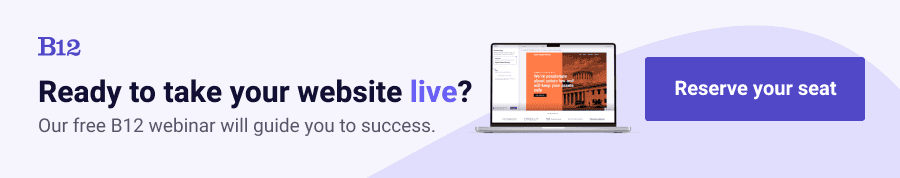Build an AI website in 60 seconds
AI generates your personalized website instantly with built-in scheduling, payments, email marketing, and more.
Start for free
Is a one-page website right for your company?
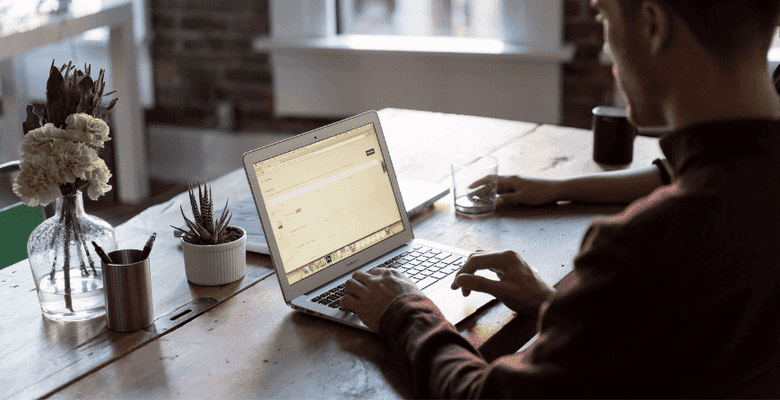
One of the newest and hottest web design trends is the one-page website. If you browse the web regularly, chances are you’ve come across this type of creative single-page layout on a number of websites lately.
One-page sites are gaining popularity among small business owners and professionals looking to make easy online portfolios. Their simplicity and easy maintenance are what make them attractive. But is it the right choice for your company? After all, you only really get one shot at making a solid first impression with your website visitors. Will a one-page web design cut it?
At the end of this post, you’ll understand the basics of a one-page design, how to build one, and whether it is the right way to go for your business website.
What is a one-page website?
It’s exactly what it sounds like — a single-page website — a website that has only one HTML page. Other pages that you would normally find on a regular website (like About Us, Services pages, Contact Form) are not included on the site. However, their respective content and the homepage content and other relevant elements are all added on that single page.
That means to view the entire website and its contents, the user simply has to keep scrolling down instead of clicking on individual pages when looking for specific information. This is great because it allows the website to provide information directly, resulting in a more fluid user experience for the user.
Most one-page websites come with menu and navigation bars at the top of the page, some even with dropdown submenus. Clicking any of these items will scroll the site down to the predefined HTML anchor on the page rather than take you to different HTML pages. This is typically done through different programming languages like JavaScript, jQuery, CSS3, and Ajax.
Today, many creatives and small businesses have adopted the single-page website. Although it’s not uncommon for larger organizations and even nonprofits to temporarily utilize one-page websites as placeholders or as a landing page for promotional activities.
Who could benefit from using a one-page website?
In order to properly develop and deploy a one-page site, it’s essential to first consider why it would make sense to use one, as opposed to the usual multi-page website. Here are some scenarios where using a single-page website makes sense:
Startups and small businesses with limited content
If you’re launching your online presence as a startup or small business, you probably don’t need multiple pages brimming with content about what you do. It’s likely you don’t even have a loyal audience yet, anyway.
In this instance, it’s better to build a one-page website and add what relevant content you have available than use a multi-page website with sparse content scattered here and there. The key is to arrange all your web information to take the user on a simple journey across the page.
For instance, you could bundle your hours of operation, business address, phone number, and other contact info details in one section at the bottom of the page.
Websites that employ parallax scrolling
If you’re aiming to wow your visitors, a web design with a parallax effect is a simple yet effective way to do so. Parallax scrolling is a design that makes the background of the web page move slower compared to the foreground. This gives the web page an interactive 3D effect as you keep scrolling.
Since single-page sites simply require the user to scroll down to find the information they need, the parallax effect is a perfect way to spice up the web design and improve user experience. This type of website design is popular among sites that want to display beautiful typography, animations, and rich graphics.
One time events
Weddings, conferences, and other one-time events don’t need multi-page websites. You can simply place all the information about the event on a one-page site.
The important thing is to make sure the site contains relevant info about the event — date, time, location, map, dress code, etc. It should also have a section for real-time updates so people can stay informed on any changes prior to the event.
Personal websites
If you’re building your website for personal use, like a professional profile, or just to share your personal thoughts, a one-pager could be a great fit. Since it’s a personal website, there aren’t too many restrictions on how to approach the design.
Portfolio websites
Creativity masters, such as graphic designers, freelancers, web designers, and other digital design artists, can utilize one-page websites for their portfolios.
The beauty of a one-page layout is that the designer can look at the website like a huge canvas to display their creativity and design prowess. This way, when people land on the website, the design speaks for itself.
Related: 12 of the best portfolio website examples to inspire you in 2021
New product websites
Let’s say your company wants to raise awareness and promote its latest new product. A single-page website is a great option here as you can dive straight into the specifics of the new product and explain what makes it so valuable to your target audience.
The good thing here is that you get to add more visual elements in a creative flow to complement the text content. After a few moments of scrolling, the user already gets the idea of what the page is talking about.
When does a one-page design not make sense?
There are a number of situations where using a one-page website may be counter-productive to what you’re trying to achieve with the website in the first place.
A good example is a website that dabbles in multiple related topics and has huge amounts of content. Imagine if The Washington Post was a single-page website with all those stories just following one another. You’d be scrolling endlessly, plus the site would be almost impossible to navigate.
Another scenario is with an eCommerce site selling different products. Not much sense placing different products and their respective descriptions all on the same page. This could end up confusing the user, and they might simply jump off your site and check out another eCommerce store.
Benefits and drawbacks of one-page websites
It’s easy to spot some clear benefits of using a one-page business website:
- Simplicity — Not just in the web design, but also in the user experience. By providing your web visitors with everything they need to know about your business on a single web page, you’re simplifying how they interact with your site. All they need to do is scroll.
- Mobile-friendly — Responsive web design is critical to user experience and SEO (Search Engine Optimization). It’s much easier to adapt a single-page site to mobile since the design doesn’t really change.
- Quick to make — Designing a one-page site means you can cut out all the fluff and focus only on the necessary details. Also, since it’s a one-page layout, you can quickly get it done and launch your business website.
- Easy to maintain — It’s just one page, after all.
- High conversion rates — The common conversion metrics for websites include subscriptions, sales, and newsletter sign-ups, among others. Since all the steps of your conversion funnel are on one page, the customer journey can progress faster and with it, the chances of conversion.
Drawbacks of one-page websites
There are a number of limitations with a one-page web design. These include:
- Scalability — Perhaps you started with a one-page site because it was easier at the time and you didn’t have much content to add anyway. What happens when you start creating more content? Obviously, cramming too much content on a single page is a No-No, so you’re left with only one choice — create a new multi-page website.
- Limited content — Google and other search engines love content, which is something that isn’t really in abundance in single-page websites.
- SEO and online visibility — Another potential issue with a one-page site is that its online visibility might be impacted. This is because you don’t get to index several pages and target different keywords for each page when you’re using only one web page. Targeting different related keywords and unique meta titles and descriptions is crucial for proper SEO.
- Social sharing — Yes, it’s easy to share a one-page site on social media and other online platforms. The hard part is sharing specific information on that page since all the content is under a single URL. The usual workaround is to include share buttons for each content section, but for this, you need to know your way around custom CSS, HTML, and other programming languages.
- Tracking and analytics — With multi-page websites, we can track important metrics and dive into deeper details like what’s working and what isn’t. It’s much harder to do this on single-page websites because all the content is on one page. If there are bounce rates, we won’t know for sure why it happened or where on the page it happened. This makes it harder to make informed strategic decisions.
What are the must-haves of a one-page website?
When planning a one-page design, you need to be very deliberate about what elements to include. The focus is still on user experience, so it’s all about striking that balance between design and functionality.
You may think that a one-pager is easier to design, but making it stand out is not so easy. It must contain all the information your audience will need without feeling overwhelmed with all the content in front of them. The key is to ensure that everything you’re adding serves a purpose. If you can find a multipurpose element, even better.
Here are some of the must-haves for a one-page design
- Good color scheme with complementary tones
- Prominent Call to Action (CTA)
- Contact form and other relevant contact info details
- About section explaining what your company is all about
- Simple layout that can cater to different sections
- Brief, straight to the point service descriptions
- Social media links
- Captivating design such as video background or other interactive elements
- Testimonials
- Header at the top of the page containing snapshot info about the company (phone number, logo, tagline, and other branding elements)
It’s important to include all these elements, but it’s more important to present them in an organized manner. Break the page into different sections and make sure one element leads to the next seamlessly.
The general rule of thumb is to place the most crucial information and maybe one CTA within the first scroll of the page. Contact forms, social media links, and other secondary info are usually placed at the bottom of the page.
An important note — Using a one-pager doesn’t necessarily mean you can’t have a blog on your website. WordPress and other website builders allow you to include a link to your blog (hosted on another platform like Medium, Ghost, or even WordPress) in the navigation of your one-page website.
Quick step-by-step tutorial to creating a one-page website
Now that you know the makings of an effective one-page web design let’s look at how to actually build one, and more importantly, make it stand out for all the right reasons.
Step 1. Determine the primary focus of the site
Any website, whether a multi-page or a one-pager, should be built around your primary CTA. What you want people to do now that they’ve landed on your site. When you’ve only got one page, there’s no room for fluff or jargon. Being as clear with your goals as possible allows you to make the most of the one-page layout.
Start by picking one or two main things to focus on, then design your site around them. For instance, if you want people to buy a product, you’ll want to first identify what problems that product solves, then talk about what makes that product unique, then talk about the pricing, and so on, until you get to the stage where you ask people to purchase the product (CTA).
Step 2. Choose a quality one-page template
Popular website builders like WordPress, SquareSpace, and Wix, offer vast selections of one-page templates and themes. This ultimately makes the web design process a lot easier.
Of course, you can use any website template you like, but it helps if you select a theme built specifically for one-page designs. This allows you to include all the necessary info without compromising the site’s aesthetics and functionality.
Here’s what to look for in a one-page template:
- A user-friendly web page builder with the pre-built elements
- A simple way to break up the page into different sections
- Uncluttered header section
- Easy navigation with predefined HTML anchors so visitors can jump to various sections within the page
- Easy, customizable CTA buttons
- Compatible with plugins, widgets, and third-party applications
A good example is the Neve theme on WordPress. It is a multipurpose template,, so you can confidently set up your one-pager without hassles. More importantly, it is compatible with many web page builders and various plugins and other apps. This website template also includes pre-built sections and an easy-to-use customizer for making live changes.
Another great place to look is the Elementor website builder, which is home to hundreds of one-page website templates. The best part of Elementor is that the themes are compatible with WordPress, the most popular content management system today.
Step 3. Customize your site
Remember, the primary focus of your business website should be to provide a seamless user experience to your visitors.
Start with an eye-catching color scheme and put some thought into how you present content. Visual elements such as images, infographics, and videos are important pillars in content marketing. Since you’re basically limited with the amount of content you can post on a single-page site, utilize these visual elements so you can make better use of that available space.
Helpful tips to consider:
- Keep the page simple, and avoid anything that doesn’t distinctly add value
- Clearly demarcate between the different sections using headers, backgrounds, page dividers, and so on.
- Create a simple navigation at the top of the page so visitors can click on which section they want to go to.
- Make sure your CTAs are prominent and persuasive.
So is a one-page website right for your company?
Deciding between single- and multi-page web design can be tricky. With mobile browsing on the steady rise, simple, fast, and responsive single-page websites quickly become a norm. It’s a tough call either way, as the traditional navigation flows of multi-page websites are more well-known and therefore more trusted.
The best way to decide is to consider your industry and audience. What kind of website gives them the best possible user experience? From there, you can make an informed choice.
Get a stunning, responsive one-page website with B12 today!
B12 is your go-to resource for all things web design. The team utilizes AI technology to optimize the website building and design process. Once the draft is complete, the designers do the customization, breathing life and purpose into the site. The result is a quality one-pager that helps your company make its mark on the web and convert visitors.
At B12, we also offer a number of relevant services, including SEO, copywriting, blogging, dedicated support, and custom CSS and HTML, among others. Get started with us now, and we’ll show you a preview of your new one-page website in the next five minutes.
Draft your site in 60 seconds
Get an AI website made specifically for you that's free to launch.
Start for free ✨No credit card required
Spend less time on your website and more time growing your business
Let B12 set up your professional online presence with everything you need to attract, win, and serve clients.