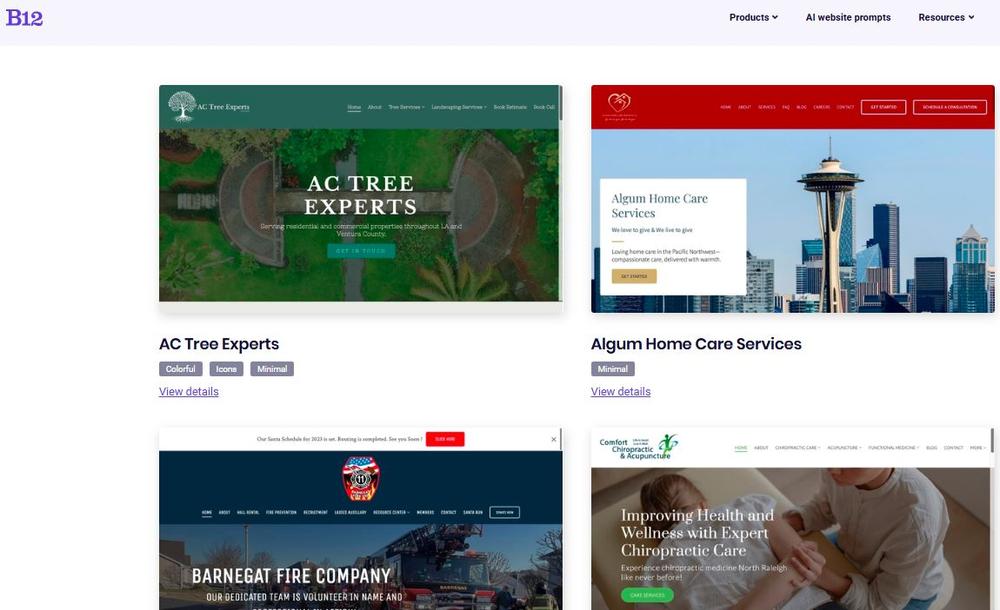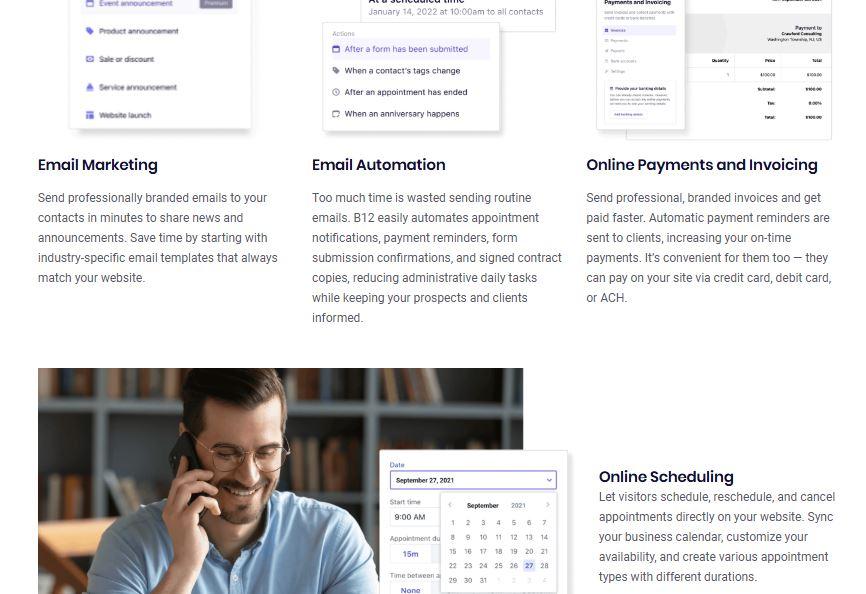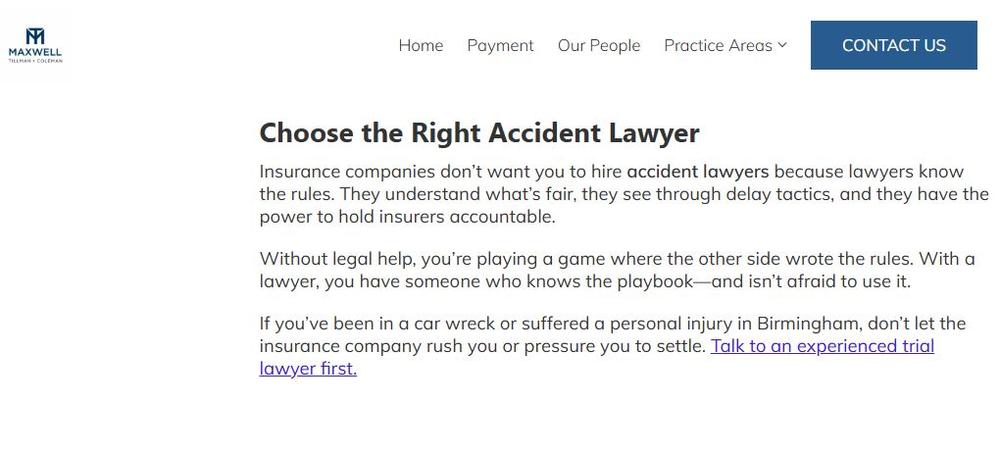Build an AI website in 60 seconds
AI generates your personalized website instantly with built-in scheduling, payments, email marketing, and more.
Start for free
11 steps to create a website from scratch (for beginners)

In the past, platforms like Wix or WordPress allowed you to create your own website. For beginners, however, the whole process remained overwhelming and challenging. Many users struggled with choosing the right website template or editing page content. So, every adjustment and customization took hours, even days.
Today, creating a free website no longer requires technical skills or hours spent learning code. AI website builders like B12 simplify the process by generating an editable website draft based on a simple description of your business. For example, if you run a law firm, typing “I offer legal services online” helps the AI website maker create a ready-to-use website template. It also has a home page, product pages, contact forms, and even AI-generated images.
This article will walk you through the different steps on how to build a website for free with AI. Whether you’re a beginner or a professional with minimal or no technical skills, this blog will guide you through the website creation process.
Step-by-step guide on how to build a website from scratch
Creating a website can be challenging, especially if you’re not sure where to begin. This step-by-step guide provides you the information you need to create your online business for free.
Step 1. Define your website’s purpose
Understanding the purpose of your website is the first step in site creation. Ask yourself what you want visitors to do when they arrive.
Are you building a portfolio to showcase your work? Or a professional website to attract clients? Perhaps a blog to share ideas, or maybe an online store to sell products. Your decision impacts your website template, the pages you need, and the functionality you include.
For example, a photographer might prefer a website template that has a photo gallery and client booking forms. A local baker, meanwhile, could prioritize its own online store with product listings, checkout pages, and payment integrations. Clarifying your purpose early helps the AI or website builder generate a new site that aligns with your goals, saving time and reducing the need for revisions later.
Step 2. Choose the right platform
The platform you choose affects everything, from drag-and-drop editor options to long-term scalability. Traditional builders like Wix or Squarespace allow manual control over website templates and page content, but they require more effort to design and optimize. WordPress is great for content-heavy sites or blogs, but beginners often find setup and plugin management tricky.
That's where free website makers like B12 come in. This AI-powered platform autogenerates professionally designed pages, offering editable website templates, pre-populated page content, and built-in marketing tools. Once your site is ready, you can publish it instantly with a custom domain name or test it using a free domain.
As a general rule of thumb, it’s best to take your time in selecting an AI website builder. Make sure you compare features and pricing to find the platform that fits your needs.
Step 3. Pick a domain name
Your custom URL is part of your brand identity. Short, memorable, and easy-to-type domains perform best. Avoid numbers or hyphens, and consider adding a keyword that indicates what you provide on your website. For example, “FreshBakery.com” is easier to remember than “Bakery123Shop.com.”
B12 allows you to register a perfect domain or connect to your own domain name quickly. Free website builders often provide a subdomain, like yoursite.B12.io. But owning a custom domain name looks more credible and professional. If your goal is e-commerce, a custom domain also helps customers find and trust your own online store.
Step 4. Select a hosting option
Hosting is where all your website files are stored, and it affects speed, reliability, and security. Free website builders include hosting, but some limit storage or bandwidth. Having hosting automatically linked to your website template makes web development easier.
For instance, if you’re running a small business website, built-in hosting means you don’t have to stress about downtime or complicated setup. Your pages stay online and load smoothly, making it accessible to customers anytime.
B12 provides secure hosting with HTTPS, transport layer security (TLS), and DDOS protection built in. This setup saves beginners the hassle of managing servers and ensures that everything is secure and stable.
Step 5. Choose a website layout or template
Templates provide a starting point for your website by offering a pre-designed layout that you can easily adjust to fit your brand. Platforms like Canva, Wix, or Squarespace offer hundreds of templates, but customizing them can be time-consuming because they rely heavily on manual edits.
With B12, AI generates a website template based on your business description, including layouts that highlight your services, products, or portfolio. You can refine colors, fonts, and sections while maintaining a cohesive look. B12’s website prompt gallery provides you with several industry-specific templates, with design layouts consistent with your brand’s page content and visuals.
Step 6. Customize the design and branding
Branding consistency is crucial for any online business as it makes your website memorable and easily recognizable to visitors. Maintaining your brand means adjusting the colors, fonts, and images on your new site to match your logo and voice.
For example, if your brand uses earthy browns and colorful visuals, you can apply the same colors across your headers, buttons, and photo backgrounds. A cohesive design helps strengthen credibility, build trust, and encourage conversions.
With B12, you have various options to customize your page based on your preferences. You can either update page content, add images, or create photo galleries manually, or use the AI Agent feature if you’re looking for something specific. You can also collaborate with B12’s in-house designers for expert guidance. Contact us so we can help customize your site.
Step 7. Add your core pages and content
Every website needs foundational pages such as Home, About, Services, Contact, and Blog. These pages create a strong structure and make navigation easier for new visitors. Using clear headings and benefit-focused, action-oriented copy helps your site attract attention and convert visitors into leads.
B12’s AI writer can generate your first drafts automatically, saving you time while giving you a starting point to refine the tone, style, and SEO-focused keywords to sound more natural. Each page should also have a clear goal to guide users toward an action.
For example, a coaching website might include "Book Now" buttons on the Home and Services pages. Meanwhile, an e-commerce site can highlight "Shop Now" or "Add to Cart" buttons with integrated payment options.
Personalize your site with content that reflects your voice. Write short, simple paragraphs that explain what you offer and why it matters to your customers. If you’re not sure where to start, look at the AI’s draft text and tweak it to sound more like you. This technique is faster than writing from scratch.
Step 8. Add functional elements
Incorporating functional elements help turn your site into a fully operational online platform. For example, if you’re running a local salon, you could add an online booking calendar to schedule appointments and a testimonial carousel to build trust. Other examples of interactive features that encourage engagement and drive conversion include contact forms, booking widgets, testimonials, and lead magnets.
B12’s AI website builder includes built-in conversion tools, helping you engage new customers without the need to install third-party plugins. It also allows you to connect social media platforms and showcase photo galleries or products, making it simple to manage interactions and promote your business.
Step 9. Optimize for SEO
Search engine optimization (SEO) helps your website show up in search results, making it easier for potential customers to find you. To build SEO-friendly pages, start with the on-page basics: meta titles, meta descriptions, headings, and alt text for images. These small details help search engines, like Google, understand what your site is about.
If you’re a digital marketing consultant, for example, you could target keywords like “SEO expert for local businesses” and “affordable website optimization.” You can also integrate Google Search Console and Google Analytics to track your site’s traffic, engagement, and keyword performance.
B12's AI website creator automatically applies foundational SEO best practices, allowing you to refine page content based on the correct target focus keywords. This makes it simple for beginners and professionals who want quick and effective results, even without deep SEO knowledge.
Step 10. Preview and test your website
Before launching your site, make sure you test it to ensure visitors enjoy a seamless experience no matter where they’re browsing from. Check for responsiveness and that every page in your site loads quickly. Also, ensure the internal pages are linked properly, navigation feels intuitive, and forms submit without error.
While B12’s sites are responsive, it’s still important to preview your site to confirm that complex layouts, custom integrations, and interactive elements work smoothly. For example, if you’re creating a restaurant site, make sure the “Menu” button opens correctly and the Google Maps links to the right spot. Testing these little details makes your site feel polished from day one and avoids frustrated customers.
Step 11. Publish your website and promote it
Publishing is the moment your new site goes live. With B12, you can publish websites instantly with one click. Promote your site through social media platforms, newsletters, and email marketing to reach your audience. You can also leverage Google My Business and in-person events to enhance online presence and boost discoverability.
Use B12’s integrated tools, such as newsletters, scheduling, and contact management, simplify day-to-day website operations. Whether you’re running your own online store or a service-based website, this step ensures your website starts generating traffic and conversions immediately.
A good example is to share your newly published website on LinkedIn or Instagram, then send a quick email to clients announcing your launch. Encourage them to explore your services and share feedback.
Bonus tips for a successful website launch
Fast-launching your own website with AI is one thing; ensuring that it performs well is another. Here are five tips to optimize your AI-generated website for increased traffic and conversion.
1. Make navigation simple and intuitive.
Visitors shouldn’t have to hunt for information. Simple menus and clear page hierarchies improve user experience and reduce frustration. B12’s AI website builder automatically generates navigation based on your website template, helping even beginners create good websites that flow naturally.
2. Use clear CTAs (Book Now, Contact Us, Get a Quote).
Call-to-action (CTA) buttons guide visitors toward meaningful interactions. Whether it’s booking a service or purchasing from your own online store, CTAs drive conversions. B12’s AI tools let you add actionable buttons across pages without coding, ensuring visitors always know the next step.
3. Add professional visuals (free stock, AI-generated, or product screenshots).
Visual content boosts engagement and credibility. Use high-quality images, screenshots, or AI-generated graphics to make pages lively. B12’s AI image generation can create assets tailored to your brand, helping your new site look professionally designed even if you’re just starting.
4. Test on mobile regularly.
As of early 2025, mobile users account for more than 60% of online searches, underscoring the importance of making your site accessible on mobile devices. That said, ensuring responsive layouts, readable text, and clickable buttons is critical. B12 automatically previews mobile responsiveness, but checking on real devices helps catch any quirks before launch.
5. Monitor analytics to track engagement.
Track what’s working with free SEO tools like Google Analytics and Google Search Console. See which pages attract visitors, where people drop off, and which content converts best. These insights allow you to tweak page content and strategies, helping your website grow over time.
How AI simplifies website creation (and why B12 is different)
Here are 4 ways AI tools help simplify website creation and what sets B12 apart from the other builders:
1. You start from an intelligent draft with AI, not a blank page.
When you build a website with AI, you don’t have to worry about staring at an empty canvas or spending hours arranging layouts. AI-powered website creators like B12 generate a smart and editable draft tailored to your business type. This serves as a strong foundation that you can refine to match your brand’s personality and style.
2. AI writes, designs, and structures your site for your business type.
Instead of just filling in text, B12’s AI analyzes your business description and creates a layout, color scheme, and copy that fit your niche. It understands tone and structure, helping your website present information in a way that feels professional and engaging, whether you’re running a law firm, marketing agency, or fitness studio.
3. You can edit on your own or collaborate with B12’s in-house experts.
Even though AI does most of the heavy lifting, you always stay in control. You can log in anytime and use B12’s editor to update your content, adjust layouts, or add new sections. If you prefer a more hands-off approach, you can work directly with B12’s team of designers, copywriters, and SEO specialists who can fine-tune your site and keep it aligned with your brand goals.
4. Secure hosting, built-in SEO, and engagement tools
Unlike traditional website builders that require extra plugins or third-party apps, B12 offers an all-in-one platform that covers everything from hosting to SEO. Your website is automatically secured with HTTPS encryption, ensuring data privacy and faster performance. You also get access to built-in SEO tools, email marketing integrations, and client engagement features like forms and appointment scheduling.
Conclusion: Build your free AI-powered website in minutes
Building a website for free doesn't require coding knowledge or advanced knowledge in website design. Whether you want to create an online portfolio, e-commerce platform, or a professional service website, make sure to follow these 11 steps:
- Define your site’s purpose
- Choose the right platform
- Pick a domain
- Select hosting options
- Choose a template
- Customize for brand consistency
- Add core pages and customize content
- Integrate functional elements
- Optimize for SEO
- Test your website before launch
- Publish and promote your site
AI website builders like B12 can simplify the overall process of creating your own site. You can launch a new website with editable layouts, built-in marketing tools, secure hosting, and custom domains without starting from scratch. From drafting page content to publishing, maintaining brand identity, and promoting across various online channels, B12 supports you at every step.
Whether you want to sell products, add pages, or manage day-to-day operations, B12 helps create more complex websites without extra hassle.
Build your free website with B12’s AI website builder today and have it ready to launch in minutes.
Look professional online with tips from B12
Receive our email newsletter for advice on how to grow your business and engage clients.
Draft your site in 60 seconds
Get an AI website made specifically for you that's free to launch.
Start for free ✨No credit card required
Spend less time on your website and more time growing your business
Let B12 set up your professional online presence with everything you need to attract, win, and serve clients.