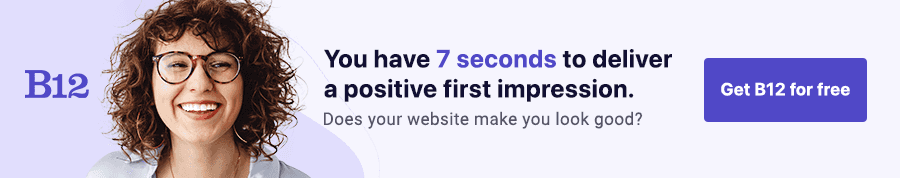Build an AI website in 60 seconds
AI generates your personalized website instantly with built-in scheduling, payments, email marketing, and more.
Start for free
9 website layout design strategies for seamless user experience
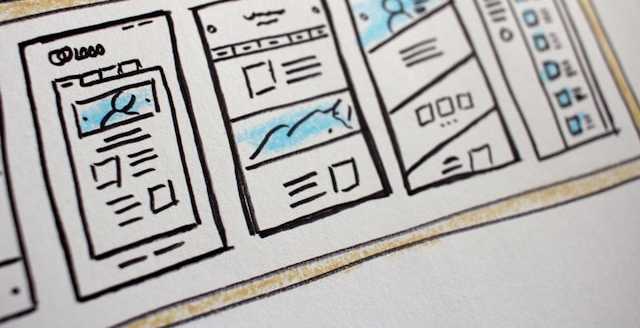
With consumers’ attention spans becoming more and more fleeting, the design of your website layout can make all the difference between engagement and abandonment. Almost 40% of visitors will abandon a website if it has outdated elements. To craft a seamless user experience, you need to strategically place elements to guide visitors effortlessly through your digital domain.
In this article, we explore nine essential website layout design strategies that foster intuitive navigation, enhance readability, and ultimately, help you cultivate a connection with your audience. These strategies form the foundation for creating websites that not only captivate but also convert.
What are website layouts?
A website layout design is the arrangement and organization of visual elements, content, and navigational components within a web page or site. It's the architectural blueprint that dictates how information is presented and accessed by visitors, influencing their overall user experience.
You can leverage your website layout design to optimize usability, readability, and engagement. A well-crafted layout considers factors such as user behavior, content hierarchy, branding, and device responsiveness to create an intuitive and cohesive digital environment.
Effective website layout design guides visitors seamlessly through the site. The layout basically serves as a roadmap, shaping the user's interaction and perception of the website or landing page.
Importance of a good website layout
Within milliseconds of landing on your site, visitors form an opinion based on its layout and design. A well-structured layout instantly communicates professionalism, credibility, and trustworthiness.
Meanwhile, a clear and intuitive layout makes it easy for users to find what they're looking for. Strategic placement of navigation menus, call-to-action buttons, and content sections guides visitors through the site, reducing friction and increasing engagement.
The layout also directly impacts the readability and comprehension of your content. Proper formatting, spacing, and typography choices ensure that users can consume information effortlessly across devices and screen sizes.
Principles of effective website layout design
Let’s explore the foundational pillars of website layout design below. Mastering these principles is essential to help you create a seamless user experience that leaves a lasting impression.
Clarity and simplicity
Cluttered layouts overwhelm users, preventing them from finding information and navigating your site effectively. Embracing clarity and simplicity in website layout design is crucial for creating an intuitive and user-friendly experience.
You can prioritize clarity and simplicity in your website design by reducing the number of menu items and organizing content into logical categories. Embrace whitespace and adopt a minimalist approach to eliminate unnecessary elements and distractions. Choose clean, legible fonts and maintain consistent typography throughout the website.
Visual hierarchy
Visual hierarchy refers to the arrangement and presentation of elements within a layout to convey their relative importance and guide users' focus. By strategically manipulating visual cues such as size, color, contrast, and placement, you can shape the user experience and facilitate seamless navigation.
For instance, you can use size variations to prioritize content and highlight key messages. Choose vibrant colors and high-contrast combinations to help certain elements stand out against the background. Incorporate visual cues such as arrows, icons, or imagery to direct users' attention and indicate interactive elements.
Consistency across pages
When visitors navigate through different pages of a website, they should encounter a familiar layout and design language that reinforces brand identity. Consistency across pages ensures that users can seamlessly transition between sections without confusion or disorientation.
Make sure to incorporate consistent branding elements such as logos, color schemes, and typography throughout the website. Maintain visual consistency in design elements such as buttons, icons, and imagery across pages. Additionally, standardize content formatting and presentation to ensure consistency across pages.
Accessibility considerations
Incorporating accessibility considerations into your website layout design is essential for providing an inclusive and equitable user experience for everyone.
You can achieve this by following accessibility guidelines such as WCAG (Web Content Accessibility Guidelines) to ensure compliance with color contrast ratios. You can provide descriptive alternative text (alt text) for all images to convey their content and purpose to users who can’t see them. Additionally, you can do a thorough testing of your website with assistive technologies such as screen readers, voice recognition software, and keyboard navigation tools.
Responsive design for various devices
Responsive design is a design approach that allows web pages to adapt and respond to different screen sizes, resolutions, and device capabilities.
To ensure responsive design, use responsive images and media assets that can adapt to the size and resolution of the viewport. Pay attention to performance optimization techniques such as image compression, lazy loading, and code minification to ensure fast load times and smooth performance across devices. You should also test your website thoroughly across a variety of devices, browsers, and screen sizes to ensure compatibility and functionality.
Top 9 website layout design ideas
There are various types of website layouts, from a magazine layout and split screen designs to a featured image and more. Below, we explore a curated collection of top website layout ideas that embrace principles of usability, aesthetics, and innovation. Whether you're seeking inspiration for a portfolio, ecommerce sites, single web page, or corporate website, these design ideas can help spark inspiration for your site.
Scrolling narratives
Scrolling narratives offer a dynamic and immersive user experience. This design approach capitalizes on users’ natural instinct to scroll. With this web layout idea, the story of your brand unfolds in a linear fashion as users scroll down the page. Each scroll reveals new content and experiences.
To guide users' attention and reinforce the narrative structure, you can place larger, more prominent page elements at the top of the page, while smaller details and supplementary content are revealed as users scroll further. Smooth transitions between sections and content blocks are essential to maintain the flow of the narrative and create a seamless user experience. Scrolling narratives must be responsive and optimized for various devices and screen sizes.
Card-based design
Inspired by the concept of physical cards, digital cards are self-contained units of content that can be arranged and rearranged dynamically. This modular approach enables you to arrange and prioritize content flexibly.
With this website layout, cards typically adhere to a consistent visual format, with standardized dimensions, spacing, and styling. This uniformity enhances readability and usability, allowing users to quickly scan and digest information across different cards without confusion.
Full-screen photo
Full-screen photo layouts offer a visually appealing approach to website design. It immerses visitors in captivating imagery that sets the tone and communicates the brand's identity and message effectively.
This website layout makes a bold statement by showcasing high-quality, immersive imagery that fills the entire viewport. It also typically features minimal text and UI elements, so users can fully immerse themselves in the visuals. This creates a seamless and distraction-free browsing experience.
Asymmetrical
Asymmetrical layouts offer a refreshing departure from the norm. Embracing asymmetry in website design means using dynamic compositions that widely differ from traditional grid structures to create visually compelling and memorable user experiences.
This website layout offers you greater creative freedom to experiment with composition, proportion, and whitespace. Asymmetry can also be used strategically to emphasize certain elements and establish a clear visual hierarchy within the layout.
Overlapping elements
Overlapping elements require layering elements such as images, text, and shapes. By leveraging this type of website layout, you can create depth, visual interest, and a sense of movement within the layout.
Overlapping elements can be used to establish a clear visual hierarchy within the layout. By positioning key content or calls to action in front of other elements, you can guide users' attention and communicate the relative importance of different content components.
Animation
Animation adds life and interactivity to website layouts. From subtle micro-interactions to immersive storytelling, animation can enhance usability, guide users' attention, and communicate information effectively.
Animation can also reflect the brand's personality and identity, adding a touch of whimsy, playfulness, or sophistication to the website. But while animation enhances the user experience, it's essential to consider performance implications, particularly on mobile devices with limited resources. Optimizing animations for performance ensures smooth and fluid motion without sacrificing speed or responsiveness.
Single-column
Single column layouts offer a streamlined and minimalist approach to website design, focusing on clarity, readability, and ease of navigation. By presenting content in a single, vertically-scrolling column, you can create intuitive and distraction-free user experiences that cater to a wide range of devices and screen sizes.
This type of website layout presents information in a linear, easy-to-follow format. With no competing columns or sidebars, users can focus on the content at hand without distraction, leading to improved comprehension and engagement. Single column layouts offer visual consistency and coherence. Consistent spacing, typography, and styling contribute to a cohesive and polished aesthetic.
Split-screen
Split-screen layouts divide the screen into two distinct sections. This web design strategy creates a dynamic and balanced composition, allowing you to showcase contrasting content, highlight key messages, or facilitate side-by-side comparisons seamlessly.
Despite its divided nature, a split-screen layout maintains balance and symmetry through careful composition and alignment. Whether used for product comparisons, storytelling, or visual impact, split-screen layouts provide a powerful canvas for creativity and innovation in website layout designs.
Giant copy
Giant copy is a bold and attention-grabbing technique to convey key messages and capture users' attention. By supersizing text elements, you can create visual impact, emphasize important information, and guide users' focus towards critical content..
Oversized text elements can serve as powerful key elements in branding, reinforcing brand identity and personality. Whether it's a bold brand slogan, a memorable tagline, or a striking headline, giant copy enables you to leave a lasting impression on visitors.
Launch an eye-catching website with B12
Ready to create a website leveraging a layout design that engages your site visitors? Look no further than B12. Our AI-powered website builder makes it easy for you to generate a website from scratch. Simply answer some questions and our AI builder will handle the rest.
Beyond creating an aesthetically pleasing website, B12 ensures your site is consistent in terms of branding. Plus, B12 offers a wide array of client engagement tools to help you attract and nurture customers. Get branded invoices, email templates, online forms, and more. And if you need help creating the content to add to your site pages, you can use AI Assist to easily generate powerful copy that hooks your audience.
Discover the difference that B12 can make for your business. Get started today to create your website draft in just 60 seconds.
Look professional online with tips from B12
Receive our email newsletter for advice on how to grow your business and engage clients.
Draft your site in 60 seconds
Get an AI website made specifically for you that's free to launch.
Start for free ✨No credit card required
Spend less time on your website and more time growing your business
Let B12 set up your professional online presence with everything you need to attract, win, and serve clients.