Build an AI website in 60 seconds
AI generates your personalized website instantly with built-in scheduling, payments, email marketing, and more.
Start for free
What is web analytics?
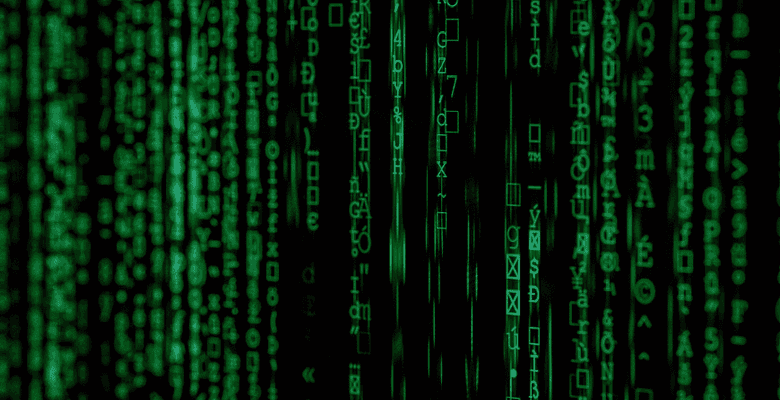
Growing your website to reach your desired level of performance isn’t something that happens overnight. It is accomplished through qualified data that guide decision-making. Web analytics is simply about harnessing and processing raw data about the performance of your website into useful, actionable items for improved profitability.
Web analytics have come a long way since their early beginnings back in 2004. The Digital Analytics Association continues to advance data processing and how the information is used to improve the digital world.
However, for all its popularity, many businesses don’t understand web analytics data well enough to take full advantage of it. At the end of this quick guide, you’ll understand the fundamentals of web analytics, how to implement it, and how to interpret raw data into informed decision-making.
Web analytics overview
The standard definition for web analytics is that it is the process of collecting, analyzing, and reporting on website data to gain better insight into user behavior, which in turn, allows you to build meaningful relationships with your target audience.
Whew, that was a mouthful. Let’s break it down a bit.
Ever since the rise of digital marketing, collecting user behavior data has been more important than ever. Access to user data is what fueled this dominance over traditional marketing. Because with the right data, you know how to personalize the perfect user experience. Essentially, you get to speak directly to your audience in their own language.
This pretty much sums up what web analytics is all about. Data analysis and reporting can mean the difference between a website recording high conversions and an online presence drowning in obscurity.
Knowing how to read the web analytics data is a skill
It sounds easy enough, right? Collate data, process them, and use the knowledge to optimize performance. But the truth is it’s not just anyone that can make complete sense of web analytics data. People actually have to take various analytics classes before they can start setting up tracking and data analysis.
However, the real skill is in being able to capture and interpret other relevant data outside of the usual tracking parameters. Numbers and graphs alone cannot give you the complete picture of the happenings on a website. More importantly, you cannot use that data to explain how people are actually experiencing your website.
For example, your website analytics tools may show that you have a web page with many site visitors, yet the conversion rate is abysmal. Clearly, you know something needs to be done here — but how do you make sense of this information?
Is the web page broken?
Are the users looking for something unrelated?
Perhaps the page isn’t inspiring confidence.
Or maybe some information is missing on the page.
These are just a few of the many potential explanations behind why that web page behaves that way. But because you don’t know for sure how the users actually experienced the web page, your chances of optimizing performance are somewhat limited.
To be a good web analyst, you need to be able to see beyond what the data reveals.
How does website analytics work?
Tracking and processing analytics data starts with installing a tracking code in the website in order to “tag” the web pages and the unique visitors landing on them. The data collection is done through web analytics tools and platforms (such as Google Analytics).
This code is responsible for keeping track of all the important metrics of website performance — web traffic count, first-time visitors, returning site visitors, the source of the traffic, what device was used to access the website, etc. More on this later.
Two main tools enable website analytics — JavaScript (JS) tracking tags and Cookies (not the edible kind).
JS tags
These code snippets are added on all the web pages that you want to track. They are triggered whenever someone loads that web page, allowing your web analytics tool to collect key information about each web visit and often the visitor themselves.
For instance, the JS tag can usually pick up real-time information about the visitor’s IP address, their geographical location, the type of device and operating system used to access your site, what web page they landed on, how long they spent on the site, and much more relevant info.
In practice, most analytics tools need more than the JS tags to paint a complete picture of the website’s performance. That’s why they also utilize cookies.
Cookies
Unlike JS tags, these lines of code are not triggered when a user lands on a web page. Instead, they are stored on the user’s browser. Cookies help differentiate between new site visitors and returning users. They also help enable multiple-session tracking across days, weeks, even months.
One of the most important benefits here is that they reveal useful data about long-term user behavior. If you visit a site often, your browser would typically pull up the site URL just by typing the first letter. That’s Cookies at work.
However, suppose you clear your cookies or use a different browser (or go incognito) for your next visit. In that case, the website’s analytics tools cannot remember you as a returning user and will instead count you as a new unique user.
What user data do Cookies collect?
Worried about what level of information about your web usage is tracked? There are privacy laws in place that limit what kind of data can be collected. These laws and regulations also typically require the website to seek consent from site visitors before saving the cookies on their browsers.
That’s why you’d normally often see websites that display a banner immediately you land on the web page asking you to accept the cookies.
This is practically a requirement in the eCommerce space, especially if you want to do business with any European entity. Today, any eCommerce store wanting to sell and deliver goods to European nations must adhere to General Data Protection Regulation (GDPR) principles.
Why your online presence cannot do without website analytics
Web analytics is central to your market research. Without this data, you cannot create a winning marketing strategy. Here’s the thing, there are no perfect marketing campaigns. Marketers rely on this data to optimize the processes towards achieving goals.
This is just one of many reasons why web analytics is critical to the success of any website. Others include:
Measure online traffic
And it’s not just counting the website traffic, but drilling it down to details like:
- How many users are on the website at any given time
- Where they came from
- What they’re doing on the site
- How much time they’re spending on the site, and many more
These analytics data are then processed using the web analytics tools into an easy-to-understand format. After analyzing the traffic reports, the company can identify what actions need to be taken to drive the most profit to its bottom line.
Related: _How to get traffic to your website fast _
Monitoring bounce rate
The bounce rate refers to a session where the user landed on the website and exited without interacting with it. Usually, these users leave the site within the first few seconds of landing on the web page. Bounce rate is an important metric in digital marketing and is even a ranking factor in SEO (Search Engine Optimization).
If your website is recording a high bounce rate, it could mean any of the following:
- The site visitors didn’t find what they were looking for on your site (vague content, mismatched search query, etc.).
- Poor overall user experience (slow page loading speed, complex site navigation, drab page design, and so on.
- Your website is probably offline or that particular web page is not loading correctly.
- Your website lacks the necessary security features. This is common in eCommerce as online stores must always be secured with SSL security certificates, especially if they want to be able to process customer payments directly on the site.
A high bounce rate already means a low conversion rate. If people are not staying on your website long enough to interact with it, then what are the chances of them converting?
Finding the right target audience
In digital marketing, your primary aim is to identify your target audience and speak to them directly. With the data from web analytics, you gain valuable insight into who your potential customers actually are.
This allows you to understand their pain points better and proffer lasting solutions through your business. Of course, even without web analytics software, every business owner should have at least a general idea of their target market.
For example, if you sell hair and makeup products, you know your primary target market is women aged 14 to 60+, with a stable income to afford your products, ideally near your store’s location, and so on. When you’re marketing to the right audience, you have a much better chance of obtaining higher conversions.
Optimizing web services
Website downtimes and technical difficulties are bound to occur at some point. Getting the website back up in the shortest time possible is absolutely crucial. It’s even more expedient for eCommerce websites because once the site goes offline, the business is losing 100% of its potential profits.
Web analytics data can show us where to look when there are certain technical difficulties. For instance, you recently implemented 301 redirects on some of your web pages, but people are still landing on the old links. Web analytics can notify you of any errors so you can quickly make fixes and get those pages up and running again.
Optimizing conversion rates
The conversion rate of a website is one of the most important key performance indicators (KPIs) in business success. In fact, before looking at other important metrics, the average business owner first looks at the conversion rate and what they can do to optimize it further. The data from web analytics provides insight into what needs to be done to up conversion rates.
When we talk of conversions, it’s not just when the site visitor makes a purchase. There are different kinds of conversions worth measuring, including:
- Every stage of your sales funnel for eCommerce websites (product views, add to carts, purchases, etc.)
- Newsletter sign-ups and blog subscriptions
- Landing pages visitor count
- Event registrations
- Brochure downloads
- Shares on social media
- Contact form completions
Remember, driving website traffic is great and all, but if these users aren’t doing what you need them to do, then there’s no direct impact on your business’s bottom line. If anything, you’re actually losing money as the costs of your online marketing campaigns are not being recouped.
Improve the efficiency of paid advertisements
Web analytics plays a major role in managing paid online advertisements. Efficient data collection essentially improves the results of your paid ads, whether on Google or social media.
The data shows us important details like clickthrough rates, the number of times an ad has been viewed, whether the ad is reaching its target demographic, and so on. Web analytics is also important in enabling the use of remarketing.
Getting started with web analytics
If you just launched your website or have been operating one without web analytics tools, you’ll be pleased to know that getting started with web analytics is relatively easy. Using Google Analytics alone is usually enough. This free tool is fairly simple to install on just about any website platform.
Like any new online tool, it might take some getting used to, but the usability is actually pretty straightforward once set up.
Set up your goals
The first thing to do after signing up on Google Analytics is to define your goals. Here, you’re basically telling Google what goals it should track and how it should track them.
To do this, go to the settings section and under View Settings, click on Goals. Keep in mind that you can have more than one goal (and you probably should too). Whatever goals you choose, just make sure they align with your overall business objectives.
Set up your tracking parameters
The tracking parameters are essentially the instructions you give your web analytics tool on what to track and how to track them in line with your set goals.
For this functionality, you need to utilize Google’s UTM (Urchin Tracking Module). Google uses this module to identify where a user originated. So, for example, if you wanted to track website sessions from your email marketing campaigns, you’ll need to add the UTM extension to the clickable links in the email.
If you’re not comfortable with setting up website analytics, you can hire a freelance SEO specialist to do it for you. It’s always better to get it right the first time, after all.
Types of web analytics reports
Your Google Analytics dashboard will show you various reports based on what your web analytics are tracking. If you’re just getting started with web analytics, you could simplify the reporting to only cover main areas, such as website traffic, page view, traffic sources, most visited web pages, and so on.
However, you should note that there is always ample room to drill into deeper details and you should look to take advantage should the opportunity arise. With that in mind, here are the top six reports that you can get from web analytics:
- Audience data — This deals with audience segmentation and groupings based on set tracking parameters.
- User behavior — This report gives you a glimpse into how users are interacting with your site. For instance, are they using the site’s search features? What are they mostly searching for? This insight can allow you to tweak your website content to serve users better.
- Conversion rates — This report basically shows you if there are any other activities you need to do or fixes you need to effect to optimize conversions on your website. For example, if many people are landing on your checkout page but end up abandoning their carts, you need to look closely at that page and figure out why people are not pushing through with the purchase.
- Advertising results — This report shows you the effectiveness of your ads. This way, you can make adjustments as needed to improve your returns on ad spend.
- Acquisition patterns — Basically, how are you acquiring leads? Are there any obstacles to your lead generation? What can you do to optimize the process?
- Real-time reporting — Real-time data is important because it allows you to make any necessary changes in the moment. For instance, maybe you just uploaded a new video on your website. With real-time reporting, you can see whether people are viewing it, how they arrived on that web page, and whether they’re engaging with the video as expected.
Conclusion
Since its introduction, web analytics has been a game-changer, and businesses must take advantage or be left behind by their competitors. These tools essentially take out the guesswork and allow you to direct your available resources where they are most needed and most likely to generate profitable returns.
Dominate your online presence with B12!
B12 is more than your usual web design and development agency. We’re your go-to experts for anything web-related, but we also offer a number of online marketing features, including SEO, copywriting, and blogging to help your brand dominate the web.
Sign up with us today and see your website draft in as little as 60 seconds. You can also check out our resource center for more helpful guides and tips on getting the best from your website.
Draft your site in 60 seconds
Get an AI website made specifically for you that's free to launch.
Start for free ✨No credit card required
Related posts
Spend less time on your website and more time growing your business
Let B12 set up your professional online presence with everything you need to attract, win, and serve clients.




