Build an AI website in 60 seconds
AI generates your personalized website instantly with built-in scheduling, payments, email marketing, and more.
Start for free
Responsive web design vs. adaptive

Having a website that looks great and functions seamlessly across different devices is crucial. Almost 45% of consumers will leave a website if it performs poorly. This is where responsive web design comes into play. Responsive design aims to create websites that automatically adapt and respond to the size and orientation of a user's device. This approach provides an optimal viewing experience.
But what exactly is responsive design? Simply put, responsive design allows web pages to be viewed on various devices without compromising the content’s quality or the user experience. It uses flexible grids, fluid images, and media queries to adjust elements on a webpage based on the screen size and resolution. So, whether someone is accessing your website on their smartphone, tablet, or laptop, the design will adjust accordingly. Overall, this ensures a seamless and enjoyable experience.
In this article, we’ll explore responsive vs. adaptive web design. Keep reading to learn more!
Key things to know about responsive web design
What is responsive web design?
Let’s say a user is accessing a website on a desktop computer, smartphone, or tablet. With responsive design, the website will automatically adjust. The site will adjust its layout, content, and functionality to provide an optimal viewing experience. With responsive web design, websites can gracefully respond to changes in screen size, orientation, and resolution. This ensures that users can easily navigate and consume content without the need to zoom or scroll excessively.
The importance of responsive design
Since mobile usage has surpassed desktop usage, having a responsive website has become crucial. Users now expect to access websites on the go. They expect to have a seamless experience regardless of the device they are using. A responsive design also improves search engine optimization (SEO) and accessibility. Search engines, like Google, prioritize responsive websites in search results, while accessibility guidelines recommend a responsive design to ensure that websites are accessible to users with disabilities. Ultimately, responsive design has become an industry standard. This is due to its ability to provide a consistent and user-friendly web experience across all devices.
Pros and cons of responsive design
An advantage of responsive design is its adaptability to various devices. This makes it an ideal choice for websites with a wide audience. Responsive websites also tend to be easy to maintain. Why? Because there is only one version of the site that needs to be updated. However, a potential downside is that responsive design can sometimes lead to slower loading times on mobile devices due to the need to load all the content and then adjust it accordingly.
Understanding adaptive design
Adaptive design is another approach to building websites. It aims to provide an optimal user experience across various devices and screen sizes.
What is adaptive design?
Adaptive design is the practice of designing and developing multiple versions of a website. Each version is optimized for a specific range of devices. These versions commonly include separate layouts and content structures, allowing the website to adapt to different screen sizes, resolutions, and capabilities. This approach typically involves using server-side detection to identify the user's device and serve the appropriate version of the website.
Differences between responsive and adaptive design
Both responsive and adaptive designs aim to create a better user experience on different devices. But there are key differences between the two approaches. Responsive design uses a fluid layout that responds to the screen size and adjusts the content accordingly, whereas adaptive design relies on multiple preset layouts optimized for specific device types. Additionally, responsive design requires less development time and maintenance compared to adaptive design.
Pros and cons of adaptive design
One advantage of adaptive design is its ability to deliver a tailored experience to specific devices, which can optimize performance and user interaction. With separate layouts for different devices, designers have greater control over how the website is displayed and functions on each device type. However, the main drawback of adaptive design is the increased development and maintenance effort required to create and update multiple versions of the website. This can lead to higher costs and longer development cycles, particularly when it comes to accommodating new device types and screen resolutions.
Responsive vs adaptive: comparing the design approaches
When it comes to designing websites that seamlessly adapt to different screen sizes and devices, both responsive and adaptive design are popular options. However, they approach this goal in slightly different ways. Let's take a closer look at how responsive and adaptive design compare and the factors to consider when deciding between the two.
Differences between responsive and adaptive design
The main difference between responsive and adaptive design lies in how they handle layout adjustments. While responsive design provides a more fluid and flexible approach by adapting the content and layout in real time, adaptive design relies on predefined layouts tailored for specific device types. This means adaptive design may offer a more optimized experience for certain devices, but it can require more effort to create and maintain multiple versions of the website.
Factors to consider when choosing a design approach
When deciding between responsive and adaptive design, you must consider several factors. The first consideration is the target audience and their preferred devices. Understand the demographics and usage patterns of your users. This can help guide you toward the design approach that will best meet their needs.
Another factor to consider is your website’s complexity and scalability. Responsive design is generally a better choice for simpler websites, while adaptive design may be more suitable for complex websites with specific requirements for different devices.
Lastly, it's important to consider your budget and development resources. Adaptive design often requires more initial resources and ongoing maintenance. Meanwhile, responsive design can be more cost-effective and easier to manage in the long run.
By carefully evaluating these factors, you can make an informed decision on whether responsive or adaptive design is the better choice for your website and audience. Ultimately, both approaches have their strengths and weaknesses. So the decision should be based on your project’s specific needs and goals.
What is fluid design?
Fluid design is a concept that is closely associated with both responsive and adaptive web design. It refers to the ability of a website or web application to automatically adjust and adapt its layout and content based on the screen size and device being used by the user. In other words, a website with a fluid design can smoothly and seamlessly "flow" and adjust its elements to fit different screen sizes and orientations.
How fluid design contributes to responsive and adaptive web design
Fluid design is an essential component of both responsive and adaptive web design approaches. In responsive design, the fluidity of the layout allows the website to smoothly resize and rearrange its elements. This provides an optimal viewing experience across a range of devices.
In adaptive design, fluidity plays a similar role but with a slight variation. Instead of fully adapting to all screen sizes, adaptive design employs predefined layouts or breakpoints to cater to specific screen sizes or device types. These predefined layouts adjust and fluidly stack or rearrange elements to fit the available screen space. This tailored approach allows for greater control over the user experience, especially on devices with unique requirements.
Best practices for achieving a fluid layout
To achieve a fluid layout, designers and developers should consider a few best practices.
- Flexible grid systems: Implementing a flexible grid system, such as a percentage-based layout, allows for fluidity in the website's design. This ensures that elements adjust proportionally to the available screen space.
- Media queries: Utilizing media queries, designers can specify different styles and layouts for different screen sizes or orientations. This allows for targeted adjustments and ensures that content is displayed optimally across devices.
- Fluid images: Employing techniques such as max-width: 100% for images ensures that they automatically resize and adapt to fit different screen sizes, preventing distortion and optimizing loading times.
- Relative units: Using relative units, such as percentages or ems, instead of fixed pixel values, allows for flexible and fluid element sizing. This ensures that elements adjust proportionally within their container, regardless of screen size.
By following these best practices, designers and developers can create websites with a fluid design, providing a superior user experience.
Implementing responsive web design principles
Key components of responsive web design
To create a responsive website, several key components need to be considered. One of the fundamental elements is the use of fluid grids, which allow content to adjust proportionally to different screen sizes. These grids enable a seamless and consistent user experience across devices. As a result, users can easily navigate and interact with the website.
Another essential component is flexible images and media. By using CSS techniques such as max-width, images and media can scale proportionally to fit various screen sizes without losing their quality. This ensures that visual elements remain clear and visually appealing, regardless of the device being used.
Responsive typography also plays a significant role in enhancing user experience. By utilizing media queries and CSS properties such as font-size adjustments, line heights, and margins, typography can adapt to different screen sizes, making the text readable and visually pleasing.
UX considerations for responsive design
When implementing responsive web design, it is crucial to prioritize the user experience (UX). UX considerations include ensuring easy navigation, fast loading times, and intuitive interactions.
Navigation menus should be easily accessible and optimized for different screen sizes, allowing users to navigate through the website effortlessly. Additionally, responsive design should focus on minimizing load times to provide a seamless experience. This comes in handy, especially for mobile users who may have limited internet connectivity.
Moreover, interactions and touch targets should be designed with mobile users in mind. Elements such as buttons and links should be appropriately sized and spaced to accommodate touch gestures, ensuring that users can interact with them accurately.
Responsive web design examples and case studies
Let's take a look at some successful implementations of responsive web design. One notable example is Starbucks' website. With responsive design principles in place, Starbucks' website seamlessly adapts to different screen sizes, providing an optimal user experience across devices. Whether accessed on a desktop computer or a mobile phone, users are greeted with a visually appealing and user-friendly interface.
Another impressive case study is The New York Times website. By implementing responsive design, The New York Times was able to serve its content to a wide range of users on various devices. Their responsive approach ensures that readers can access and enjoy their articles, images, and multimedia content regardless of the device they are using.
Finding the right design approach
Recap of the differences between responsive and adaptive design
Responsive design uses flexible layouts, grids, and media queries to automatically adjust the website's appearance based on the device screen size. Adaptive design, on the other hand, utilizes predefined layouts and designs tailored specifically for different devices and screen sizes.
Factors to consider when choosing a design approach
When deciding between responsive and adaptive design, the target audience and their device preferences should be taken into account. Let’s say the majority of the audience uses a variety of devices with different screen sizes. Then, responsive design may be the best choice. On the other hand, if the website's primary audience consists of users with specific devices or screen sizes, adaptive design can provide a more tailored and optimized experience. Other considerations include budget, time constraints, and the complexity of the website's design and functionality.
The future of responsive and adaptive web design
As technology continues to evolve, the line between responsive and adaptive design will likely become more blurred. The increasing prevalence of mobile devices and the rise of new technologies, such as foldable screens, will require web designers to adapt. A combination of responsive and adaptive design techniques may become the norm, allowing websites to adapt seamlessly to various screen sizes and user preferences.
Final thoughts for deciding between responsive and adaptive design
Both responsive and adaptive web design approaches have their pros and cons. Responsive design offers a more flexible and scalable solution, while adaptive design provides a tailored and optimized user experience. The choice of design approach should be based on what will best meet the needs and expectations of the website's users. With careful consideration and implementation, a successful and user-friendly website can be achieved, regardless of whether it follows a responsive or adaptive design approach.
Need a site that’s optimized for both desktop and mobile? Look no further than B12
Enlist the help of B12 to create a site that’s optimized for not only search engines but also users of various devices. With our AI-powered website builder and DIY editor, you can generate a professional website that’s on-brand and loads quickly regardless of the device. Our website-building tool makes it easy for you to generate content and images specifically designed for your industry.
B12's website builder is an all-in-one platform for professional services. Attract leads, win business, and serve clients online with a professional site, scheduling, payments, intake, and more. Build your free site today.
Attract, win, and serve more clients
Receive helpful resources directly to your inbox to help you succeed online.
Draft your site in 60 seconds
Get an AI website made specifically for you that's free to launch.
Start for free ✨No credit card required
Spend less time on your website and more time growing your business
Let B12 set up your professional online presence with everything you need to attract, win, and serve clients.
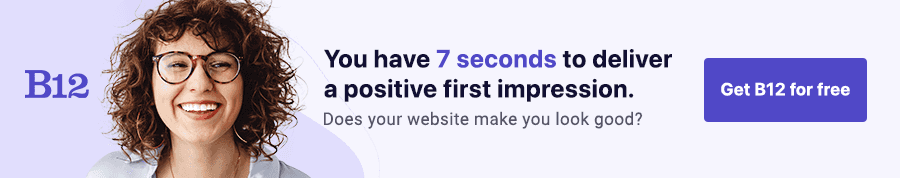
![Complete guide on how to optimize website for client engagement [2025]](/static/45c97fb83ac79ff68bf64ef8e41f98c9/78489/office-620817_640.jpg)



