Build an AI website in 60 seconds
AI generates your personalized website instantly with built-in scheduling, payments, email marketing, and more.
Start for free
Key parts of websites that everyone should know

Are you curious about how websites are structured? Understanding the key parts of a website is essential if you’re looking to delve into web design and development. This blog post will explore the various components and elements that come together to create a well-structured website. From the foundational HTML structure to advanced layout techniques, we'll equip you with the knowledge you need to comprehend and appreciate website structure.
We’ll provide an introduction to website structure and explain why it is crucial. We'll dive into the basics of HTML and its role in website structure. We’ll also uncover the anatomy of a web page, highlighting key sections such as the header, body, and footer. By understanding each section’s purpose and function, you'll gain insights into how to structure your web pages effectively.
By grasping the foundational elements and structure involved in website creation, you'll be well on your way to mastering the world of web design and development. Let’s dive in!
Website structure: what it is and why it’s important
Understanding the importance of website structure
Effective website structure is crucial for providing a seamless user experience. It ensures that users can easily navigate and find the information they need. A well-organized and logically structured website helps visitors quickly understand the layout and purpose of each page. It makes it easier for them to engage with the content. A clear and intuitive website structure also helps search engines better understand and index your website, potentially boosting your visibility in search results.
Exploring the key components and elements that make up a website
A website comprises various components and elements that work together to create a cohesive and functional online presence. These include the header, body, footer, navigation menu, sidebars, and content sections, among others. Each component has its own purpose. Each one contributes to the overall structure of the website. Understanding these key components is essential for creating a website that meets users’ needs.
HTML basics for website structure
HTML document structure: the building blocks of a website
HTML stands for Hypertext Markup Language. This is the foundation of any website structure. It provides the structure and layout for web content. Through HTML, the browser can display the information in a user-friendly way. At its core, an HTML document consists of opening and closing tags that define elements. These include headings, paragraphs, images, and links. These tags serve as the building blocks for creating a well-structured website.
Basic HTML tags and how they contribute to website layout
To create a well-organized website structure, it is essential to understand and utilize basic HTML tags effectively. Tags like , ,
Creating a sample HTML file: a step-by-step guide
To grasp the practical implementation of HTML for website structure, let's walk through creating a sample HTML file. Begin by opening a text editor. Save the file with a .html extension. Then, start with the tag to encapsulate the entire document. Inside the tag, you'll include a and a tag. The tag contains metadata and defines the document's title, while the tag holds the visible content of the webpage. From there, you can use various HTML tags to structure the content and create the desired layout. Remember to close each opened tag properly to maintain the HTML document's integrity.
The anatomy of a web page
Understanding a web page’s structure helps you create a successful website. A web page is composed of several distinct sections. These sections work together to create a cohesive user experience. Let's explore the different sections of a web page and their significance.
Header
The header section of a web page is typically located at the top. It serves as a "welcome mat" for visitors. It often contains the website's logo and navigation menu. It also contains other essential elements that allow users to easily navigate and explore the site. The header helps users understand the purpose of the website and provides access to key features or pages.
Body
The body is the main content area of a web page. This is where the bulk of the information and interactive elements are displayed. It may include text, images, videos, forms, and more, depending on the website’s purpose. The body section allows website creators to showcase their products, services, or ideas, and engage visitors with compelling content.
Footer
The footer section appears at the bottom of a web page and provides additional information or features. It often contains copyright notices and contact information. It also contains social media links and links to your website’s other important pages. The footer is a valuable space to include important links that users may have missed during their navigation, improving the overall user experience.
Key website elements and components
Website terminology: home page, about page, sections, etc.
When it comes to website structure, it's essential to understand the different terminology associated with web pages. The home page serves as the main entry point to a website and usually contains important information and navigation options. On the other hand, the About page provides details about the website or organization behind it. Sections refer to distinct parts or divisions within a web page that help organize and present content logically. Being familiar with these terms will enable you to effectively communicate and strategize the structure of your website.
Examining common website elements and how they enhance user experience
Various common elements can enhance the user experience and improve the overall structure of a website. These elements include images, videos, forms, buttons, and social media integration, among others. For instance, well-chosen images and videos can engage users and convey information effectively, while forms and buttons play a crucial role in collecting user data and enabling interactions. By incorporating these elements strategically, you can create a visually appealing and user-friendly website structure that keeps visitors engaged and encourages them to take desired actions.
Ensuring an effective website structure
To ensure an effective website structure, it's crucial to understand and utilize the key website elements and components. Familiarize yourself with website terminology and recognize the significance of components and elements. This way, you can create a well-organized, visually appealing, and user-friendly website. Furthermore, constantly evaluating and optimizing your website structure based on user feedback and industry best practices will help you maintain a successful online presence.
Advanced website structure and layout
CSS and its impact on website design
CSS plays a crucial role in shaping the visual appearance of a website. By adding style and layout properties to HTML elements, CSS enables web designers to create visually appealing and user-friendly websites. From defining colors, fonts, and backgrounds to arranging elements in columns and grids, CSS empowers developers to fully customize the website's design and layout. With CSS, you can easily achieve consistency and branding across all pages of your website.
Coding a website using HTML and CSS
To implement HTML and CSS for enhanced website layout, one must first have a solid understanding of both languages. HTML provides the structure and content of a webpage, while CSS handles the presentation and styling. By utilizing HTML tags along with CSS classes and IDs, developers can create a rich and engaging user experience. This involves properly organizing and nesting HTML elements and then using CSS rules to apply styling and positioning to those elements.
Utilizing responsive design principles
With the increasing popularity of mobile devices, websites must be responsive and adapt to different screen sizes. Responsive design ensures that users have a seamless browsing experience. This is regardless of the device they are using. By using CSS media queries and flexible grid systems, developers can create responsive web pages that adjust to different screen sizes and orientations. This allows for optimal readability, navigation, and usability. So whether the user is on a desktop, laptop, tablet, or smartphone, they can have a good user experience.
By incorporating these advanced techniques, you can create visually appealing, functional, and user-friendly websites that capture and retain the attention of your audience.
Website documentation and further learning
MDN (Mozilla Developer Network): essential website documentation resource
When it comes to learning and understanding website structure, having access to reliable documentation is crucial. One invaluable resource for web developers and designers is the Mozilla Developer Network (MDN). MDN provides comprehensive documentation on HTML, CSS, JavaScript, and other web technologies. It offers detailed explanations, examples, and guides that cover various aspects of website structure. Whether you are a beginner or an experienced developer looking to enhance your skills, MDN's extensive documentation is a valuable tool to have.
Additional resources for learning and improving website structure
In addition to MDN, there are numerous other resources available that can help you further expand your knowledge and skills in website structure. Online coding platforms such as Codecademy and W3Schools offer interactive tutorials and exercises that allow you to practice and hone your coding abilities. Blogs like Smashing Magazine and A List Apart provide insightful articles and best practices for website design and development. Online forums and communities like Stack Overflow are great places to seek help and connect with fellow developers. By exploring these resources, you can continue learning and improving your website structure skills.
Next steps: putting your knowledge into practice
Now that you understand website structure, it's time to put your knowledge into practice. Start by creating a simple webpage using HTML tags to structure the different sections. Experiment with CSS styles to enhance the layout and design. As you gain more experience, challenge yourself with more complex website projects and explore advanced techniques such as JavaScript interactivity. Remember to always refer to documentation and seek guidance from online communities when needed. With persistence and practice, you'll become capable of creating well-structured and visually appealing websites.
Create and launch a well-structured website with B12
With B12’s AI-powered website builder, generating a beautifully designed, professional website is quick and easy. Structure your website logically and make updates effortlessly using our website editor.
If you’d rather leave it up to the pros, B12’s expert team is here to help! We’ll make sure your site is properly optimized for search engines and well-tailored to your target audience. Our experienced web designers can deliver and launch a website that truly reflects your branding and industry.
B12 is the all-in-one platform that helps professional service small businesses launch an online presence with tools like payments, scheduling, email marketing, and contracts. See your new site for free in 60 seconds to start winning, attracting, and serving clients in no time.
Attract, win, and serve more clients
Receive helpful resources directly to your inbox to help you succeed online.
Draft your site in 60 seconds
Get an AI website made specifically for you that's free to launch.
Start for free ✨No credit card required
Related posts
Spend less time on your website and more time growing your business
Let B12 set up your professional online presence with everything you need to attract, win, and serve clients.
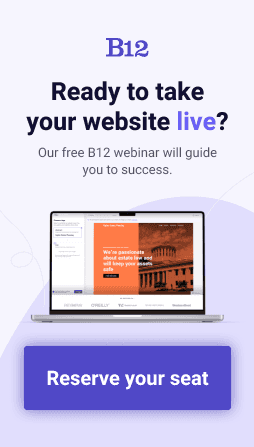




![Complete guide on how to optimize website for client engagement [2025]](/static/45c97fb83ac79ff68bf64ef8e41f98c9/78489/office-620817_640.jpg)