Build an AI website in 60 seconds
AI generates your personalized website instantly with built-in scheduling, payments, email marketing, and more.
Start for free
How to cancel a Wix subscription in a few simple steps
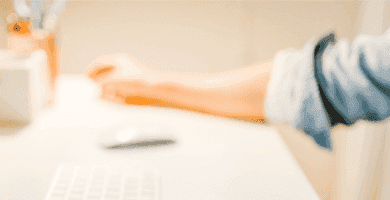
You’re ready to move on from your Wix account and explore new website solutions. A pivot may be exactly what your company needs to shine online, whether you're looking to modernize the design, improve the user experience, or add new client tools.
It may be that you’ve grown dissatisfied with your Wix subscription, you’re interested in exploring your options, or you don’t use your Wix account much these days. Each time you get charged for your subscription, you’re reminded that Wix isn’t right for you and that you need to make a change.
Wondering what else is out there, or simply need a break from Wix? Here are a few things you should know as you gear up for your Wix departure, including how to find an alternative website platform to ensure you’re making a worthwhile change for your business and are set up for success
Is canceling your Wix site account the same as closing it?
Canceling and closing are actually two different actions when it comes to your Wix account, so it’s helpful to understand why. You may choose to scale back slowly as you gather your thoughts for your next step. Or you may be ready to close this chapter on Wix for good.
In canceling your Wix plan, a few pieces stay in place. You will still retain access to the free version of your website, and your site remains active online, so the ties aren’t exactly severed. After the subscription period has officially ended, your website reverts back to a free site status, and Wix ads will start to reappear on any or all of your pages.
Closing your Wix account, on the other hand, is a more finite move. If you’ve decided to move on from Wix, it’s best to close your account completely and start fresh elsewhere.
How to cancel Wix account (and say goodbye to your Wix Premium plan)
To cancel your Premium plan:
- In your Wix account, go to Subscriptions
- Next to your Plan, click the Show More icon (*three tiny blue dots)
- Click Cancel Plan
- In the confirmation pop-up, click Cancel Now
You’ve now officially canceled your Wix premium plan, but your account is not technically closed at this point. If you’re considering cutting ties entirely, there are a few more simple actions to take.
How to cancel a domain and your Premium services
If your aim is to close your Wix account for good, you’ll want to ensure you’ve taken these necessary steps to do so. You’ll need to first cancel your domain, followed by your premium services (whether you have one service or several.) A little wait time is required here, but it’ll be worth it to take your website to new heights.
Fortunately, these steps are extremely straightforward. Here’s all you’ll need to do to close your account:
3 steps to domain cancellation
- In your Wix account, find Premium Subscriptions
- Click on the More Actions icon (*three tiny, blue dots) next to your plan
- Click Cancel Domain and select Cancel auto-renew
Your domain isn’t immediately canceled at this time, but this process ensures your subscription doesn't auto-renew at the end of the specified period.
3 steps to Premium services cancellation
- Find Premium Subscriptions in your Wix account window
- Click on the Show More icon (*three, tiny blue dots)
- Click Cancel Plan on the drop down menu, then Cancel Now
Each service in your account will require a separate, but identical, set of cancellation steps (e.g., Cancel Domain, Cancel Mailbox, etc.) Should you have more than one service, it’s just a matter of repetition. Even though a one-fell-swoop option would certainly feel faster, you’ll still find this to be quite an easy exit. In a few clicks, you can move on.
Why do people want to cancel Wix accounts?
Are limitations getting in your way? There are several reasons why a service like Wix may not meet the needs of your business. The sooner you realize your website solution isn’t the right fit, the sooner you can switch to something more ineffective in scaling your business and saving you time. Specific to a Wix account, common issues tend to boil down to:
- Unexpected fees
- Unforeseen manual work
Here are a few areas where customers have run into trouble with their Wix account, and why they may now want out:
- Flexibility: Once you’ve chosen a template for your website, interchangeability is difficult, though not impossible
- Analytics: Interested in analytics and tracking for your site? That'll cost you extra, unfortunately
- Migration: Migrating isn’t automated, so exporting data and embedding your site elsewhere can get pretty tricky and time-consuming
These reasons aside, you may simply be ready to start over and try something new. You’ve tested out a Wix website and decided it’s not right for you or your business, either because you want greater design customization or to work with SEO experts. Trying to develop and maintain your own site is overwhelming, so an alternative may be the best course of action. Website development, design, and SEO are all advanced skill sets, so you’ll want to rely on a solution that includes on-platform support, like B12.
Can you cancel your Wix subscription and get a refund?
The great news is, if you cancel your Wix account within the 14-day trial period, your refund will be applied immediately. There may be a bit of a lag during any processing period but rest assured, you’ll get your money back.
Other Wix FAQs
Can your Wix site be permanently deleted?
You can certainly delete your Wix website in your account settings. Here are a few quick steps to follow on how to permanently delete your site:
- Find the Wix website you want to delete from your Wix dashboard
- Click on Site Actions and select Move to Trash
- Click Move to Trash again to confirm
Your site (including your site history) has now been officially removed, so editing or restoring it is no longer possible.
How do you delete a Wix blog?
Make sure you have some of your blog ideas saved elsewhere before you make this permanent move. Once you're good to go, it's just a few clicks till your blog is history:
- In your Wix editor, click on the Pages tab (top left corner)
- Select Blog Pages
- Click on the Show More icon (...) in the Blog tab and select Delete
- Select Delete again in the confirmation pop-up window
Your blog is now gone and you can move on!
How do you access account settings if you forgot your password?
You'll need to sign into your account before closing or deleting Wix. If it's been some time since you accessed your account, it's possible you may have forgotten or misplaced your password. Here are a few simple steps for password recovery:
- In your Wix Sign In window, click the Forgot Password or Email link
- Click Forgot my password
- Enter the email address associated with your Wix account
- Follow the instructions sent to your email to create a new password
Now you're all set and can log back in smoothly.
Discover a Wix alternative: B12
There are tons of website builder options out there, so it’s easy to feel overwhelmed. Prioritize the needs of your business and consider which web development service can help elevate it the most. Ease of use and functionality tend to be at the top of a need-to-have list.
B12 is committed to helping growing businesses spend less time on their online presence and more time providing the best service to their clients. Whether you’re switching from Wix, another provider, or starting from scratch, we use AI and experts to launch your new website with built-in client tools in 30 days or less. Make updates yourself over time or have professional web designers, copywriters, and SEO specialists do it for you.
Don’t stick with a website platform you don’t like. Scale your business and get all the features you truly want. Try B12 for free today.
Switch to B12 for your online presence.
Preview your new site for free in 60 seconds.
Draft your site in 60 seconds
Get an AI website made specifically for you that's free to launch.
Start for free ✨No credit card required
Related posts
Spend less time on your website and more time growing your business
Let B12 set up your professional online presence with everything you need to attract, win, and serve clients.




![Complete guide on how to optimize website for client engagement [2025]](/static/45c97fb83ac79ff68bf64ef8e41f98c9/78489/office-620817_640.jpg)