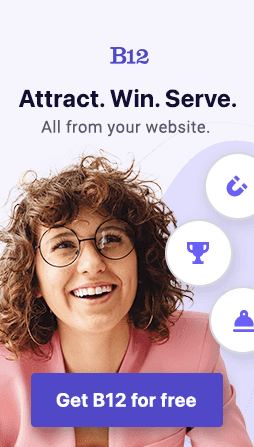Build an AI website in 60 seconds
AI generates your personalized website instantly with built-in scheduling, payments, email marketing, and more.
Start for free
Step-by-step guide on how to create an electronic signature
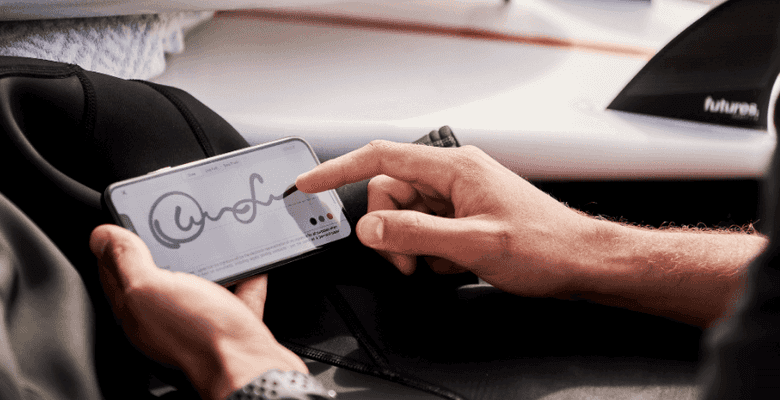
Signatures are a necessary yet often cumbersome aspect of document management and formal agreements. There’s just this hassle that comes with having to append your signature and deal with so much paperwork.
For instance, let’s say you just acquired a new client, and you want them to sign the agreement. They would normally have to print the documents, file and store them, dig through endless stacks to retrieve them, place their handwritten signature on each page, scan the document, and then send it back to you.
Thankfully, modern online solutions have caught up with the document signing process, which led to the creation of the electronic signature. At the end of this quick guide, you’ll know about the benefits of e-signatures and how you can create them for your small business. Let’s get to it.
What is an electronic signature?
Also called an e-signature or e-sign, an electronic signature is exactly what it sounds like — sign documents electronically. Too simplistic? Okay, it just means you can append your signature on a document right there on your screen. And no, we’re not talking about those special screens that require stylus pens, though, those facilitate e-signatures as well.
When you place your electronic signature, it’s basically a digitized copy of your regular handwritten signature, complete with all the accents and tiny nuances. This makes it so much easier to sign documents and quickly send them.
There are user-friendly tools that allow you to create online signatures in just a few clicks or taps (yes, you can create e-signatures on your mobile device too). Your e-sign could also be in the form of an image of your signature, which you save on your device and drag to the designated signature field whenever you need to sign a document.
If you’ve got a steady hand, you can use your mouse cursor to trace an outline of your signature directly on the document. You can also type your name or initials in the designated area. The important thing is that you know what you’re signing.
Don’t confuse electronic signatures with digital signatures
Before going any further, you should know that electronic signatures and digital signatures are not the same thing. We’ve already covered what an e-signature is and how you can use it to streamline how you sign documents online.
On the other hand, a digital signature refers to the encryption process in cryptography that is used to verify the authenticity of a file and that it has not been tampered with by unauthorized users. It’s a highly effective method for securing online files and making sure only the right people can access them.
Which should you choose for your small business?
An electronic signature should suffice for basic business documents like approvals, agreements, non-disclosures, contracts, supply orders, and others. These types of documents don’t warrant going through encryption.
Simply save or send the signed document in PDF file format. Unlike other document viewing platforms like Microsoft Word and Google Docs that allow you to make alterations to a document easily, you cannot edit a PDF document. This level of security is usually enough.
If you want to up the tempo and secure the file with a unique digital certificate before sending it to the signer, then a digital signature is the way to go. This adds an extra layer of security for important documents and files. Even if the file is intercepted in transit, only the intended recipient with the right digital ID will be able to access it.
How can electronic signatures benefit your business?
If your business deals with lots of signed documents frequently, using e-signatures is essentially a requirement in your business.
The time and effort saved alone are more than enough reasons to go for it. The process becomes so much simpler — no more worrying about printing, physically signing, and then scanning, just to sign a business document. It’s not just convenient for you, but for everyone involved in the process too.
Another important benefit is that you only need to create your electronic signature once. With your regular handwritten signature, you’ll need to manually append on every page. However, with the digital copy, you just need one, which you can then save into templates. For instance, you could create your signature in black, blue, and green ink and then save each as a different template to be used as needed.
Electronic signatures are great for the environment. They slash down on your need to pass around hard copies of documents. In a world where many are clamoring for organizations to save paper and promote other sustainable practices, e-signatures are the way to go.
Lastly, e-signatures can make your documents look more professional. When people sign a document by hand, their signatures can often get messy and exceed the signature line. With an e-sign, you can position your signature right there within the signature field, giving the document a cleaner look.
Are electronic signatures legally binding?
This is a valid cause for concern. After all, if the signed document is not legally binding, then why bother signing it? Business owners and professionals will be glad to know that electronic signatures carry the same legal weight as a handwritten signature and are therefore legally binding.
The Electronic Signatures in Global and National Commerce (E-Sign) Act of 2000 gives e-signatures the necessary legal backing to be recognized as having the same legal implications as a handwritten signature on a paper document. Entities in the United States can shift to this form of signing with confidence.
According to the Act, an electronic signature is ‘an electronic sound, symbol, or process attached to or logically associated with a contract or other record and executed or adopted by a person with the intent to sign the record.’
This definition means that companies and individuals can choose what kind of signature they want to use outside of the traditional signature (using the mouse to sign one’s name, using initials, or even simply clicking the sign button on the page. The important thing is that they have demonstrated their intent to sign the document.
Creating an electronic signature
Making an electronic signature usually requires a dedicated software or service that allows you to create them and place them directly on the document. Some of these electronic signature software are free, while others require one-time payments or subscriptions.
Creating the signature can be as simple as taking a photo of your handwritten signature and then uploading the file on your device. Most e-signature platforms accept images in PNG and JPG formats.
Another option is to simply enter your name, and the software will provide you with cursive variations that you can use as your e-signature.
Popular e-signing platforms
The e-signing process itself is quite straightforward, though the steps you’ll follow will typically vary depending on what software you actually use. With that in mind, let’s look at some of the most common electronic signature software platforms available today, along with a step-by-step walkthrough of how to create e-signatures with each of them.
Adobe Acrobat
As one of the most popular platforms for PDF files and other digital documents, Adobe Acrobat doesn’t disappoint with its e-signing capabilities. All you need is to use the Fill & Sign tool, and you can easily create signature fields and insert your electronic signature in the document.
Follow these steps when creating an electronic signature with Adobe Acrobat:
- Check the toolbar to the right and click the Fill & Sign button
- Input the recipient’s email address and include a message about the document you’re sending their way
- Click Next
- Create the form, edit the signature fields, then click Send
Microsoft Word
That’s right, it’s not only on PDF documents that you can use electronic signatures. With over 1.2 billion Microsoft Office users, it’s safe to assume that many of these people use Microsoft Word. It only makes sense that the platform will have its own e-signature functionality. The best part,
Here are the steps to follow when appending your e-signature on Microsoft Word documents:
- Decide where you want to place the signature on the Word document
- Click on the Insert tab at the top of the page, then click Signature Line
- Fill in the required details like the signer’s name, title, email address
- Once completed, your signature line is now set up
- All the signers can simply double click on the signature line to enter their e-signatures
DocuSign
Creating an electronic signature with DocuSign is a simple process. Unlike other platforms that offer multiple other services, Docusign is primarily concerned with creating electronic signatures. That being said, it is not a free electronic signature software. At the end of the free 30-day trial, the subscription pricing starts at $10 per month.
Here’s how to create e-signatures on DocuSign:
- Sign in
- On the document, click NEW
- Select Send an Envelope
- Upload the document that you want signed
- Input the recipient’s details
- Add your email message
- On the left side of the page, you’ll see a list of functions
- Simply drag and drop the signature fields onto the document; follow the on-screen prompts
- Click Send
HelloSign
HelloSign is a popular free electronic signature software. You can easily create your document, include the signature fields, and then immediately send it off to the recipient. If you’re looking for a free and simple solution for your document management, HelloSign is a good choice.
Follow these steps to create and send an e-signature:
- Upload the document you want to sign
- Choose the signers and enter their email addresses
- Click on Prepare Doc For Signing
- Go to the toolbar and select what type of signature field you want to create
- Click on the area in the document where you want to add the signature, then click Continue
- Craft your email title and message, then click on Request Signature to send the document to the signer(s).
In all instances, the recipient will receive an email informing them that they are required to sign the document(s) they just received. The email will include a link which they can use to access the document on the platform and then insert their signatures.
Conclusion
Now you know the importance of incorporating e-signature capability into your document management process, you no longer have to wait for paper documents to get your business done. Plus, you get to optimize your workflows across the board and get things moving much faster.
Speaking of optimizing workflows and getting things done faster, you should also look into other quality web solutions for your small business. At B12, we offer a complete lineup of tools and features designed to position your brand for greater success in the online space — from AI-powered web designs to in-built scheduling automation systems and everything in between. Sign up with us today to get started, or check out our Resource Center for more quick guides to help your small business establish and expand its digital footprint.
Get contracts and eSignatures that match your branding
B12 websites come with built-in client engagement tools, including digital contracts and eSignatures.
Draft your site in 60 seconds
Get an AI website made specifically for you that's free to launch.
Start for free ✨No credit card required
Related posts
Spend less time on your website and more time growing your business
Let B12 set up your professional online presence with everything you need to attract, win, and serve clients.