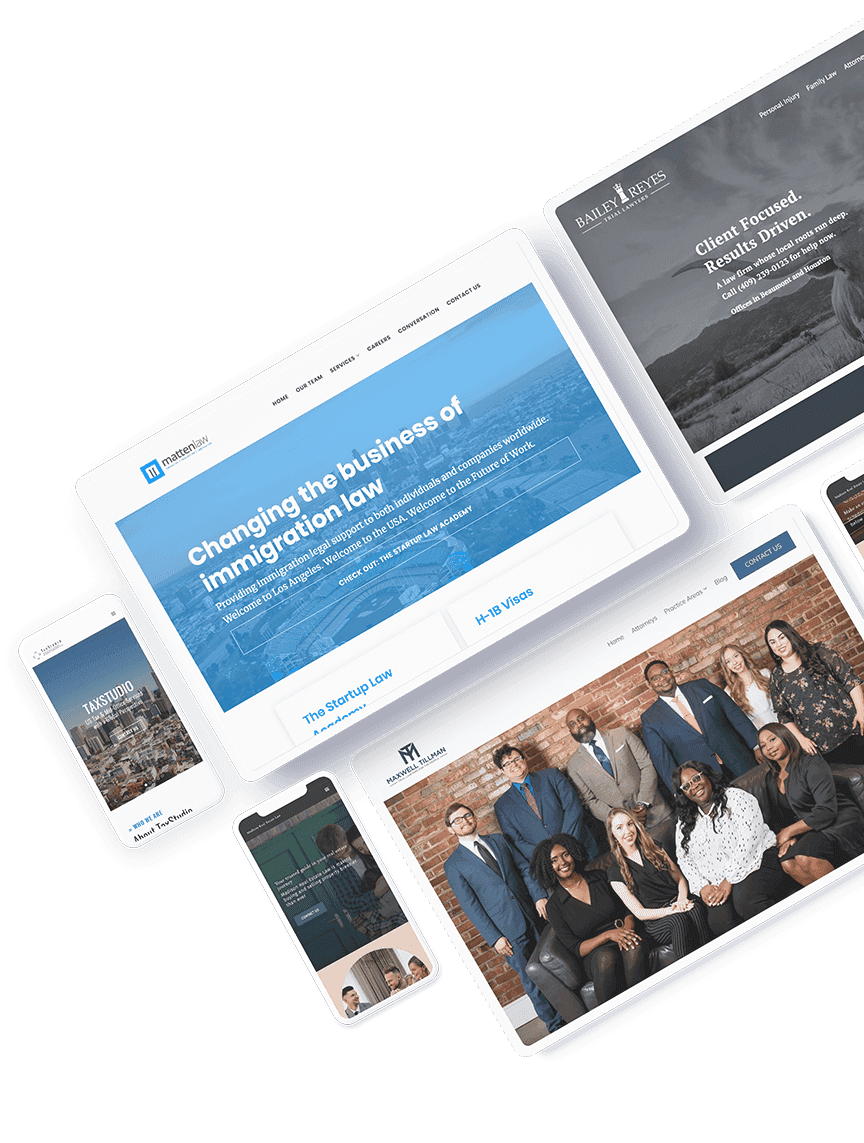Transform your business with No-code AI
Unlock new everyday efficiencies for everything from attracting leads, discovering new ideas, analyzing data, and tackling tasks specific to your industry.
Sign up for B12 to discover the value of No-code AI and seamlessly integrate it with your website and business tools.
Set up No-code AI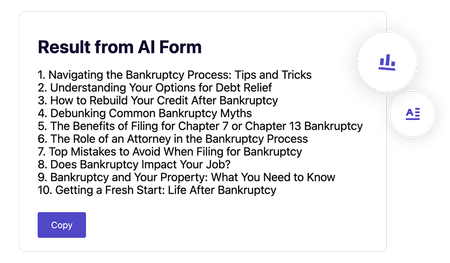
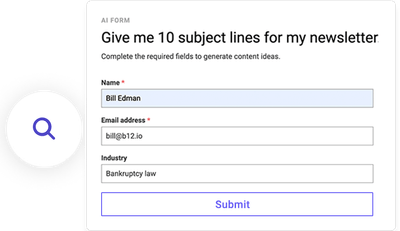
Unlock the full potential of AI in your business
Choose from hundreds of No-code AI templates to speed up the tasks you already do, solve the problems slowing you down, and impress clients. Use these templates as starting points to build custom AI-powered processes without any technical skills needed.
Featured prompts
Create webinar outline
Create a webinar outline to explain a topic to potential customers, with talking points and suggested visuals
Try itGenerate content ideas
Generate compelling content ideas to captivate and provide value to your audience
Try itCreate press release
Write a press release summarizing your news, in a way that grabs the reader’s attention and includes a call to action
Try itCreate client proposal
Write a proposal for your client, highlighting benefits, costs, timeline, anticipated results, and other details
Try itOutreach to prospects
Draft an outreach email to prospects introducing yourself, the value you offer, and a call to action
Try itAccountant and Tax Services
Tax season email
Write an email to clients before taxes are due, reminding them of deadlines and the documents they should provide
Sign up to tryArchitect
Create Gantt chart for architecture
Create a Gantt chart to organize your architecture project's tasks, stages, and milestones
Sign up to tryBusiness Consultant
Create customer profiles
Create customer profiles by researching and summarizing their needs, wants, and values
Sign up to tryIdentify business mistakes
Pinpoint 5 common mistakes that businesses make, with ideas on how to reduce each one’s risk
Sign up to tryDevelop consultant sales presentations
Develop a sales presentation highlighting benefits and value
Sign up to tryWrite cold sales emails
Write personalized sales emails to prospects highlighting how your services solve pain points
Sign up to tryEducation Consultant
Curriculum knowledge gap identifier
Identify knowledge gaps in your curriculum and recommend improvements
Sign up to tryExecutive Coaching
Executive coaching workshop
Outline an in-person or virtual executive coaching workshop
Sign up to tryFinancial Planning Service
Generate budgeting worksheet
Generate a budgeting worksheet for a client based on their earnings, debt, monthly expenses, and more
Sign up to tryInsurance Broker
Renewal notice email
Generate a policy renewal notice email for a specific insurance policy
Sign up to tryInsurance policy advisor
Get recommendations about which insurance policy to choose based on factors like policy term, premium, and coverage amount
Sign up to tryExplain insurance term
Define an insurance term for a client who is new to purchasing insurance
Sign up to tryIT Services
Certification finder
List and compare the best virtual programs to help me learn technology / concept
Sign up to tryMac / Windows instructions
Get instructions on how to complete tasks on both Mac and Windows
Sign up to tryDevelop training
Create a training for an audience with beginner / intermediate knowledge
Sign up to tryLaw Practice
Review contract
Review a contract to summarize its purpose, the most crucial terms, contract duration, and more
Sign up to tryCompare contracts
Compare two contracts and highlight the key differences between them and potential legal implications of the differences
Sign up to tryLife Coaching
Motivation for specific task/goal
Get motivation to achieve a specific task or life goal
Sign up to tryLife coaching plan
Create a life coaching plan for someone who is facing certain challenges
Sign up to tryManagement Consultant
Performance review
Write a performance review for an employee, summarizing how they can improve
Sign up to tryWrite cold sales emails
Write a personalized sales email to a prospect, highlighting how your company can solve their pain points
Sign up to tryMarketing Consultant
Formulate content plans
Create a content plan that maps out blog posts’ and social media posts’ topics, ideas, and a timeline
Sign up to tryWrite product positioning statements
Write a product positioning statement that describes your product’s value and how it solves customer's problems
Sign up to tryDevelop customer outreach plans
Develop an outreach plan to reach your audience using specific channels and strategies
Sign up to tryDiscover keywords
Generate the most commonly searched keywords around a topic, capturing different intents
Sign up to tryMortgage Broker
Formulating content plans
Create a content plan for a mortgage broker that maps out blog posts and social media posts
Sign up to tryLoan estimate email
Write an email that includes the loan amount, interest rate, loan term, closing costs, and property address
Sign up to tryCreate follow-up schedule
Create a follow-up schedule for a client interested in a certain mortgage type
Sign up to tryReal Estate
Real estate listing
Write a residential or commercial real estate listing communicating facts about a property, its features, and benefits
Sign up to tryCreate property-related social media posts
Write a social media post promoting a property
Sign up to tryDevelop messaging for product marketing campaigns
Develop messaging for a property marketing campaign that speaks to the right audience and conveys a unique selling proposition
Sign up to tryRecruiter
Cover letter creator
Write a cover letter for a role, highlighting your experience and achievements
Sign up to tryPost-interview thank you email
Create a thank you email template to send after the interview
Sign up to tryRewrite text in a new way
Rewrite text to adjust the tone, whether it's professional, enthusiastic, or powerful
Sign up to tryWrite in my style, voice, and tone
Get new copy written for you in the same style, voice, and tone
Sign up to tryWrite a business directory blurb
Write intriguing copy to include in your directory listing
Sign up to tryDevelop marketing strategies
Develop a marketing strategy to help increase important metrics
Sign up to tryDevelop customer outreach plans
Develop an outreach plan to reach your audience using specific channels and strategies
Sign up to tryIdentify customer objections
Identify 5 customer objections and provide a script for responding to each objection
Sign up to tryDevelop customer success stories
Write an outline for an engaging customer success story
Sign up to tryNo-code AI FAQs
- Add a smart form with dynamic fields to your website
- Choose one of our templates or create your own prompt
- OpenAI’s ChatGPT generates a new AI output based on your prompt
- Edit and use the output as needed to benefit your business!
No-code AI allows you to automate and improve your business processes — everything from to making drafting a press release to brainstorming outreach strategies — without writing a line of code or relying on help from technical experts. With it, anyone can quickly and easily leverage the power of AI and reap the benefits.
Anyone can explore the No-code AI templates above and try them for free without signing up for B12. To experience the full value of No-code AI, start customizing it to fit your business needs, and integrate it with your online presence, we recommend signing up for B12.
For existing B12 customers, log in and click “Intake forms” in your dashboard, and then click “Add form.” To better understand form fields, how to create your own prompt, setting up an OpenAI API key, and for step-by-step instructions, read more on the B12 support center.
B12 doesn’t charge a fee to use No-code AI, but OpenAI charges a fee based on your usage. OpenAI lets you start experimenting with $5 in free credits, which expire after 3 months. After using up your free credits, the amount you pay depends on how much you use your No-code AI form and how many words you exchange with the AI model each time you use it.
Overall, usage fees are relatively inexpensive. A use-case that doesn’t involve much text, like “generate 5 subject lines for an email newsletter” would cost about $0.15 to use 1,000 times. A text-heavy use-case like “rewrite a 1,000-word case study to sound more professional” would cost about $0.05 to use once.
Because OpenAI can and will store your prompts for further training, you should be careful sharing sensitive information with your No-code AI form.
No-code AI lets you build custom AI tools for your business in under 60 seconds without writing any code. Bringing the brains of ChatGPT to your online presence, it offers a better way to attract and serve clients, scale your business, and save time on daily tasks.
This technology’s ease of use, affordability, and accessibility without needing help from an engineer or data scientist is what makes it so exciting! Anyone can build and create. It adds efficiency, creativity, and accuracy to existing workflows, and helps you tackle new initiatives to grow your business.
No-code AI (like ChatGPT) is versatile, offering many ways to boost productivity and find quick answers. Whether you're doing competitor research to develop a new pricing strategy, brainstorming new calls to action, or trying to think of new ways to attract leads, No-code AI saves you time and surfaces the information you need.
No-code AI is also great for editing and enhancing your existing work. It can help you remove filler, rewrite text, check grammar, and change or improve the writing style in seconds.
Keep in mind, you should always fact-check ChatGPT-generated outputs, and evaluate them for bias.
Learn more about the limitations of this technology in our AI handbook.
With No-code AI, ChatGPT is baked into your professional online presence. You can integrate the two by adding your own OpenAI API key. Once integrated, preview your website, fill out the form, and start generating text based on your prompt and the data you submit with the form.
While No-code AI is highly efficient and helpful for internal use, you can also open it up to your website visitors, treating it as a lead magnet that instantly offers them value. Linking to your AI form URL in your website’s navigation makes it an interactive, public-facing tool.
And, when using No-code AI for internal use cases, like drafting a new contract or outreach email, you can put your outputs to use without leaving B12. Copy and paste the AI-generated email copy or subject lines into B12’s email marketing tool and send emails directly from B12.
Since AI for generating text is a relatively new technology, you should only publish its output with editing and fact-checking, and you should understand the technology's limitations. Read B12’s “How we AI” guide for more information about current constraints and issues.
Level up your business with simple-yet-powerful AI
Sign up for B12 to start working more productively with No-code AI templates that integrate with your website, online scheduling, email marketing, and more.