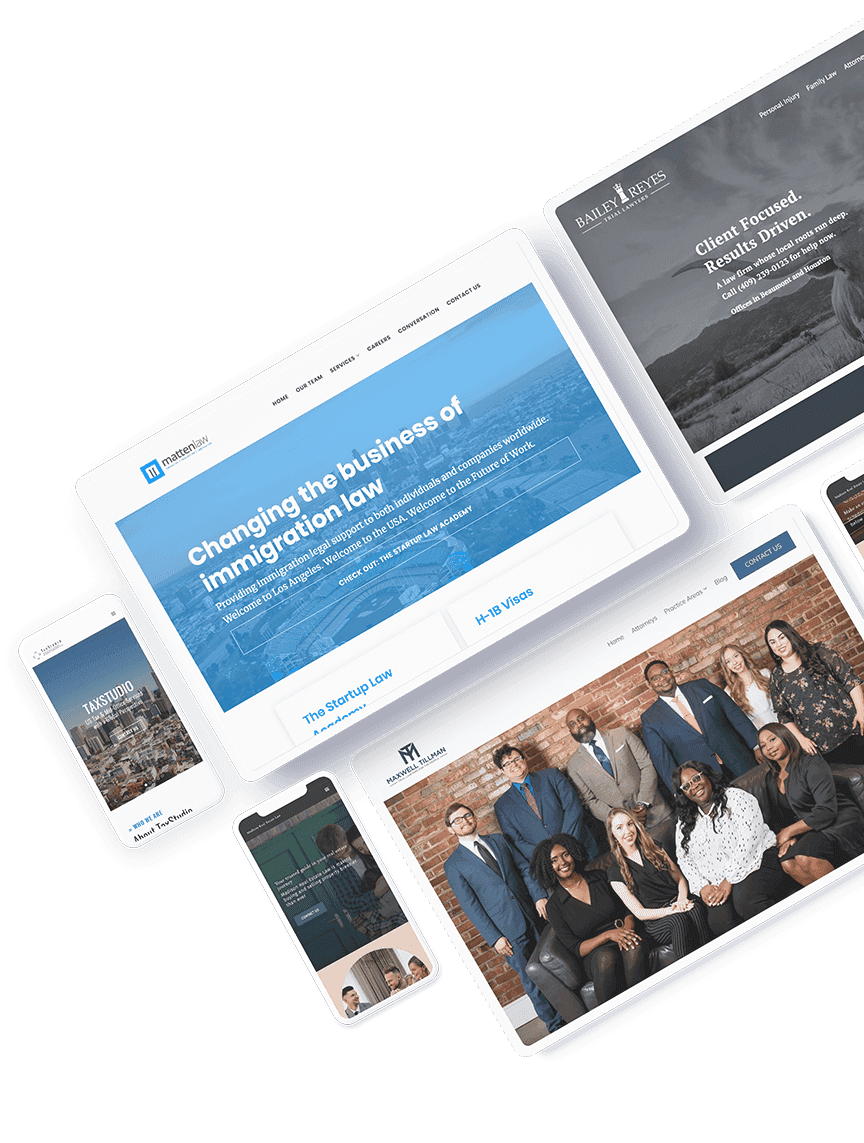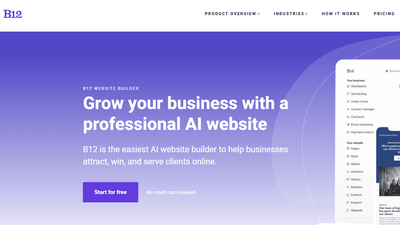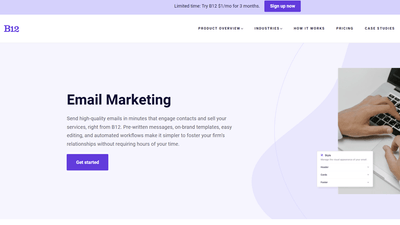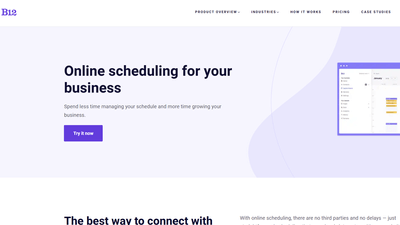$1/month website
Unlock the leading AI website builder’s premium features.
Generate a siteTactiq Spaces - Hub for Your Team’s Meeting Scripts
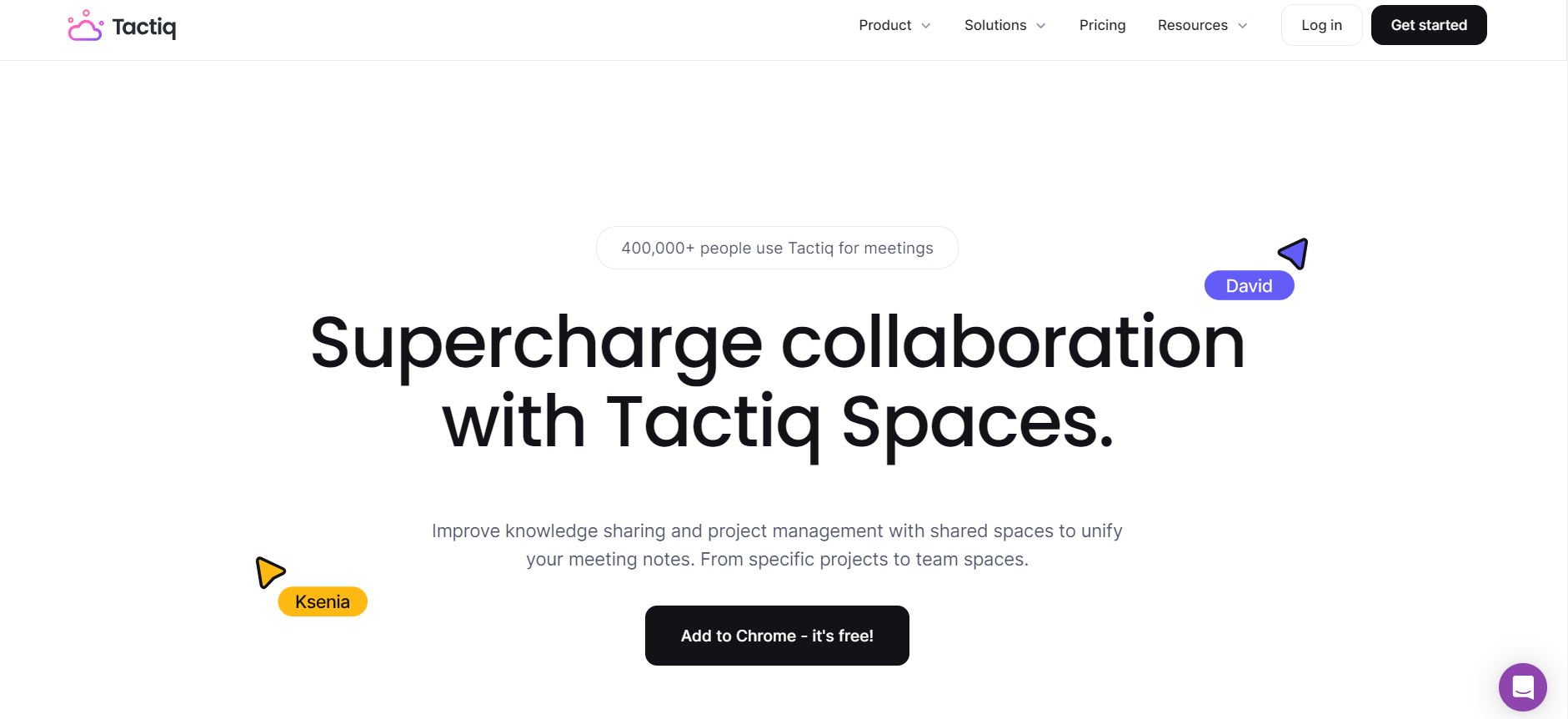
Pricing:
freemium
Tags:
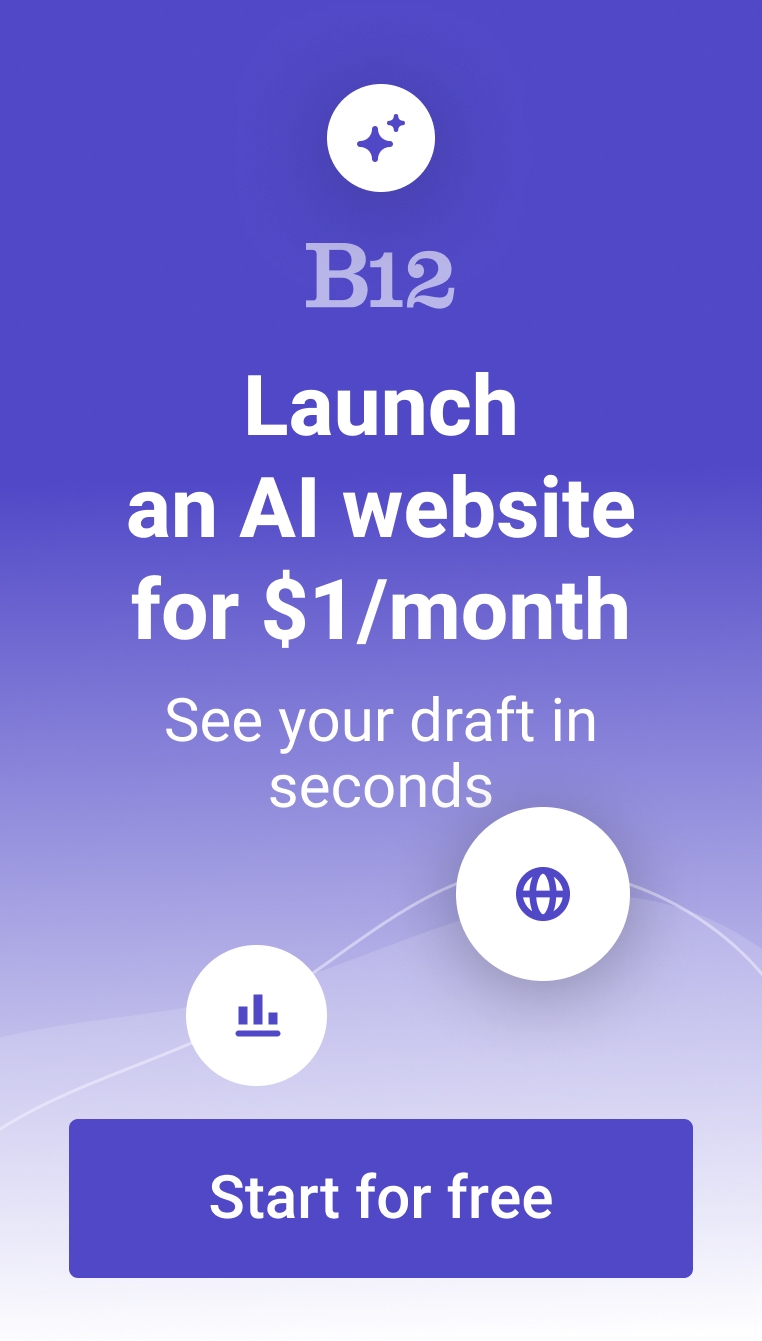
Imagine a one-stop shop for all your team's meeting notes. That's what Tactiq Spaces offers. It makes it easy for everyone on your team to find the information they need, regardless of who attended the meeting. Key decisions, action items, and important points – they're all readily available in Tactiq Spaces. This keeps everyone on your team aligned and up-to-speed, avoiding confusion or wasted time piecing things together. Tactiq Spaces keeps your team organized, informed, and working together seamlessly.
FEATURES:
- Meets a team’s project management and knowledge sharing needs
- Space permissions
- Can run multiple projects
FAQs About Tactiq Spaces:
-
How does Tactiq Spaces work?
Tactiq Spaces keeps your team in sync by centralizing all your meeting transcripts. Each project or team has its own "Space" – a central location to store all meeting transcripts related to that topic. This way, everyone involved has easy access to the information they need.
For extra control, you can set permissions for each user in each Space. This lets you decide who can view, edit, or share transcripts within a specific project. Tactiq Spaces also lets you create multiple Spaces to keep everything organized.
-
Where does Tactiq store data?
Tactiq uses Google Cloud to store your information. Google Cloud is known for its top-notch security, so you can rest assured your data is in good hands. Tactiq also implements strict security measures to protect your information from unauthorized access, loss, or damage. Your data is always transmitted securely using SSL encryption.
-
How to use Tactiq on Zoom?
Getting started with Tactiq on Zoom is a breeze. Simply head over to the Chrome web store and install the Tactiq extension. Then, fire up Zoom and join your meeting like you normally would. The Tactiq extension will automatically detect your Zoom meeting and start the live transcription in the background. You can focus on the discussion while Tactiq captures all the key points.
Once your meeting wraps, you can use the transcript to generate summaries, recaps, and even create tasks to keep your project moving forward.
-
Does Tactiq work with Teams?
Absolutely! Tactiq works with Microsoft Teams web browser meetings. If you join your Teams meetings through your browser, you can use the Tactiq Chrome extension to get real-time transcriptions.
Tactiq does its magic without needing any bots in the meeting or recording your participants. It simply works in the background, capturing the conversation and turning it into text for you. This lets you focus on the discussion while Tactiq handles the note-taking.
-
What is an AI credit in Tactiq?
Tactiq's AI credits are like tokens you can use to unlock powerful tools. The free plan gives you a taste of Tactiq's AI features with a limited number of credits each month. The Pro plan ($8/user/month) gives you access to 10 credits monthly.
When you upgrade to the Team plan ($16.7/user/month) or Enterprise plan (custom pricing), you get unlimited AI credits.
Trending AI tools
The best AI website builder for businesses
Draft your business-ready website in only 60 seconds, with all the features you need to better attract, win, and serve your clients online.