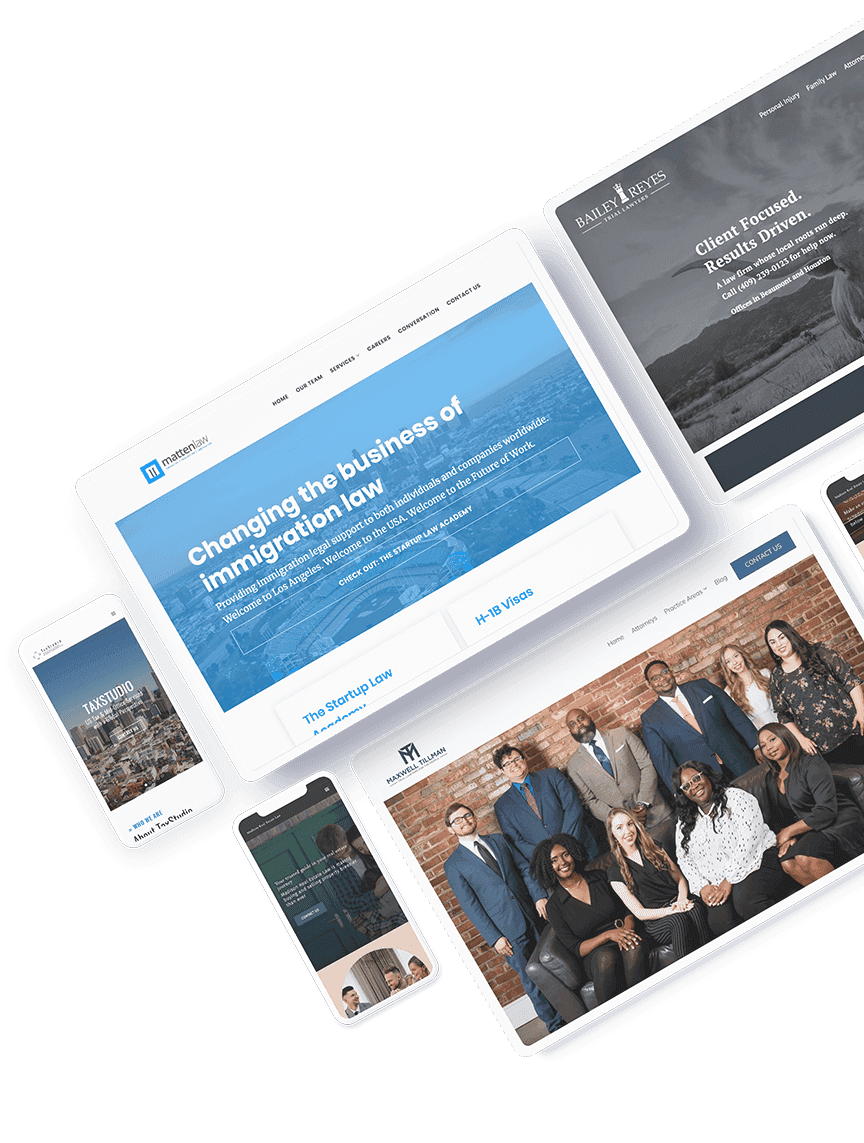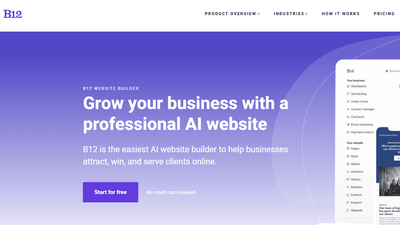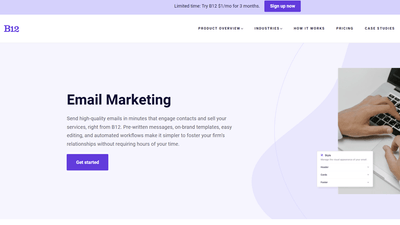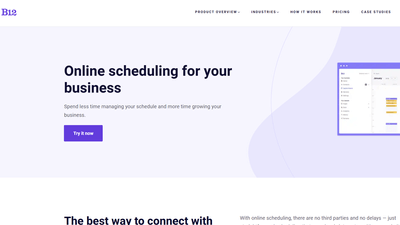$1/month website
Unlock the leading AI website builder’s premium features.
Generate a siteMidJourney Prompt Helper - Generate Sophisticated Prompts for More Accurate Images
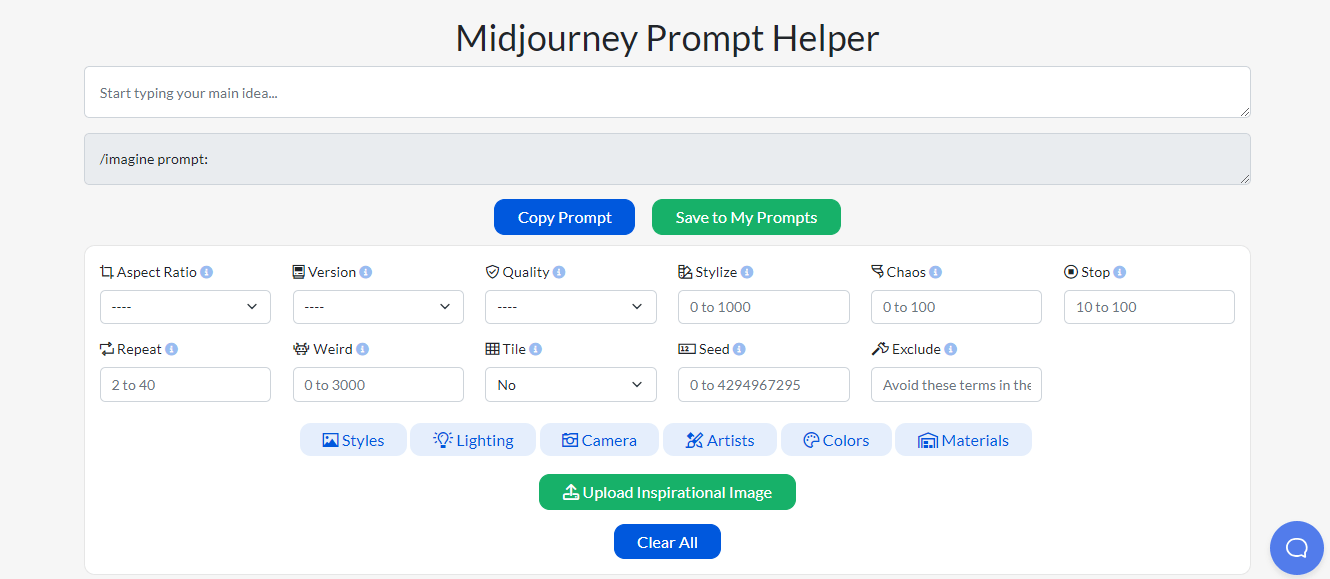
Pricing:
free
Tags:
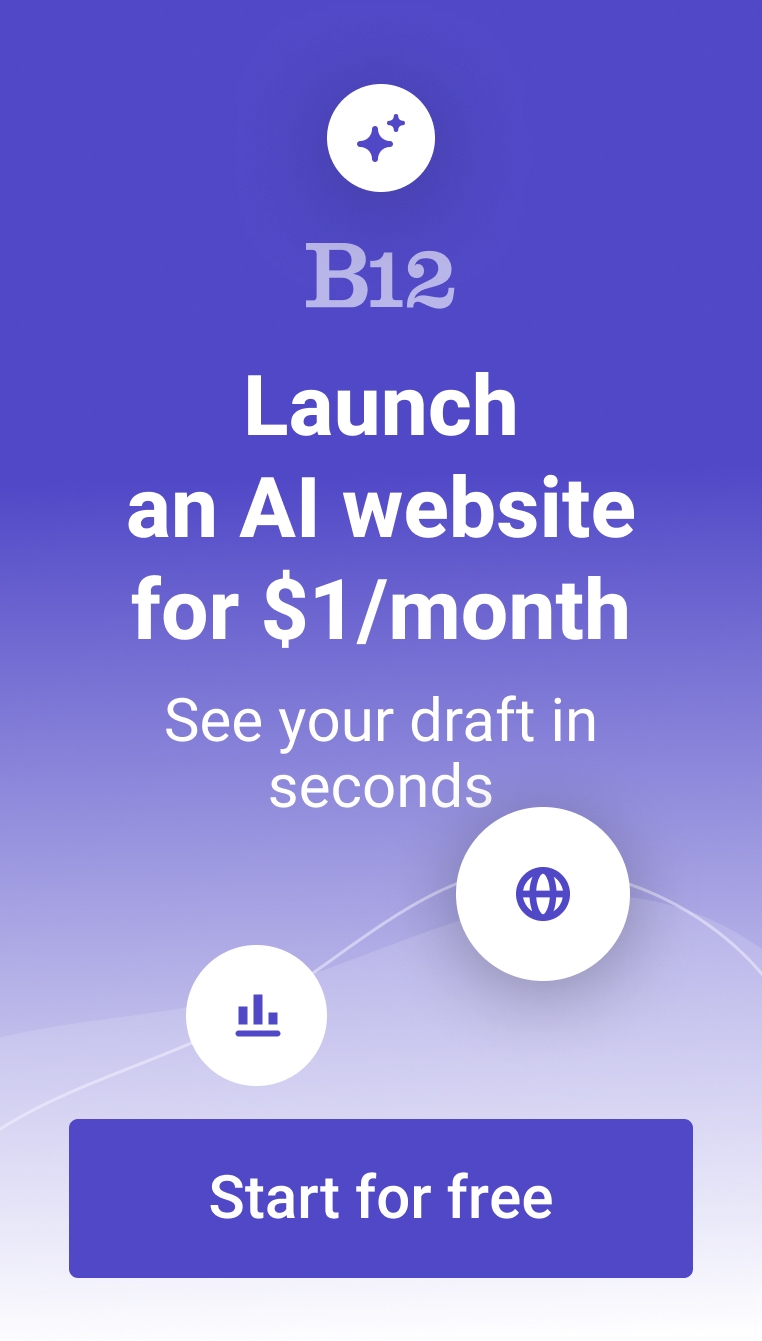
When it comes to image generators, having the perfect prompt makes a big difference in the outputs you get. With MidJourney Prompt Helper, you can generate the most suitable prompts for your use cases so you can get the images you want with more precision and accuracy. It offers numerous filter options for modifying your prompts, such as style, lighting, camera, artist, colors, and materials.
FEATURES:
- Allows you to save prompts for future use
- Lots of filtering options, such as aspect ratio, quality, and version
- Exclude feature to avoid keywords you don’t want to include in the prompt
- Art filtering options like lighting, camera, and artist
- Lets you upload inspirational image for more precise prompts
FAQs:
-
What is MidJourney Prompt Helper?
MidJourney Prompt Helper enables users to generate prompts, which they can use to create images more accurately using MidJourney. If you’re stuck and feeling like you’ve tried every other prompt, then MidJourney Prompt Helper comes in handy.
-
How does MidJourney Prompt Helper work?
MidJourney Prompt Helper has an intuitive interface that makes it easy to work with. It features several filtering options, which you can use to make your prompt as specific as possible. From styles and lighting to camera and artists, MidJourney Prompt Helper generates prompts with precision.
-
What are the benefits of using MidJourney Prompt Helper?
One of the biggest benefits of using MidJourney Prompt Helper is that it saves you the time and effort of coming up with the perfect prompt. Simply key in your specifications and requirements, and let the tool handle the rest. Plus, with this tool, you get more precise and accurate results with your generated images, eliminating trial and error.
-
Are there any tutorials or resources available to help me learn more about MidJourney Prompt Helper?
The site itself doesn’t offer tutorials or resources. However, users can find tutorials and resources on other sites and platforms, such as YouTube, where they can get access to beginner-friendly guides to help them with their journey on using the tool. However, using the tool itself is quite easy because of its intuitive interface.
-
How can I use MidJourney Prompt Helper to generate images in a specific style?
MidJourney Prompt Helper offers several filtering options to help you generate images in a specific style. For instance, its Styles option gives you comicbook, concept art, cyberpunk, and other styles.
Trending AI tools
The best AI website builder for businesses
Draft your business-ready website in only 60 seconds, with all the features you need to better attract, win, and serve your clients online.