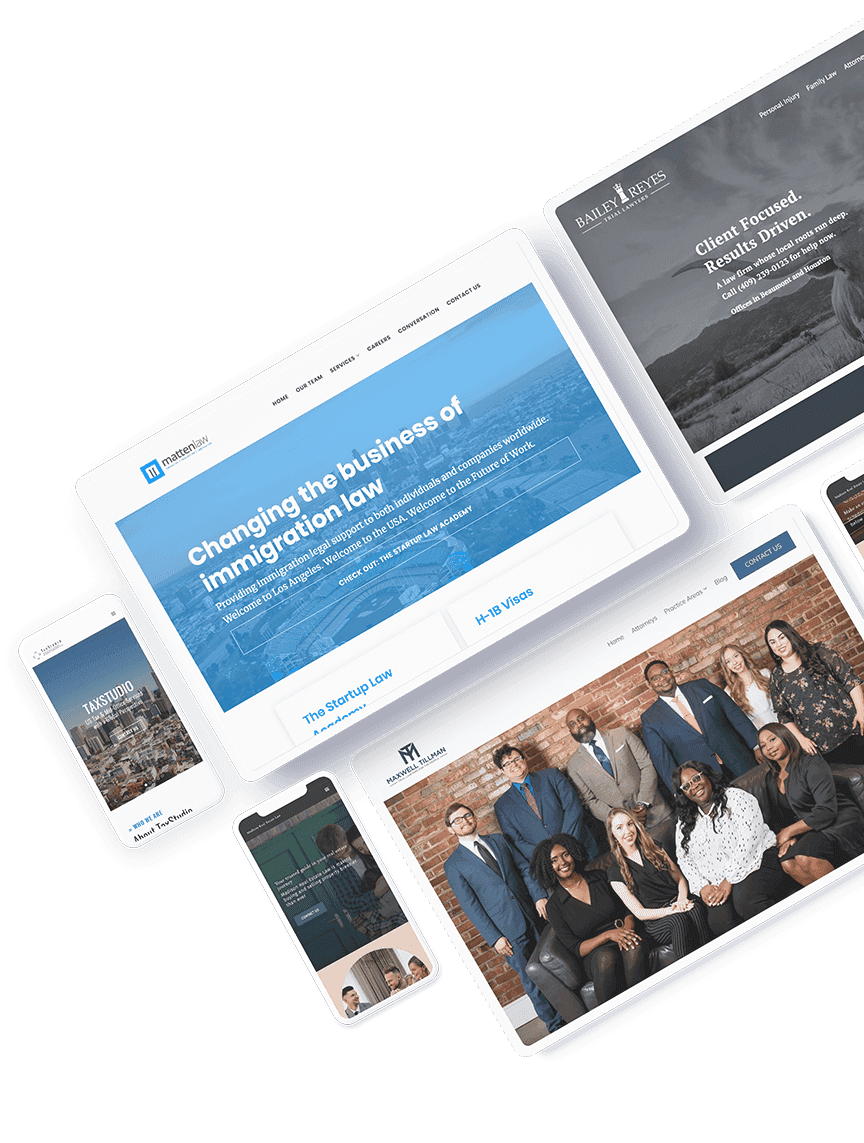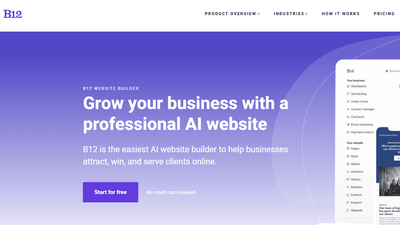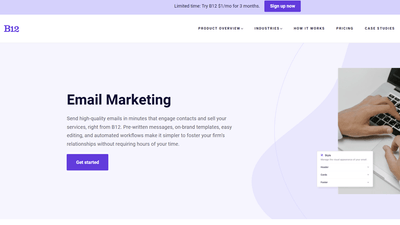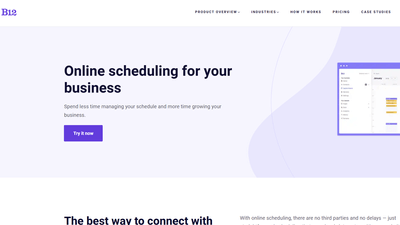$1/month website
Unlock the leading AI website builder’s premium features.
Generate a siteLoom AI Workflows - AI-Powered Recordings and Video Messages
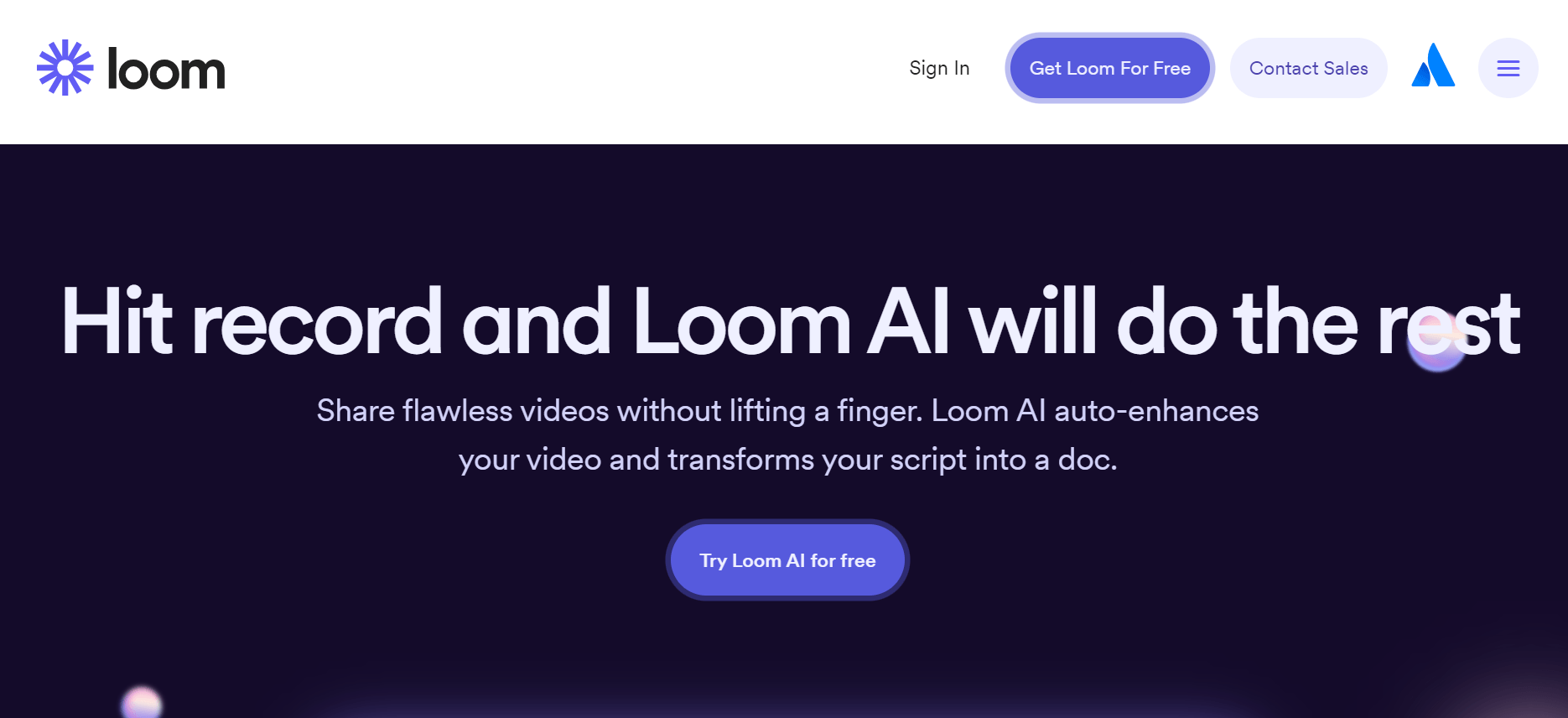
Pricing:
freemium
Tags:
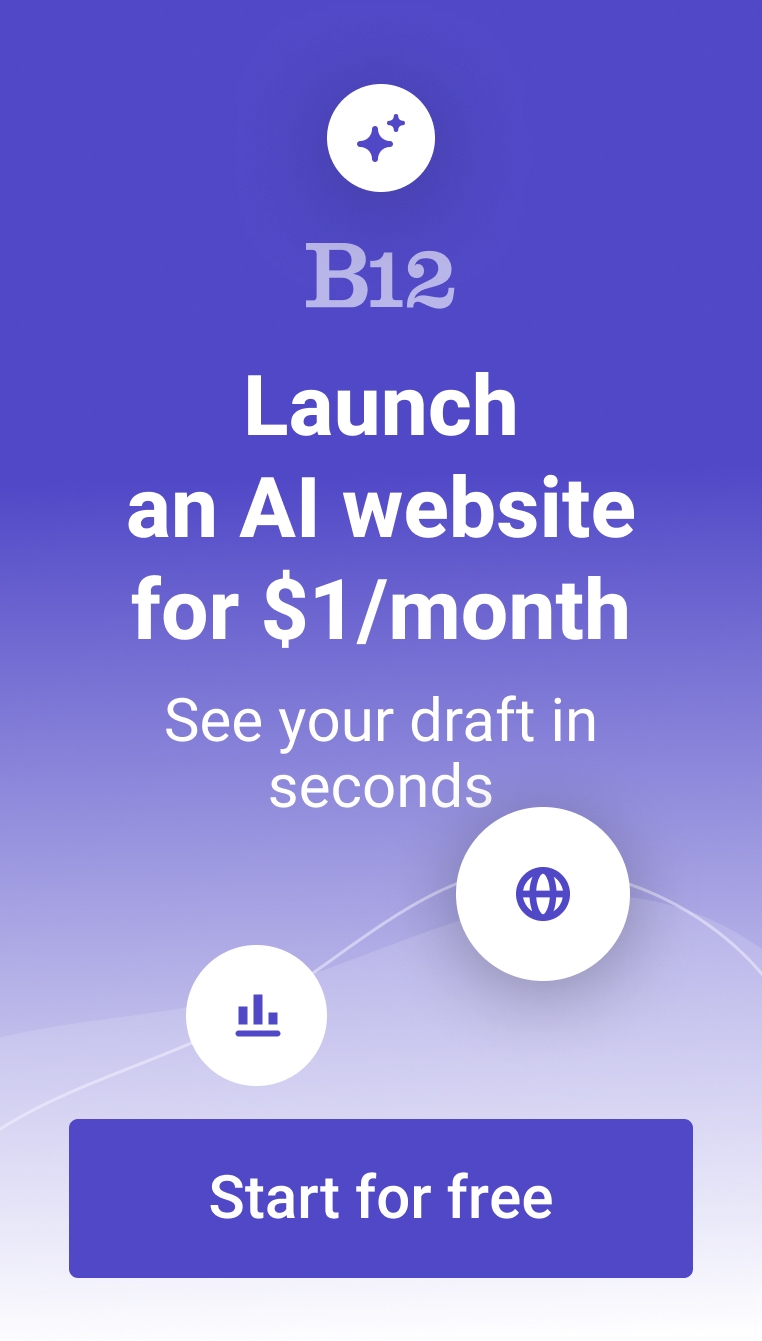
With Loom AI, you can easily turn your videos into text documents. This means no more scrambling to take notes while watching a video. AI workflows can automatically transcribe your video into a text document, perfect for sharing key points with your team.
FEATURES:
- Easily get a text doc from your video
- Auto titles, chapters, and summaries
- Removes filler words and dead air
- Supports more than 50 languages
FAQs About Loom AI:
-
How does Loom AI work?
Loom AI works by transforming your video into documents, messages, and issues. It automatically transcribes your script into a document, perfect for sharing knowledge and streamlining workflows. Found a bug? Save time by instantly creating Jira or Linear tickets with all the necessary context pulled right from your video. Your developers will have everything they need to fix the issue, and you'll have extra time on your hands.
Loom AI can also automatically generate written summaries to accompany your video link. It ensures the recipient gets the full picture without needing to watch the entire video first.
-
What is Loom AI used for?
Struggling to come up with a catchy video title? Loom AI auto-generates suggestions to save you brainpower. It also helps you craft concise summaries of your videos, so viewers know exactly what they're getting into.
It’s also worth mentioning that Loom AI can magically remove unwanted silences from your videos, making them feel more polished and professional. It helps eliminate filler words as well, keeping your message clear and focused. Loom AI can even suggest a quick message to accompany your video link, saving you time and ensuring clarity.
-
Is Loom AI free to use?
Loom has a plan for everyone. Loom's free plan lets you record up to 25 videos, each up to 5 minutes long. Need more recording power and features for your team? Loom's Business plan ($12.50 per creator per month) offers unlimited videos and unlimited recording length. With this plan, you can access Loom AI, live rewind, password protection, and more. If you have a large team with specific needs, Loom has an Enterprise plan (custom pricing) with features like Salesforce integration and advanced security features.
-
How do I use Loom AI?
The Loom AI suite add-on lets you use features like auto-captions, summaries, and even removing filler words. Just keep in mind that these AI features can only work on videos you record after purchasing the add-on.
Here's how to use Loom AI once you have it:
- Record your video as usual.
- After recording, you'll see options for AI features.
- Choose the AI features you want to use. Loom AI will work its magic and add them to your video.
-
What are the benefits of using Loom AI?
- Say goodbye to writer's block: Struggling to come up with a catchy title or a clear summary for your video? Loom AI auto-generates suggestions to get you started.
- Eliminate filler words: Those pesky "um" and "uh"s can creep in during recordings. Loom AI helps eliminate them, keeping your message clear and focused.
- Subtitles in a flash: Loom AI can automatically transcribe your videos, creating captions that make them more accessible and easier to follow.
Trending AI tools
The best AI website builder for businesses
Draft your business-ready website in only 60 seconds, with all the features you need to better attract, win, and serve your clients online.