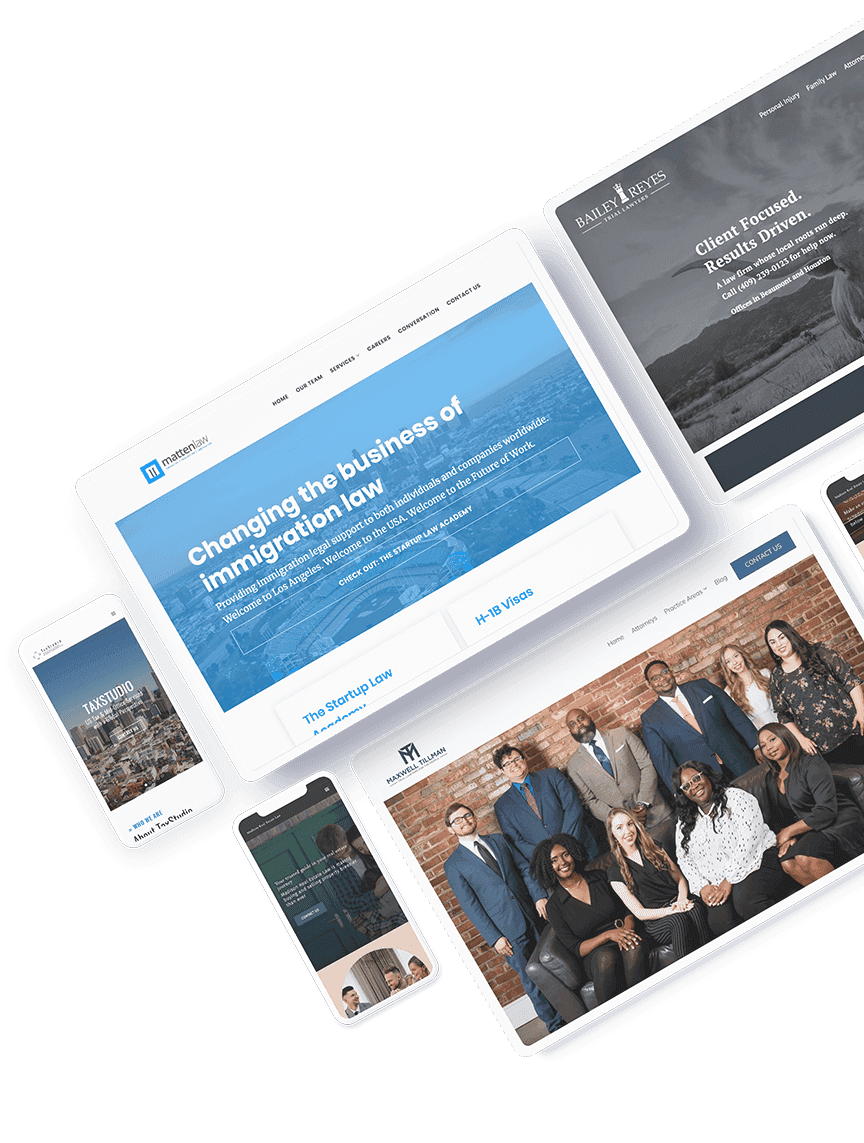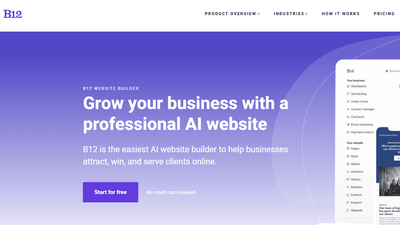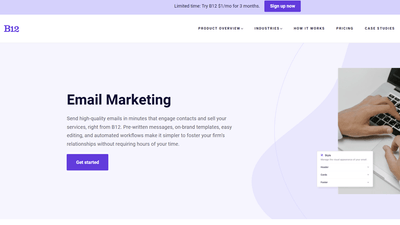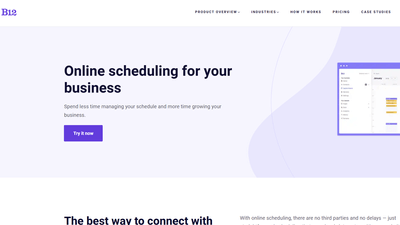$1/month website
Unlock the leading AI website builder’s premium features.
Generate a site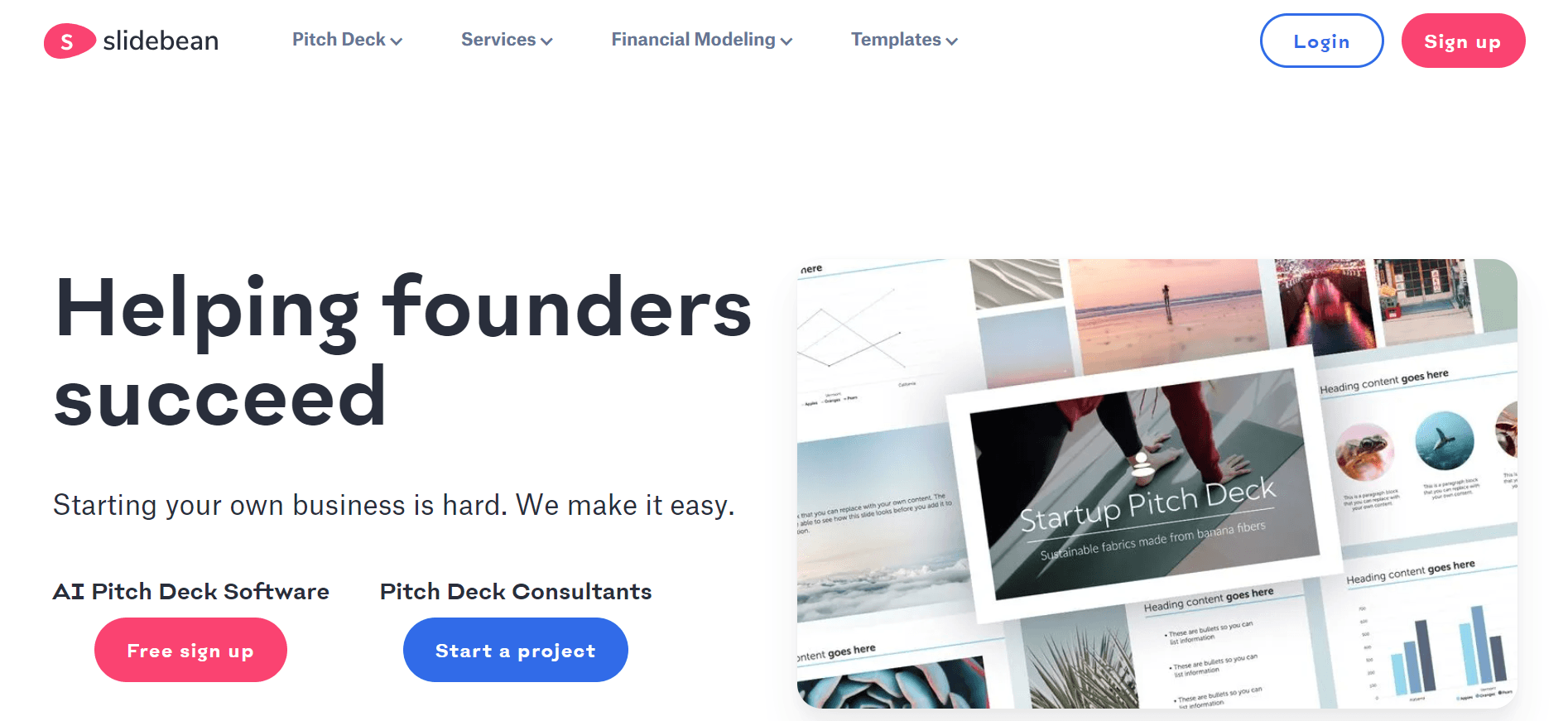
Pricing:
freemium
Tags:
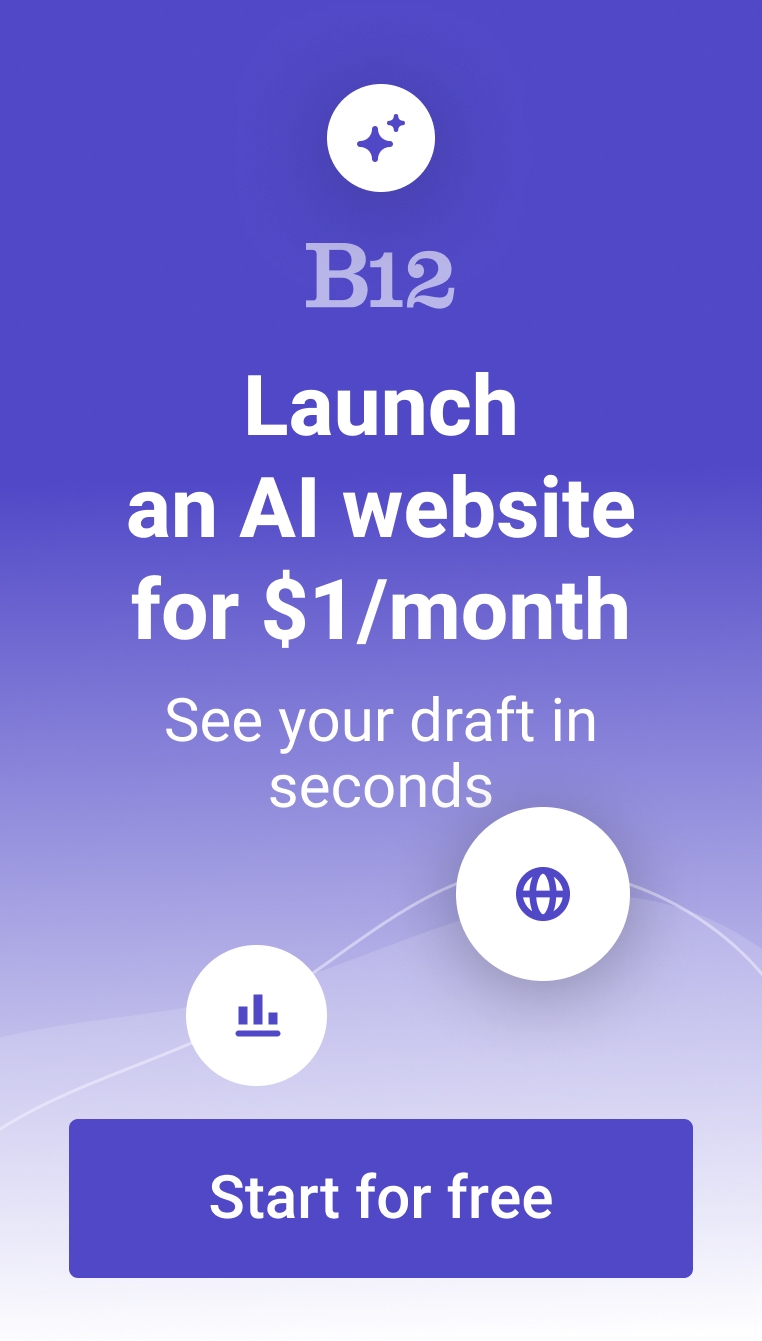
Slidebean is an all-in-one pitch deck solution. With its artificial intelligence software, making amazing and investor-ready presentations has never been easier. You just enter your content and let the AI design beautiful slides for you. Collaborate seamlessly with your team, and track slide performance with detailed analytics. Elevate your pitch and secure funding with Slidebean.
FEATURES:
- Build a pitch deck in seconds
- More than 120 pitch deck templates to choose from
- Online collaboration tools
- Automated slide design and analytics
FAQs about Slidebean:
What is Slidebean used for?
Slidebean is a versatile tool that helps businesses of all kinds, from tech to marketing and beyond. Whether you want to create a pitch deck or a striking presentation, it offers pre-made templates. It’s a one-stop shop for all your presentation needs.
Do you have to pay for Slidebean?
Slidebean offers a free plan with limited features, but for full access to its powerful tools and resources, you’ll need a paid subscription.
The paid plans start at $12 per month (billed annually) and offer features like unlimited AI pitch deck creation, a vast library of templates, and in-depth analytics. The Accelerate plan costs $99 a month and offers businesses personalized support from the Slidebean team in terms of pitch deck review and financial modeling aid.
How to download PPT from Slidebean for free?
To download your Slidebean presentation as a PowerPoint file (PPT), PDF, or HTML, follow these simple steps:
- Go to your dashboard.
- Hover over the presentation you want to download.
- Click the three dots.
- Select "Export."
And you're done! Your presentation is now ready for download.
What are the benefits of using Slidebean?
With Slidebean, busy professionals streamline the process of creating a presentation, ensuring they produce attractive decks. Plus, collaborating with team members is easy, and you can track audience engagement. With Slidebean's vast libraries of templates and resources, you'll have control over handling impactful presentations.
What is the presenter view in Slidebean?
How to access Slidebean in Presenter View:
- Project your presentation on a screen.
- Open a new browser window and log in to your Slidebean account.
- Find the presentation you want to present.
- Hover over the presentation and click the three dots.
- Select "Open Presenter View."
Trending AI tools
The best AI website builder for businesses
Draft your business-ready website in only 60 seconds, with all the features you need to better attract, win, and serve your clients online.