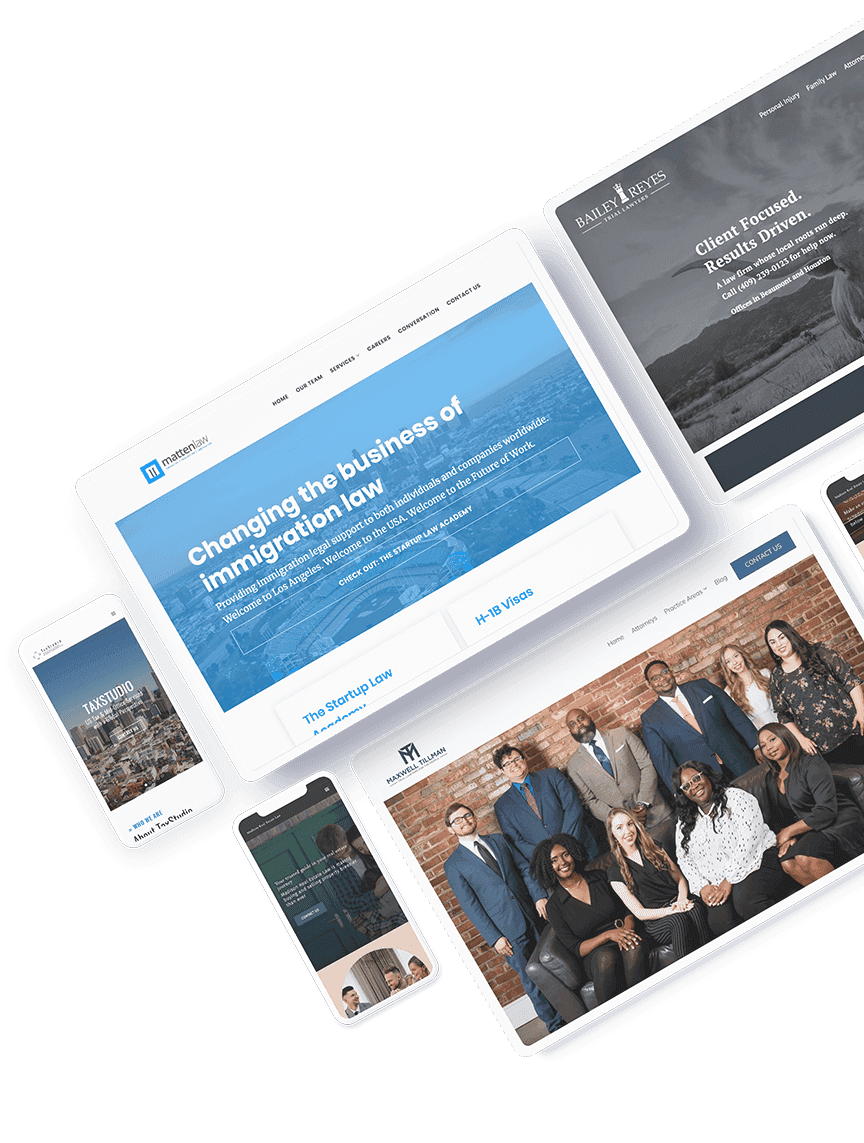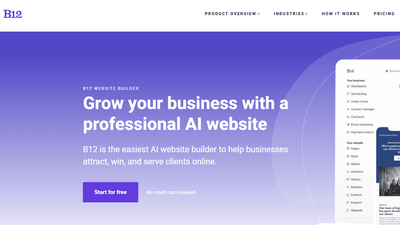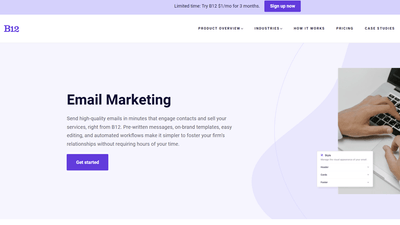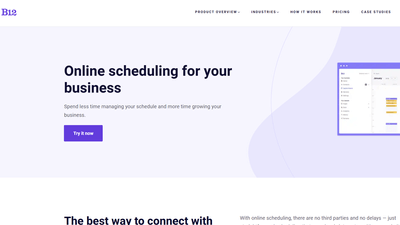$1/month website
Unlock the leading AI website builder’s premium features.
Generate a site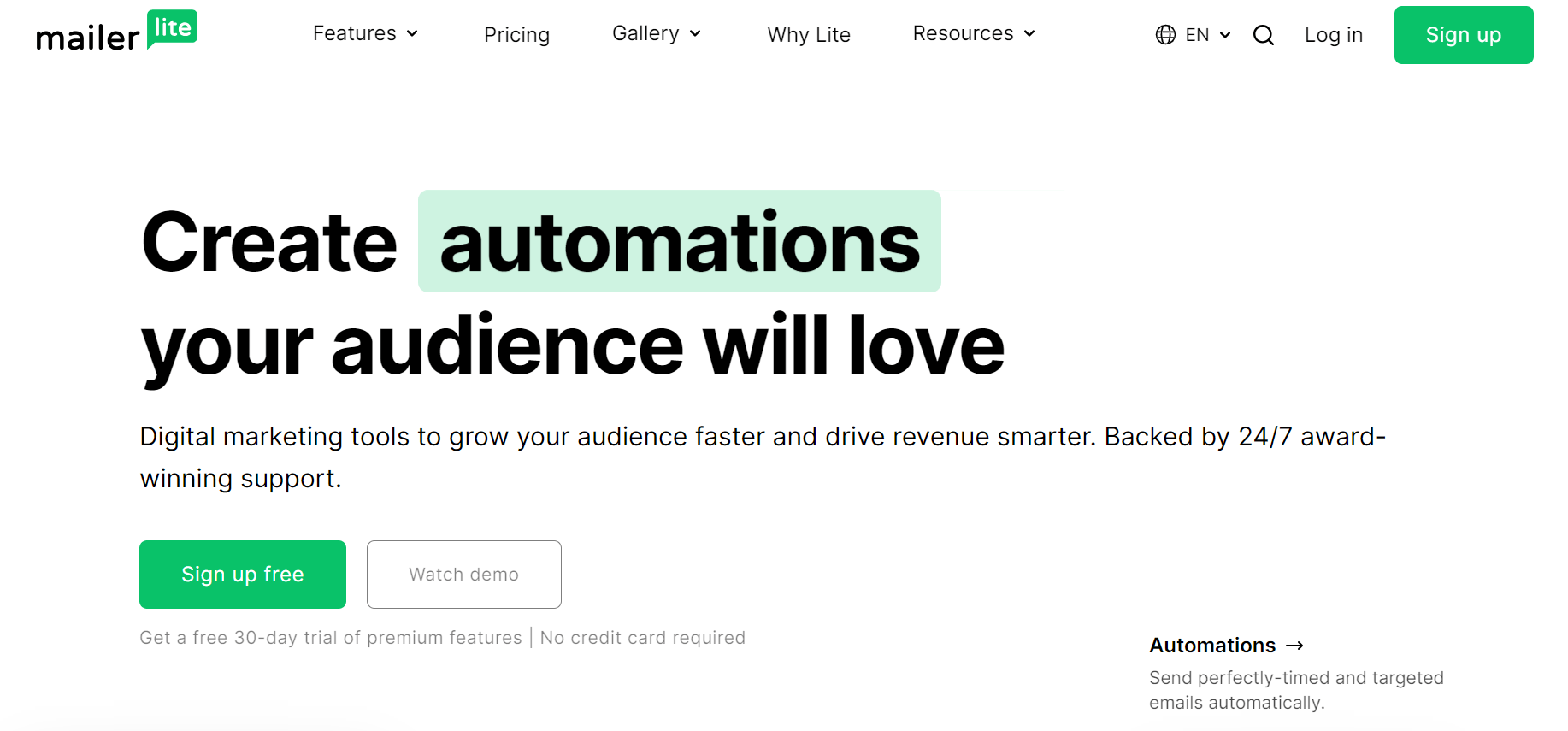
Pricing:
freemium
Tags:
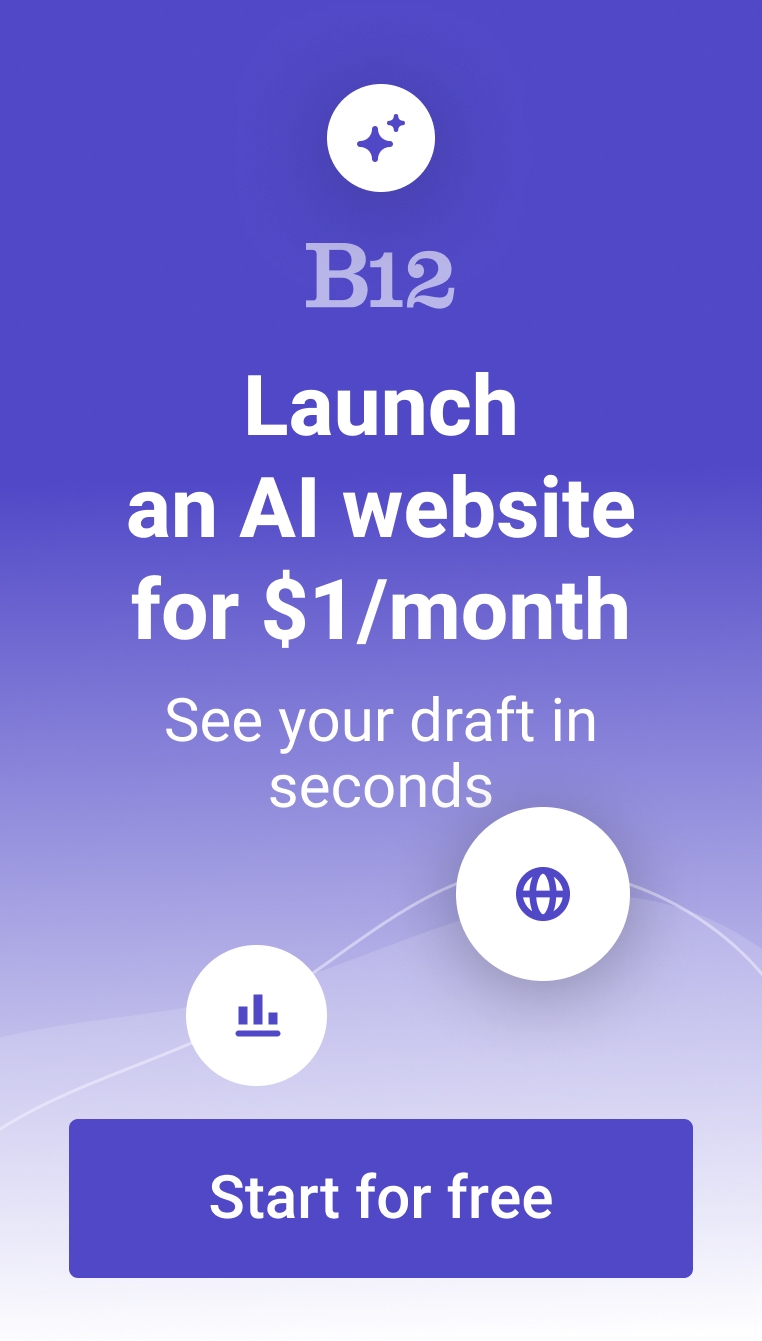
Feeling overwhelmed with the amount of email marketing platforms available? Then check out MailerLite. MailerLite is like a Swiss Army knife for online marketing. It's not just about emails – you can create stuff like newsletters, set up automated email sequences (think automatic welcome emails), design landing pages to capture leads, and even build your own website. This can save you time and keep things organized, especially if you're just starting out or running a small business. You can use MailerLite’s array of tools to get your online marketing started.
FEATURES:
- Email marketing and automation
- AI-powered newsletter editor
- Custom HTML editor
- Transactional emails
- Website and blog builder
- Landing pages, signup forms, embedded forms
- Email verifier
- eCommerce tools
- Promotion pop-ups
FAQs:
What is MailerLite used for?
MailerLite lets you handle your email marketing and even build websites, all in one place. It gives you access to user-friendly tools like a drag-and-drop email editor, a website builder, and an easy way to manage your subscriber list.
Is MailerLite a free email service or does it have premium features?
MailerLite has two pricing plans to choose from. It offers a free plan that's great for trying things out, especially if you're new to email marketing or running a small business. The free plan lets you build an audience of up to 1,000 subscribers and send 12,000 emails each month. That's a good chunk of emails to get you started and see if MailerLite is a good fit for you. If you find you need more power down the line for your email campaigns, it also has paid plans with advanced features available.
MailerLite’s Growing Business plan costs $10 monthly and gives you access to unlimited monthly emails. The Advanced plan ($20 per month) unlocks unlimited users and 24/7 support. The Enterprise plan (custom pricing) is suitable for companies with 100K subscribers. All plans feature live chat support.
What is the difference between Mailchimp and MailerLite?
MailerLite's free plan is pretty generous. You can build a list of up to 1,000 subscribers and send a whopping 12,000 emails each month. That's a good amount to experiment with email marketing and see if it fits your needs, especially compared to Mailchimp's free plan. With Mailchimp, you're stuck with only 500 subscribers and a mere 1,000 emails per month.
Plus, MailerLite throws in some extra perks with its free plan. You can schedule your emails to go out at the perfect time and create targeted groups of subscribers to keep your emails relevant. Mailchimp doesn't offer those features for free. This sets MailerLite apart from other email marketing platforms.
Can I use Gmail for MailerLite?
For your emails to land safely in inboxes, it's best to use an email address that matches your website domain instead of a public email address like Gmail. This helps make sure your emails are delivered and not flagged as spam.
Is MailerLite good for newsletters?
Absolutely! MailerLite is an email marketing platform. It's built for crafting eye-catching newsletters. It’s got user-friendly tools that make designing your emails a breeze. Its drag-and-drop editor is user-friendly, and it has tons of pre-made designs to get you started.
How many emails can you send with MailerLite?
With MailerLite’s free email marketing service, you can send up to 12,000 emails each month, which is a good amount to get started building your audience. This lets you build your audience without breaking the bank.
Can I create a blog or landing pages on MailerLite?
Absolutely! MailerLite goes beyond just being an email marketing software that lets you set up auto resend campaigns. It also lets you build your own blog, and you don't need any coding knowledge to do it.
MailerLite has a drag-and-drop editor that makes designing your blog layout a breeze. Once you've settled on the perfect blog name, adding new posts is simple. Just give them a title, pick an eye-catching image, and choose a category to keep things organized.
Is MailerLite easy to use?
According to users' MailerLite review, MailerLite is easy to use, even for beginners. Its dashboard is simple and modern, with everything laid out clearly. Finding what you need is a breeze, and it walks you through steps with instructions that are easy to understand. This makes MailerLite a great choice if you're just starting out.
Is MailerLite safe to use?
Security is essential for most email marketing services. MailerLite takes your privacy seriously, so your data stays safe – they won't rent, sell, or share it with anyone else. To keep things fair for everyone using MailerLite, they do monitor the content of emails going out. This helps make sure everyone follows the rules and keeps spam out of inboxes. This way, everyone has a good experience.
Trending AI tools
The best AI website builder for businesses
Draft your business-ready website in only 60 seconds, with all the features you need to better attract, win, and serve your clients online.