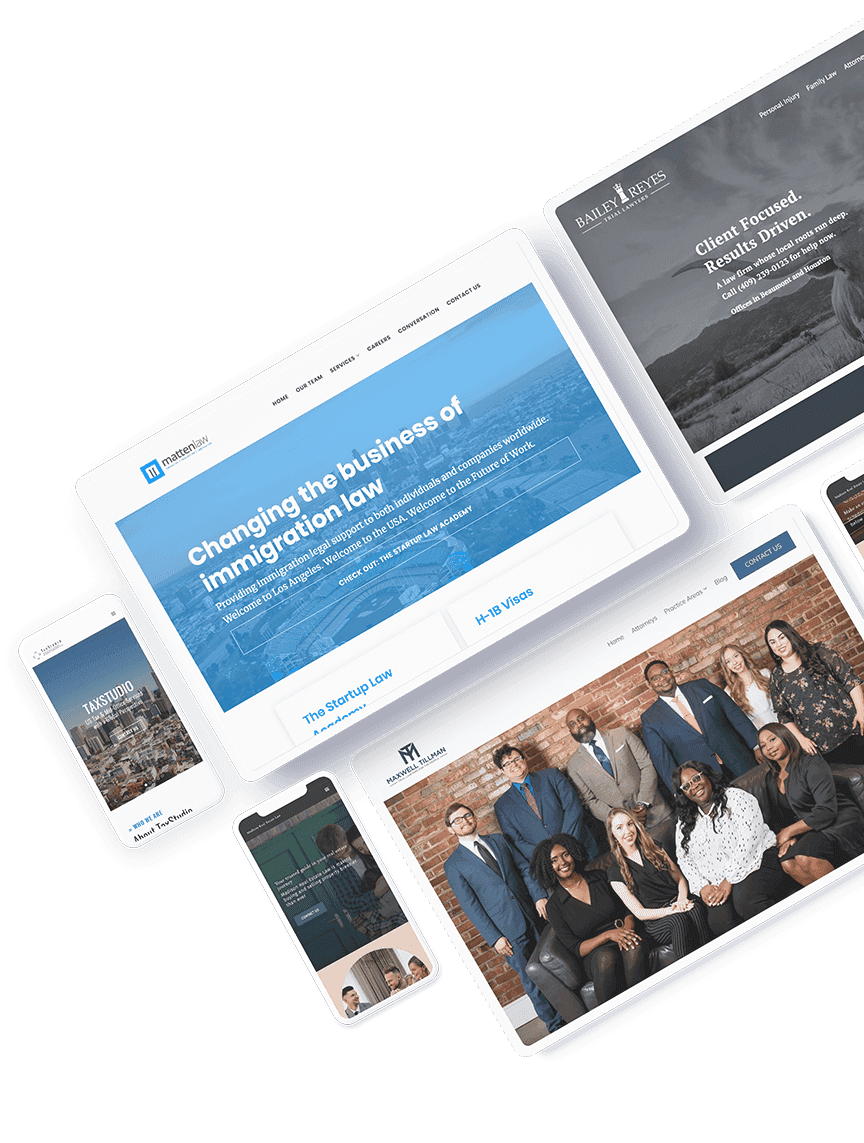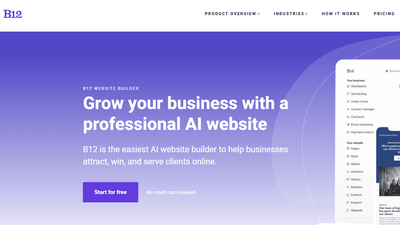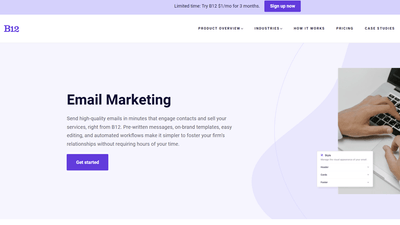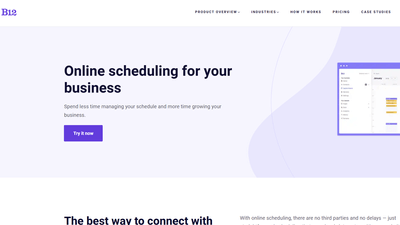$1/month website
Unlock the leading AI website builder’s premium features.
Generate a site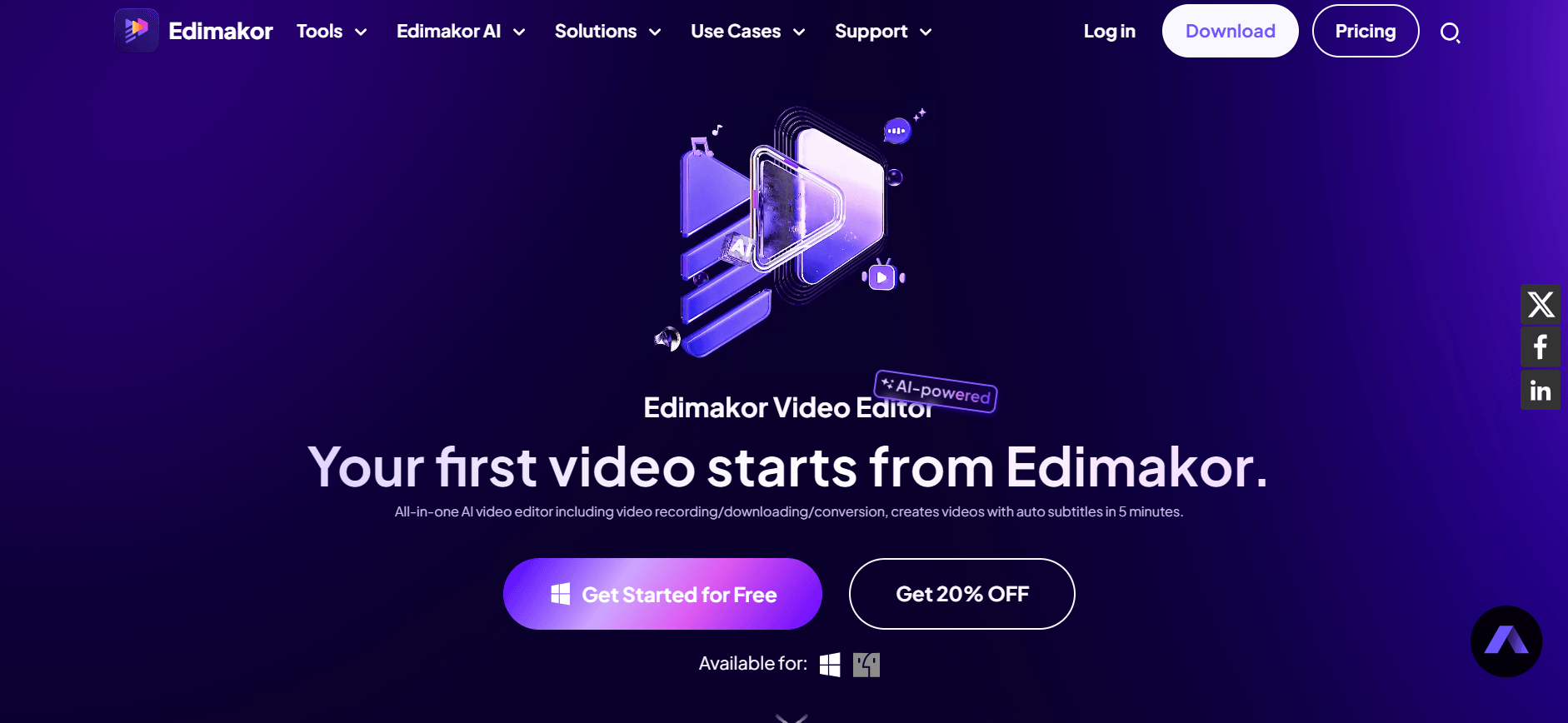
Pricing:
paid
Tags:
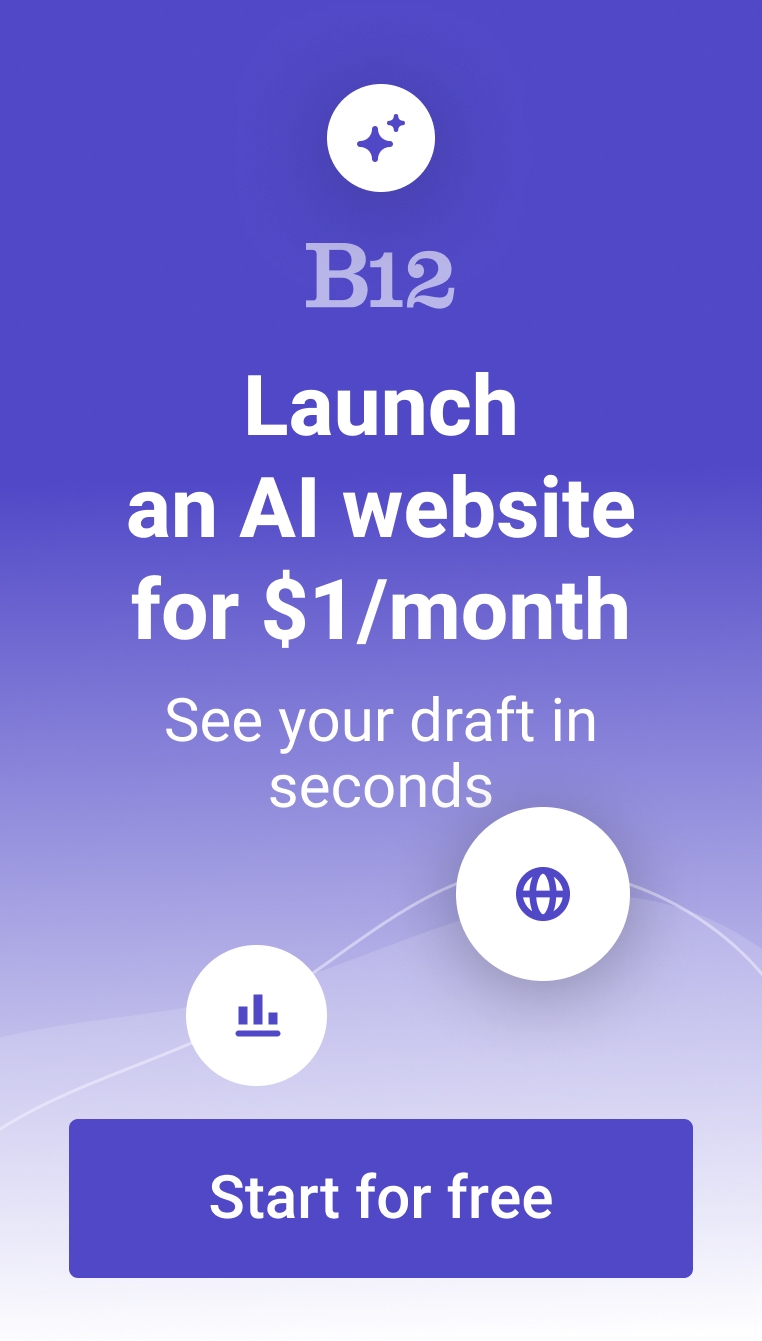
HitPaw Edimakor is an AI-powered video editor that's handy. It can work with almost any video format you throw at it, and it has some really cool features that make editing videos a breeze. Whether you're a beginner just starting out or a seasoned pro, Edimakor can help you create amazing videos.
FEATURES:
- Video background remover
- AI talking photo
- Subtitle and script generator
- Video translator
- Audio editor and vocal remover
- Custom avatar
FAQs about HitPaw Edimakor:
How do I use HitPaw video editor?
HitPaw Edimakor is user-friendly. You can just drag and drop your videos into the editing timeline, and then start making changes. You can cut, copy, and paste clips; add music, text, or effects; and even speed up or color your videos.
Plus, there is a lot you can do and add: transitions between clips, creating picture-in-picture effects, or even generating subtitles with AI. It's a versatile tool that can help you turn your raw footage into something amazing.
Is HitPaw Edimakor free?
HitPaw Edimakor gives you a free version with basic functions, and if you want to unlock the full potential of the software, then you will have to subscribe.
- Free: A basic version with limited features.
- Monthly: $19.95 (excluding tax) for one month of access, with 300 AI credits.
- Yearly: $49.95 (excluding tax) for one year of access, with 1000 AI credits.
- Perpetual: $69.95 (excluding tax) for lifetime access, with 3000 AI credits.
- Business plan (5 PCs): $119.95 (excluding tax) for annual access for five computers, with 3000 AI credits.
Is my data safe with HitPaw Edimakor?
HitPaw Edimakor respects your privacy. They recognize that your confidential information is invaluable, so they take steps to protect it. When accessing the service offered by Edimakor, rest assured that your data will be handled with care and sensitivity to relevant privacy laws.
Does HitPaw work offline?
Absolutely, you can use HitPaw Edimakor offline! Thus, making and editing videos become easy even when you're not connected to the internet. It's perfect for those times when you need to work on a project on the go or when your internet connection is unreliable.
Which is better, HitPaw or Topaz?
HitPaw and Topaz are both great tools for enhancing videos, but they each have their strengths. HitPaw is a fantastic choice for adding color to old footage. It does a good job of making black and white videos look vibrant and lifelike. It's also easy to use, so it's a good option if you're new to video editing.
Topaz is a bit more powerful when it comes to fixing up faces. If you're trying to make people look their best in old videos, Topaz might be the better option. However, it can be a bit more complicated to use, so it might take a little longer to get the hang of.
Trending AI tools
The best AI website builder for businesses
Draft your business-ready website in only 60 seconds, with all the features you need to better attract, win, and serve your clients online.