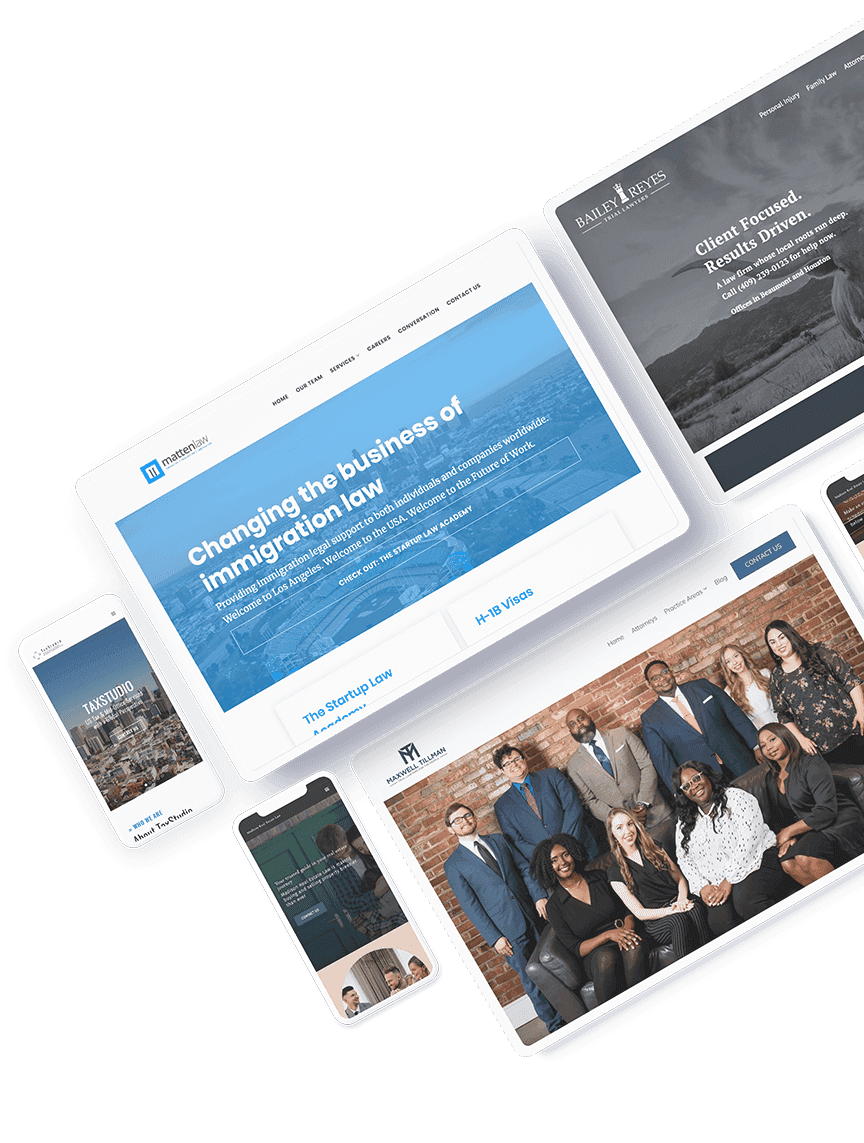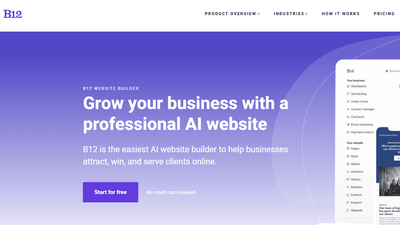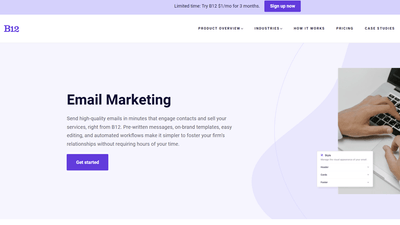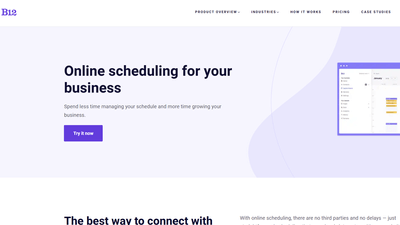$1/month website
Unlock the leading AI website builder’s premium features.
Generate a siteDaVinci Resolve - All-in-One Powerhouse for Video Creation
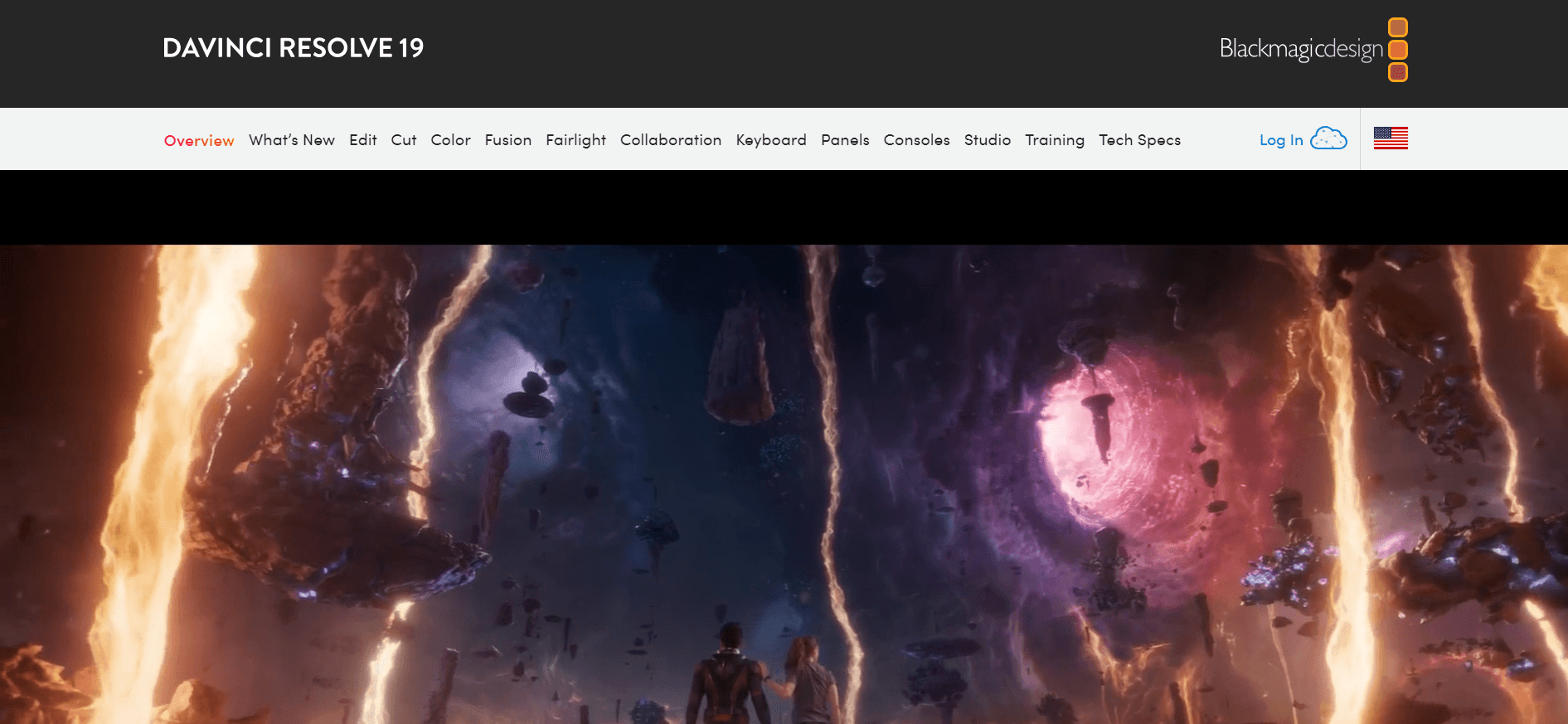
Pricing:
freemium
Tags:
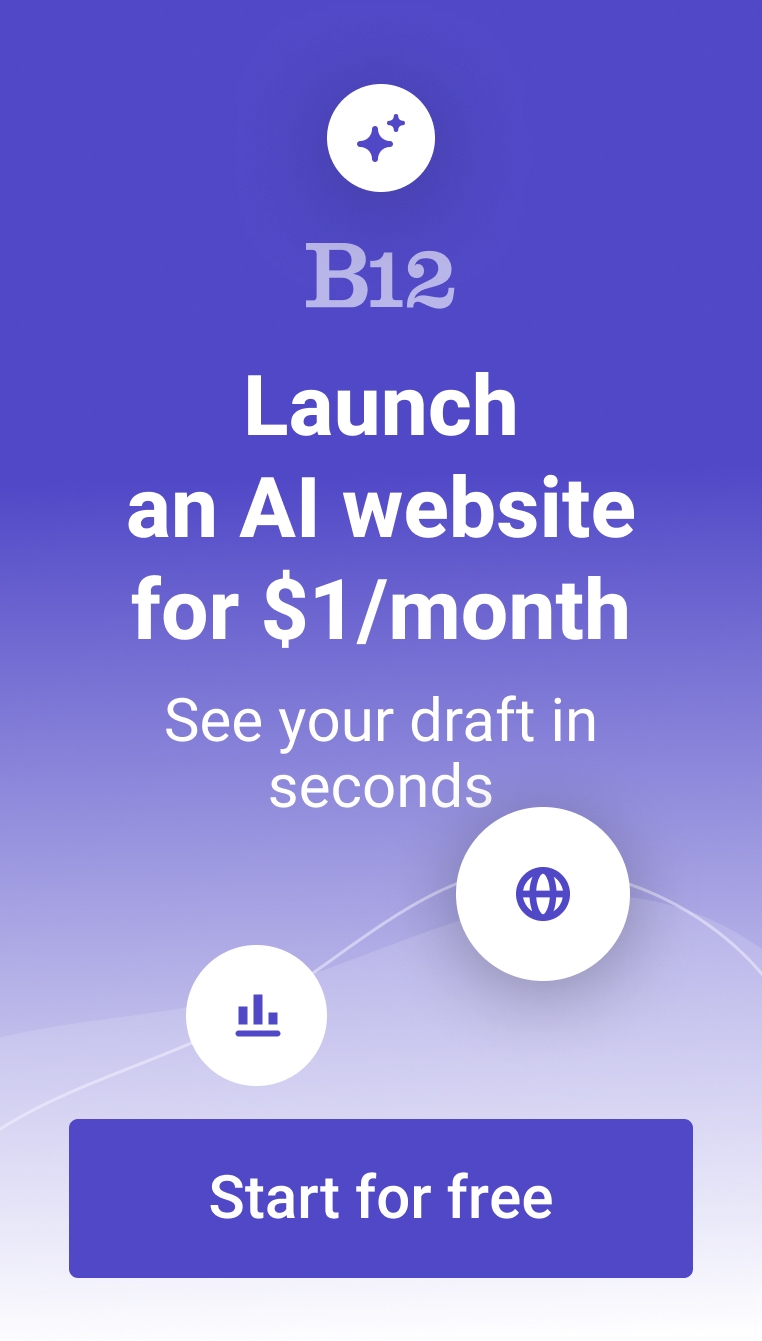
DaVinci Resolve is a complete creative solution for video editors. It is the only software through which people can edit, color correct, apply visual effects, do motion graphics and audio mixing – all in one place. Whether you're a beginner or a pro, DaVinci Resolve's intuitive interface makes it easy to learn and use. Plus, you'll be working with the same tools that Hollywood uses, so you know your work will look amazing.
FEATURES:
- Cloud sync
- AI-based voice isolation
- Point of interest
- AI audio panning to video
- Multi-user collaboration
FAQs about DaVince Resolve:
Is DaVinci Resolve really free?
DaVinci Resolve is a fantastic video editing software chosen by professionals as well as novice video editors. The basic version is completely free, but if you need more advanced features, you can upgrade to the paid Studio version for $295.
What is DaVinci Resolve used for?
DaVinci Resolve is a powerful video editing tool that can do it all. It is your go-to tool for editing, adding special effects, enhancing colors, and even creating motion graphics. Whether you’re making YouTube vlogs or Hollywood feature films, DaVinci Resolve has everything you need to properly tell your story.
Is DaVinci Resolve good for editing?
Lots of users think DaVinci Resolve is one of the best free video editing tools out there. While it might take a bit of getting used to if you're coming from another software, it's definitely worth the learning curve. It is used by many professional editors, so you know it is effective in handling the most complicated tasks.
What is the benefit of DaVinci Resolve?
DaVinci Resolve is a powerful video editing tool. One of its biggest strengths is its color correction features. It's great at masking and tracking colors, which can be really helpful for making your videos look professional. Even the free version is packed with features, and it's pretty easy to learn how to use.
Is DaVinci better than Premiere?
When it comes to creating stunning visual effects, color grading, and motion graphics, DaVinci Resolve often comes out on top compared to Premiere Pro. DaVinci Resolve was originally designed as a color correction and grading tool, so it has a deep foundation in these areas. It offers a wide range of tools and features for manipulating colors, creating masks, and applying effects.
Premiere Pro, while also capable, might not have the same level of depth or specialized features for these tasks. However, it’s still a powerful tool, especially if you're primarily focused on editing and need a more integrated solution. Ultimately, the best choice for you depends on your specific needs and preferences.
Trending AI tools
The best AI website builder for businesses
Draft your business-ready website in only 60 seconds, with all the features you need to better attract, win, and serve your clients online.