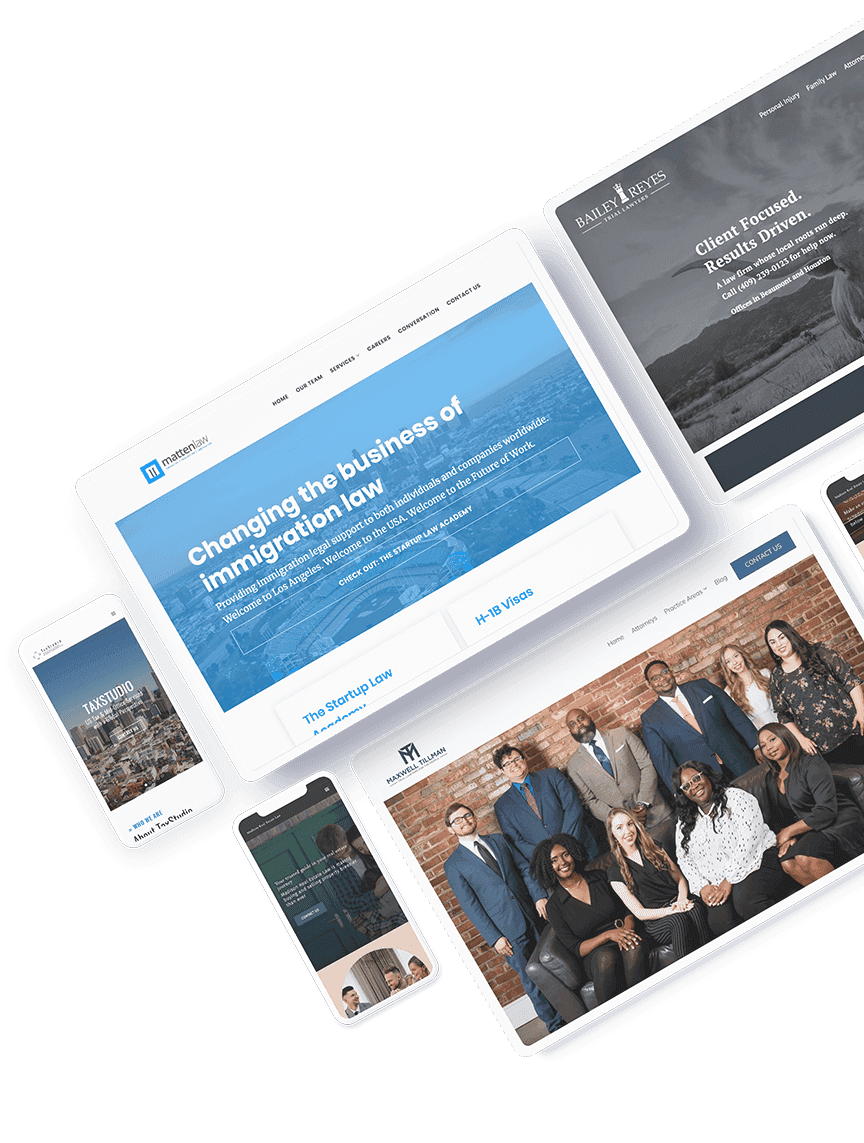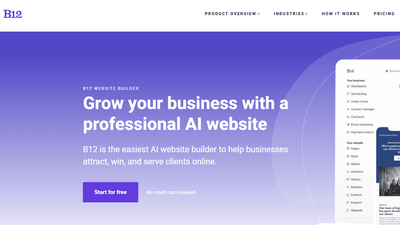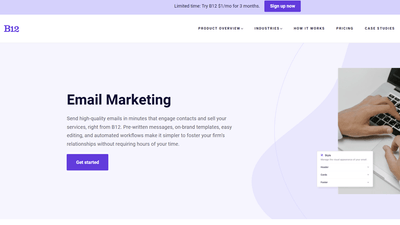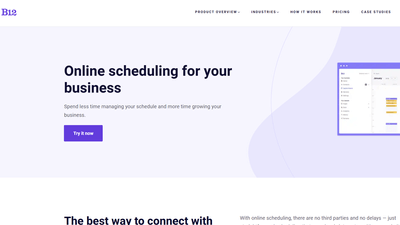$1/month website
Unlock the leading AI website builder’s premium features.
Generate a site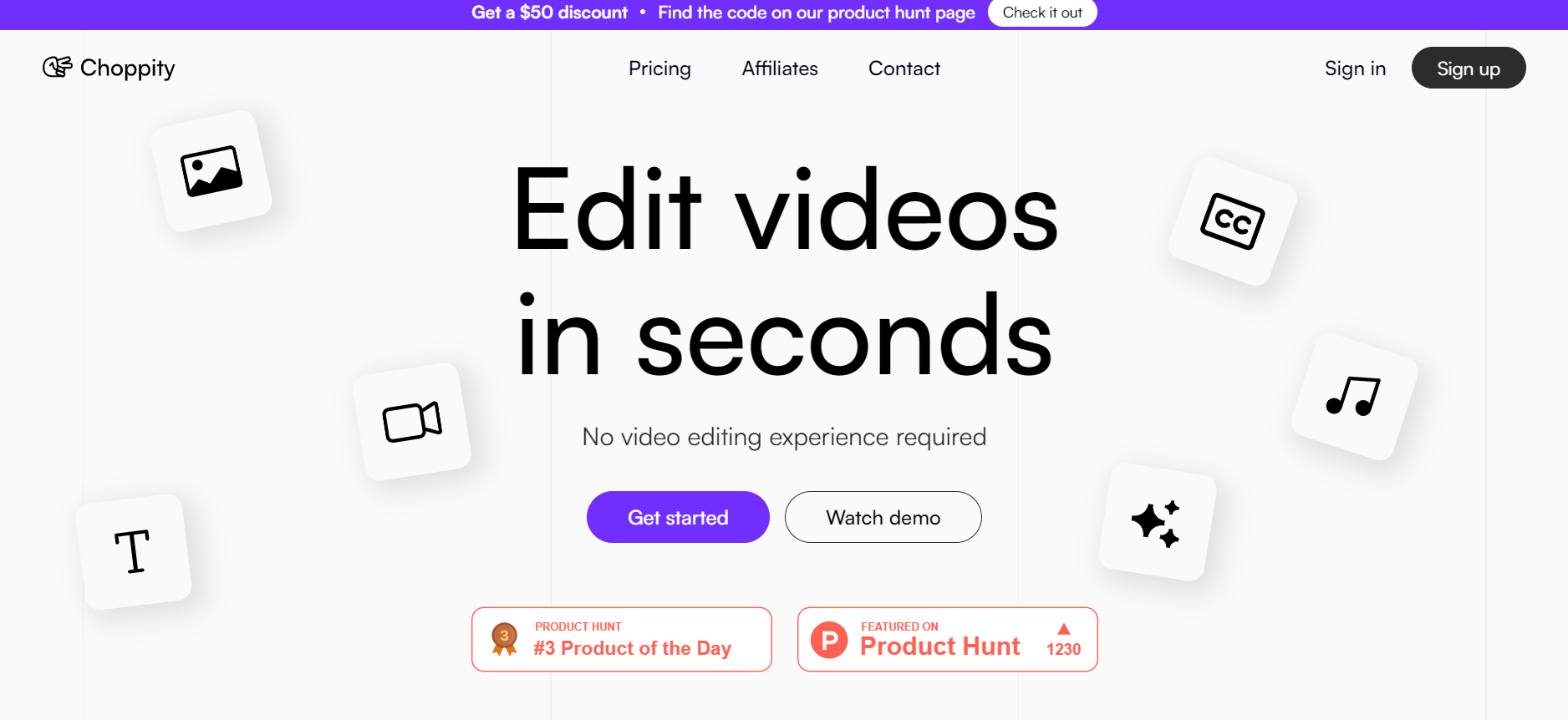
Pricing:
freemium
Tags:
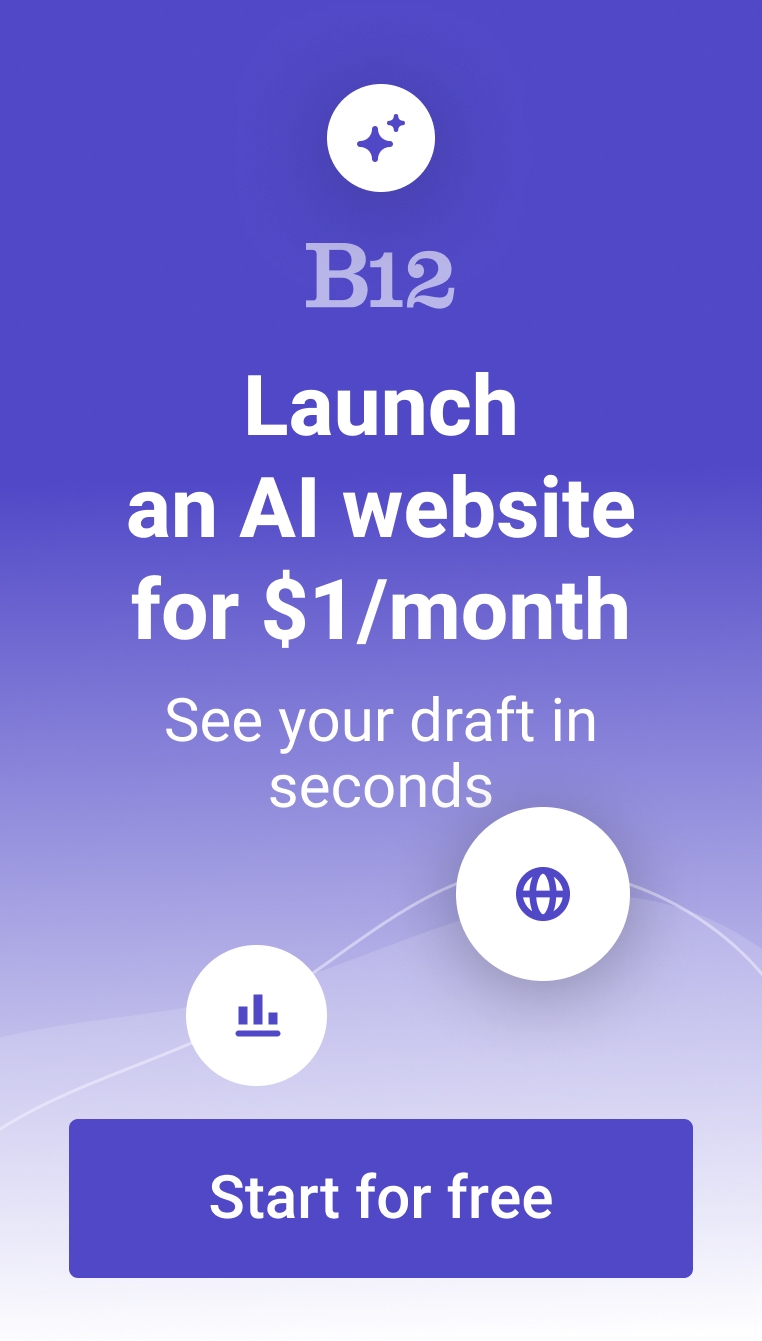
Say goodbye to tedious hours of video editing. With Choppity, the AI does the hard work while you focus on amazing content creation. Through its intelligent system, it auto-cuts, edits, and refines your videos to make them professional-looking in almost no time.
FEATURES:
- Find any part of the video
- Convenient editing
- AI subtitles
- Censor profanity
- Magic reframe, follow, and clips
- More than 3 million stock images and videos
FAQs about Choppity:
What is Choppity and how does it work?
Choppity is an AI-powered video editing assistant. It quickly finds the best parts of your videos and adds subtitles; it can even censor out profanity. Choppity will enable you to create professional videos in less time than you ever thought possible.
Is Choppity easy to use?
If you've ever used Canva, you'll feel right at home with Choppity. It is made to be user-friendly, so even if you're not a video editing professional, you can create professional-looking videos without any fuss. No tricky software or tutorials to study. Just upload your video, make your edits, and let Choppity do the rest.
What editing tasks can Choppity perform?
Choppity can do the following types of editing:
- Trimming and cutting: Remove unwanted sections or combine clips.
- Adding transitions: Connect different scenes smoothly.
- Adding effects: Enhance your videos with filters, overlays, or animations.
- Adding subtitles: Make your videos accessible to a wider audience.
- Censoring profanity: Avoid issues with algorithms on social media platforms.
- Reframing videos: Convert landscape videos into portrait or square formats.
- Finding the best clips: Choppity auto-selects the most engaging parts of your videos.
Can I customize the editing process?
Of course! While Choppity's AI does much of the heavy lifting, you're still afforded a good amount of creative control over the final product. You can edit subtitles in terms of font styles, color, and animation; use the timeline editor to make minute adjustments, add effects, or even create your own templates for consistent branding.
Is Choppity free to use?
Choppity’s Free plan is great for getting started. You can edit up to 30 minutes of video each month and have access to one template.
- The Premium Plan is ideal for small creators and businesses. For $22 a month, you can upload up to 3 hours of video and enjoy 10GB of cloud storage.
- The Pro Plan is perfect for larger creators and businesses. At $44 a month, you'll get 8 hours of video uploads, 20GB of storage, and 5 custom templates.
- The Ultra Plan is designed for professional editors and agencies. For $87 a month, you can upload up to 24 hours of video, enjoy 50GB of storage, and create unlimited custom templates.
Trending AI tools
The best AI website builder for businesses
Draft your business-ready website in only 60 seconds, with all the features you need to better attract, win, and serve your clients online.