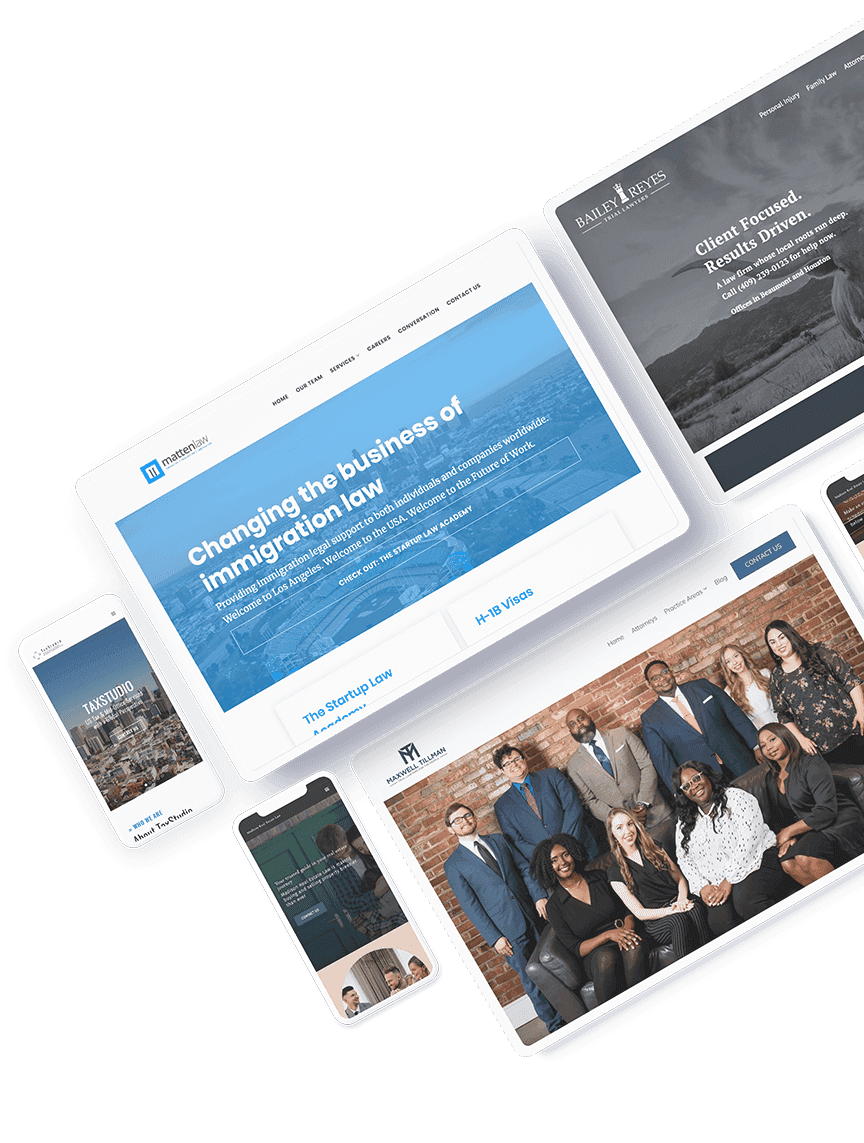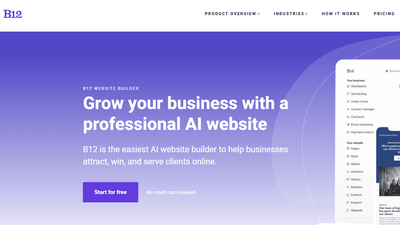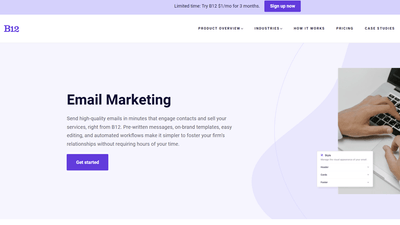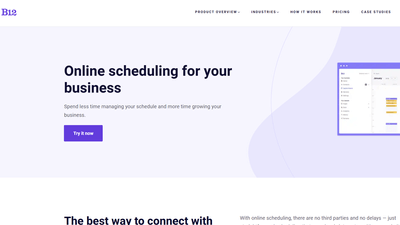$1/month website
Unlock the leading AI website builder’s premium features.
Generate a site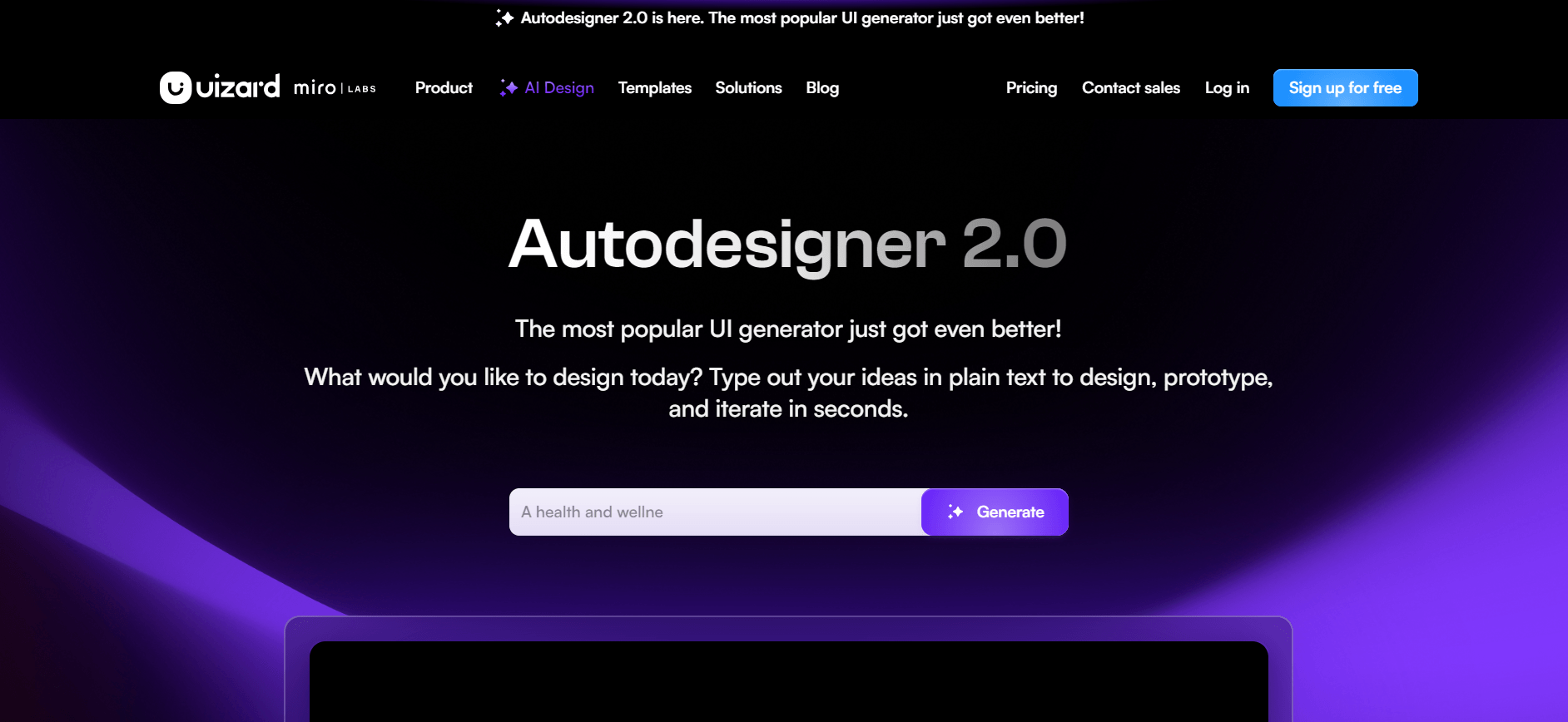
Pricing:
paid
Tags:
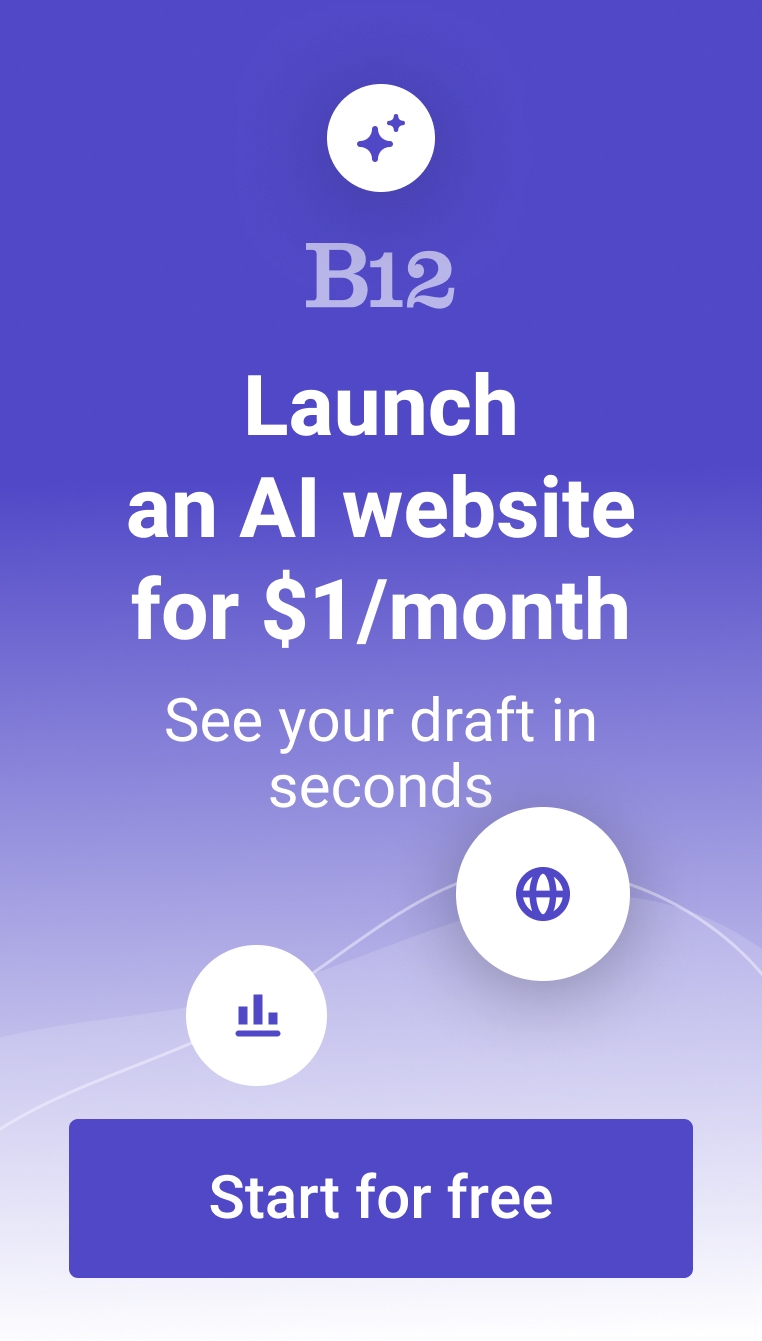
Autodesigner 2.0 ditches the confusing menus and lets you chat out your vision in plain English. Describe what you're working on, and it'll whip up some options for you to play with. This lets you experiment and refine your ideas in no time.
FEATURES:
- Drag-and-drop editor
- Brand kit
- Generates prototypes, screens, and themes
- Modify components
FAQs about Autodesigner 2.0:
How to use Uizard Autodesigner 2.0?
To use Autodesigner 2.0, you don’t need to wrestle with menus. Instead, you can just describe what you have in mind using plain English.
Start by describing the project you're working on. Is it a mobile app screen, a website landing page, or something else entirely? Mention the elements you want. For instance, buttons, menus, or images. You can even describe the overall vibe you're going for. Do you want a "modern and sleek" theme or something "fun and playful?"
Autodesigner takes your words and turns them into a real design draft. Just give it some more instructions and watch it adjust on the fly.
What kind of designs can it help me create?
Autodesigner 2.0 works for all sorts of projects, whether you're brainstorming a mobile app, website, web app, or even a tablet layout. It can whip you up some wireframes. You can also use it to design the whole thing, from buttons and menus to the overall style.
Is it easy to use?
Autodesigner 2.0 is user-friendly. You don't have to be a design pro to use it. Nor do you need to know all the fancy design software tricks. You can just tell it what you want in plain English. That can be a huge help if you're new to design programs and want to get started with your ideas.
Does it have a free trial?
The paid Pro plan ($19 a month) unlocks the full power of Autodesigner 2.0. The free plan only gives you access to the earlier version, Autodesigner 1.5. You'll be limited to 3 design generations per month and can only work on 2 projects at a time.
What are the benefits of using it?
- Tweak your designs in a flash: Need to add a button or change some text? Autodesigner will get to work turning your design ideas into reality.
- Bring your ideas to life with interactive prototypes: Autodesigner can take your descriptions and build clickable prototypes. This lets you actually interact with your design and see how it would work in real life.
- Get feedback from AI: Autodesigner can analyze your designs and offer suggestions for improvement. It can point out areas you might have missed.
Trending AI tools
The best AI website builder for businesses
Draft your business-ready website in only 60 seconds, with all the features you need to better attract, win, and serve your clients online.